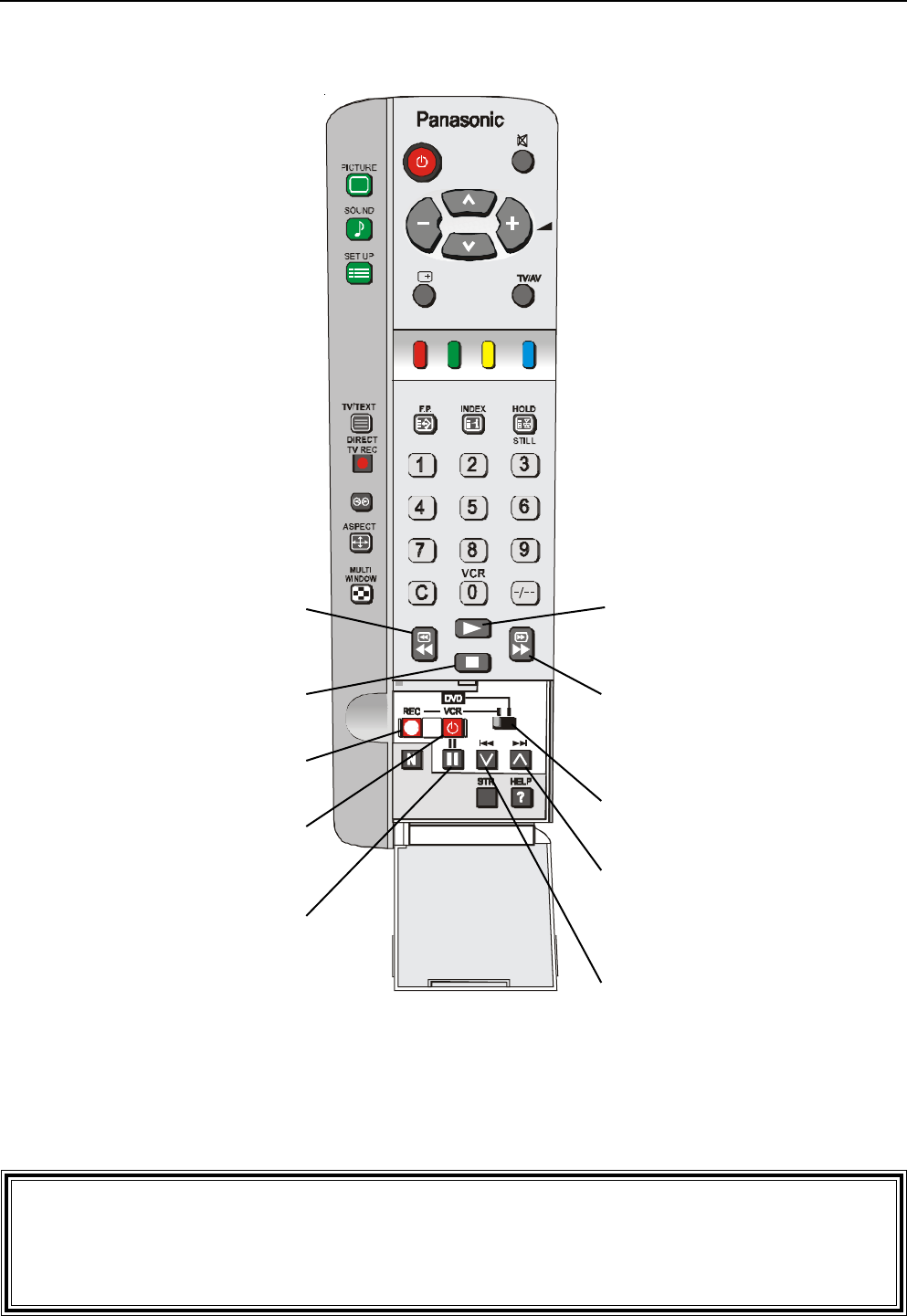
30
* WARNING:
Unauthorised recording of material from Television Broadcasts or from other video
and/or audio sources may contravene copyright laws.
Remote Control VCR/DVD Operation
This remote control has been designed to work with a variety of Panasonic VCRs and DVD players.
REWIND / REVIEW
Used to rewind the tape quickly or
watch the tape / disc in reverse.
STOP
Used to stop the VCR / DVD.
RECORD
Push this button to start recording.
POWER BUTTON
Used to switch the VCR / DVD
ON or OFF (Standby).
PAUSE
Pauses the tape or disc during play.
PLAY
Used to start the VCR / DVD
playing.
FAST FORWARD / CUE
Used to wind the tape forward
quickly or to watch the tape / disc at
fast speed
VCR / DVD Switch Setting
Selects VCR or DVD.
PROGRAMME NUMBER / SKIP UP
Used to select the next higher VCR
channel number or to skip tracks on
the disc.
PROGRAMME NUMBER / SKIP
DOWN
Used to select the next lower VCR
channel number or to skip tracks on
the disc.


















