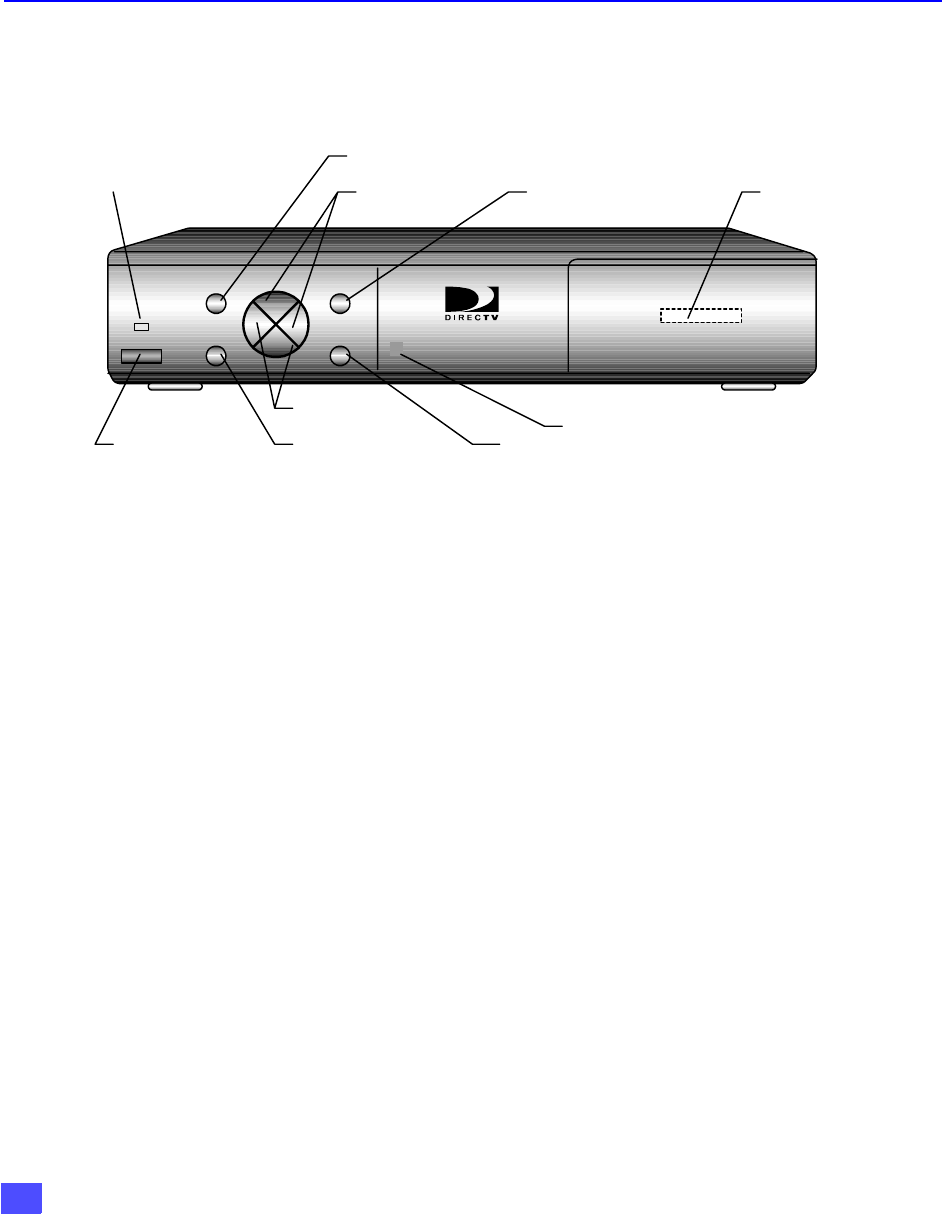
10
F
RONT
AND
R
EAR
V
IEW
OF
THE
D
IGITAL
S
ATELLITE
R
ECEIVER
Front and Rear View of the Digital Satellite Receiver
Front Panel
POWER Turns the Digital Satellite Receiver On.
MENU Press to enter and exit Roller Guide Menu system.
GUIDE Press to access the Advanced Program Guide™.
INFO Press to display the Channel banner or to search within the
Guide.
ACTION Press to enter selection from the Guide or from the Menu.
NAVIGATION
BUTTONS Press the navigation arrows to move the highlight up, down, left
or right.
SMART CARD Also known as Access Card, identifies you to your program
providers. The DIRECTV System requires a valid card. (Slide the
door to the right to access the smart card.)
Notes:
r DIRECTV programming sold separately.
r Programming subject to change. You must be physically located in the U.S. to receive
DIRECTV service. DIRECTV services not available outside the U.S. DIRECTV
programming is sold separately and independently of DIRECTV System hardware. A valid
programming subscription is required to operate DIRECTV System hardware. Activate your
DIRECTV programming today at 1-800 DIRECTV (1-800-347-3288).
DIGITAL SATELLITE RECEIVER
Panasonic
MENU
GUIDE
INFO
ACTION
POWER
Menu button
Navigation buttons
Navigation buttons
Action buttonGuide button
Info buttton
Smart Card
(behind door)
Power button
Power indicator LED
Remote Control sensor


















