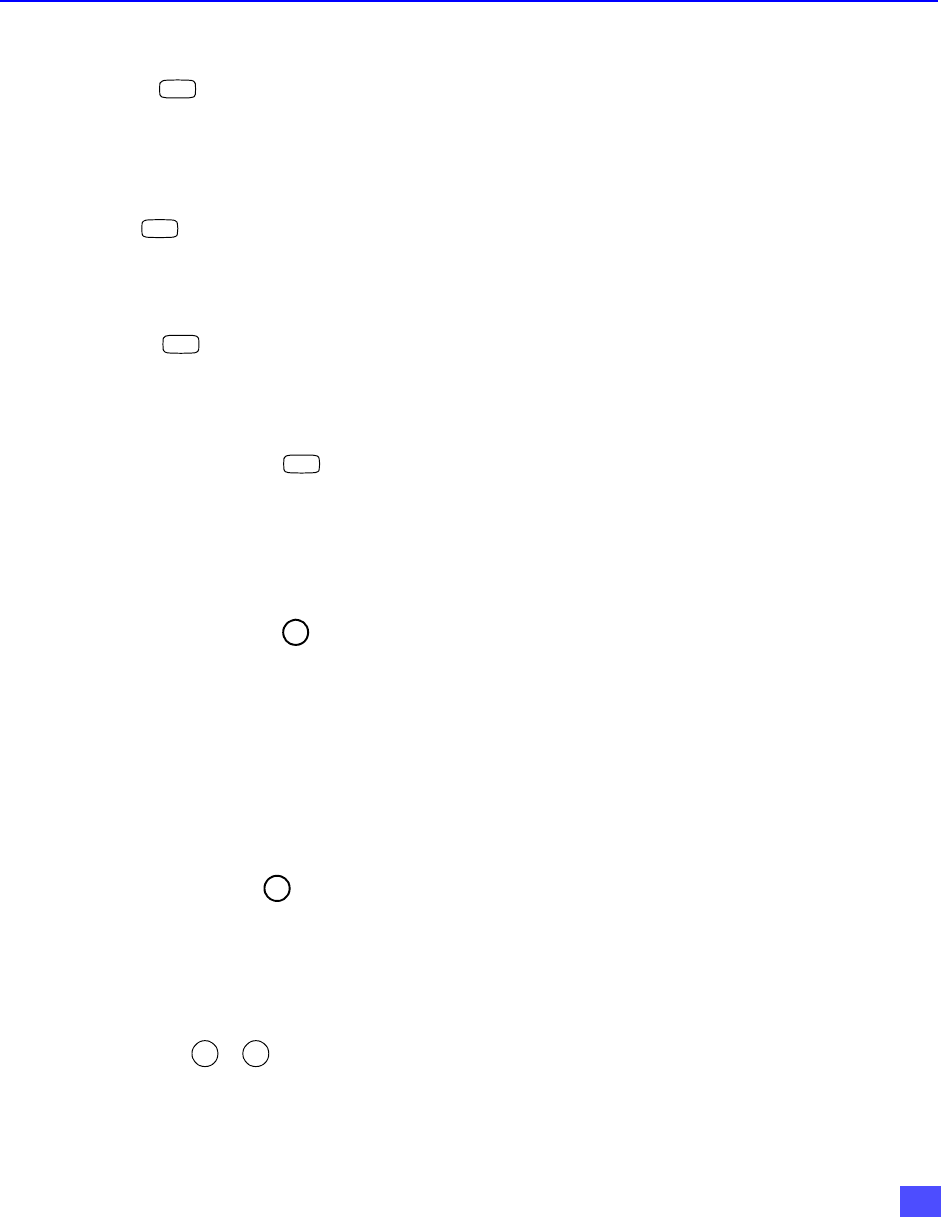
25
S
PECIAL
R
EMOTE
B
UTTONS
Special Remote Buttons
MENU button
The MENU button is used to enter and exit the Roller Guide Menu system. Each time
the MENU button is pressed, the Roller Guide will appear on and disappear from the
viewing screen.
INFO button
The INFO button lets you view Satellite program display and other on-screen displays
when you are in TV, VCR or DVD operating modes.
GUIDE button
The GUIDE button lets you bring up the Satellite guide.
TV/SAT / TV/VCR button
The TV/SAT button lets you switch between TV and satellite programming.
The TV/VCR button lets you switch between TV and VCR programming.
While in TV mode, this button lets you select TV video inputs.
R-TUNE/JUMP button
In TV or SAT mode, the R-TUNE/JUMP button quickly switches between two
channels or programs.
If you press this button while viewing the Program Guide, the Guide will skip 24 hours
ahead. Each time you press this button, the Guide will jump 1 day ahead. You can
jump (skip ahead) the Guide three times. At the fourth try, the Guide will display the
original screen.
In DVD mode it will let you select titles.
PROG/MUTE button
In TV, VCR or DVD mode, the PROG/MUTE button mutes the audio.
In SAT mode, press the PROG/MUTE button to enter the 2 digit minor number in a
compound number.
CH/PAGE button
In SAT mode, press PAGE p or PAGE q button to scroll up or down through the
Program Guide quickly.
In TV or VCR mode, press to change channels.
MENU
INFO
GUIDE
TV/VCR
TV/SAT
R-TUNE/JUMP
PROG/MUTE
p
q
CH / PAGE


















