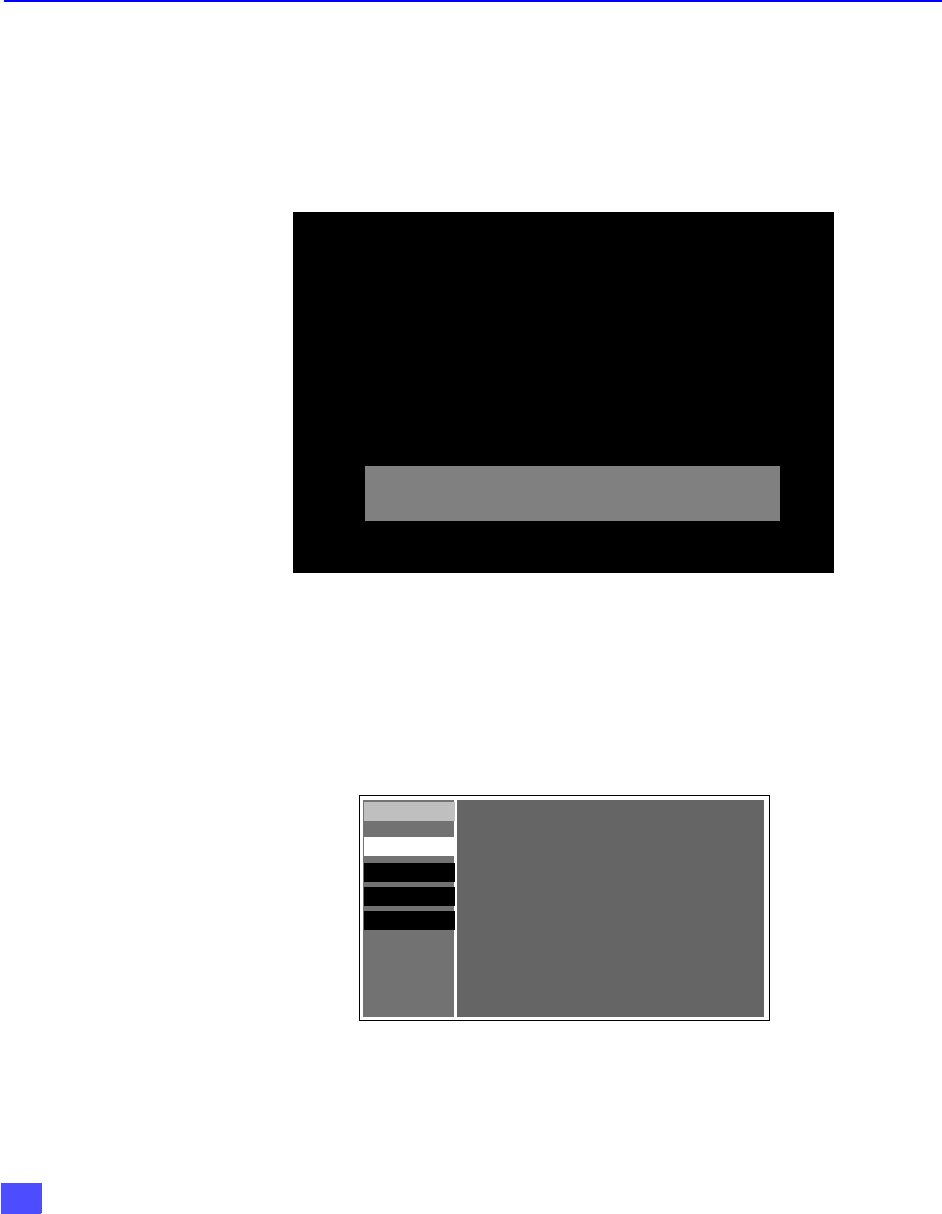
30
S
PECIAL
F
EATURES
OF
D
IGITAL
S
ATELLITE
R
ECEIVER
If you press the ACTION key, the PPV window will be displayed. Once a PPV event
starts, video and audio could be displayed for 5 minutes into the PPV event. After 5
minutes have elapsed, video and audio are removed from the screen. You can
purchase the current PPV event up to 30 minutes after an event has started. If the
PPV event passes the 30 minutes from the event starting time, a message will be
displayed and video will be blocked as shown below and you will not be able to
purchase the program.
Impulse pay per view: Icons
The Channel Banner will contain several icons that are displayed only when the
feature is available and is supported by the Digital Satellite Receiver.
The following figure depicts the PPV window. If you decide to buy the event or buy and
record the event, another confirmation window is displayed, requiring you to confirm
the purchase before completing the transaction.
This showing is no longer available.
Check Program Guide for other show times.
PPV Window
Swift, Smart and Deadly
Sun 3/21/01 9:15 PM
“Test the limits of shark smarts with two New Zealand
researchers as they hand feed sharks...” Thriller,
Drama, Sports (1999)
John Smith, Jane Doe, Joe Miller - The Sharks...
PG-13 Movie
Buy: $3.99
1Hr 23 Min 9:00 PM 3/22/01
345
Buy
Record
Times...
Cancel


















