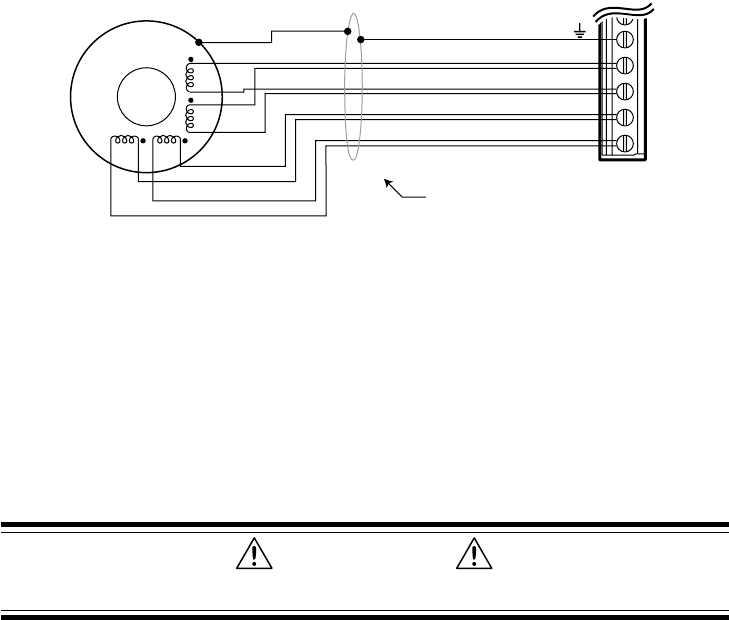
Chapter 2 – Installation
19
E-AC Drive Hardware Installation Guide
CONNECTING THE MOTOR: PARALLEL WIRING
For parallel motor current, connect a Compumotor motor as shown in the
following diagram.
Compumotor Motor
Shield is internally
connected to the
motor’s case
PM
Phase A
Windings
Phase B
Windings
Shield
A+
A-
B+
B-
Red
Blue
White
Brown
Yellow
Black
Orange
Green
OS Motors;
VS Motors
(with cable):
Red
Yellow/White
Orange
Black/White
Red/White
Yellow
Orange/White
Black
VS Motors
(flying lead):
Motor Connector – Wired for PARALLEL Motor Current
At higher speeds, a motor connected in parallel will produce more torque
than the same motor connected in series. However, the operating tem-
perature of the motor in parallel will be much higher.
If you operate your motor in parallel, you must measure motor tempera-
ture under actual operating conditions. If the motor exceeds its maximum
case temperature, reduce the duty cycle, or use automatic standby to
reduce current at rest, or use forced air cooling to limit motor heating.
Compumotor motors have maximum case temperature of 100°C (212°F).
CAUTION
High current in parallel connected motors may cause motor overheating. You may need to
reduce the duty cycle to 50% to decrease motor temperature, or use automatic standby.
SERIES VERSUS PARALLEL – SUMMARY
The following list summarizes the points discussed above.
1. Examine the speed/torque curves for your motor.
2. Use series connection, if possible. (The motor will run cooler.)
3. Use parallel connection, if you need more torque than series connection
provides. (Typically, at higher speeds.)
4. Parallel connection will cause the motor to run hotter, so measure motor
temperature under operating conditions.
5. If necessary, reduce duty cycle, use automatic standby or use forced air
cooling to keep motor temperature within acceptable limits.


















