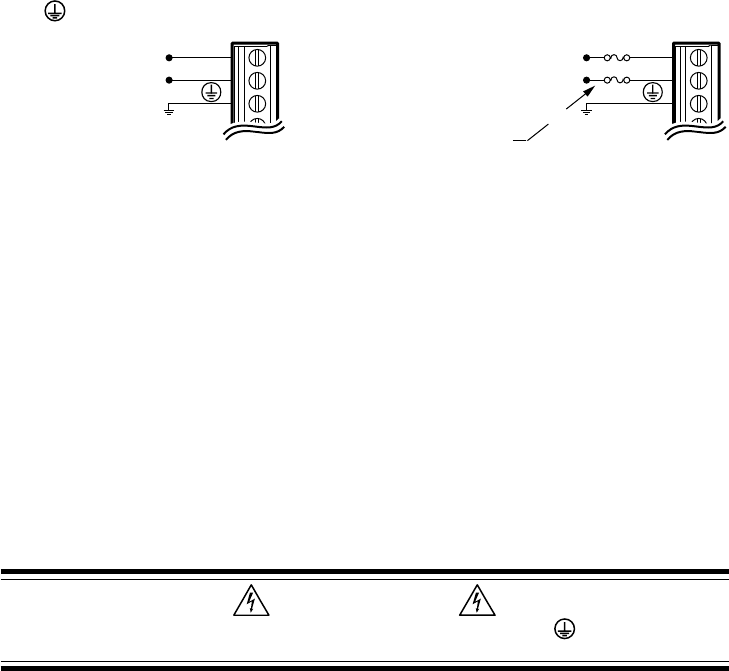
Chapter 2 – Installation
29
E-AC Drive Hardware Installation Guide
8 – CONNECT AC POWER
At this point in your installation procedure, you should have mounted
your drive and motor, coupled the motor to the load, and connected the
controller and motor cables to the drive.
The E-AC Drive does not have an on/off switch. When you apply power to
the drive, the drive will turn on. Therefore, before you apply power, verify
the following:
• Motor should be properly secured
• Motor cable should be connected to drive
• Drive should be properly mounted
• Controller cable should be connected to drive
• Controller cable should not be in close physical proximity to motor cable
APPLY POWER
To apply power, connect one end of your power cable to the drive’s L1, N
and
terminals.
95 – 132VAC
Fuses
L1
N
95 – 132VAC,
50 – 60 Hz,
Single phase
L1
N
External Fuses:
Are not required for AC mains with
Line and Neutral designations.
For AC mains without Line and
Neutral designations:
1. Fuse both sides of the AC mains,
as shown at right.
2. Use 125VAC Time Delay, 10 amp,
type RK5 or better fuses.
AC Input Connections
Connect the other end of your power cable to a grounded 120VAC power
source that meets the following specifications:
Specifications – AC Power Input
Input Power: 120VAC nominal
95VAC minimum
132VAC maximum
50 – 60 Hz
Inrush Current: 22.2 amps (peak) maximum
Fuses: No user serviceable fuses
Grounding: You must provide a proper AC power ground
Transformer: Not required for 120VAC operation; to size step-
down transformer, use Volt-Amp rating (see the
following table)
WARNING
The motor case and drive are grounded through the drive’s terminal.
You must provide a proper AC power ground for safety purposes.


















