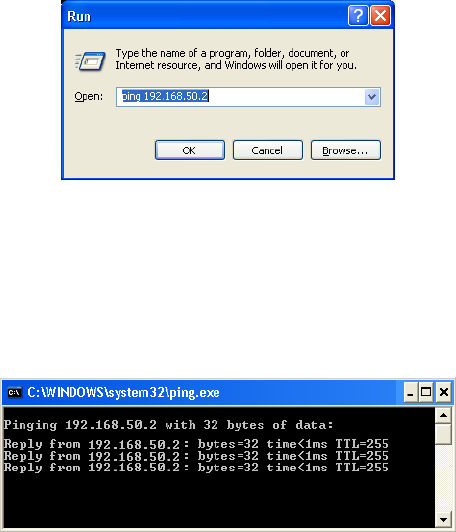
C2601M-A (6/06) 25
Figure 26. Running a Command
9. Type the ping command followed by the IP address that you entered in step 6, and then press the Enter key on your keyboard. The command
would resemble the following:
ping 192.168.50.2
If the IP address is correct, a DOS window appears with a series of messages.
Figure 27. Verifying an IP Address
If the IP address is not correct, the DOS windows appears with a series of time out messages. Check the IP address again, or contact a
network administrator to determine the correct address.
10. Close the DOS window by clicking the X in the upper-right corner.


















