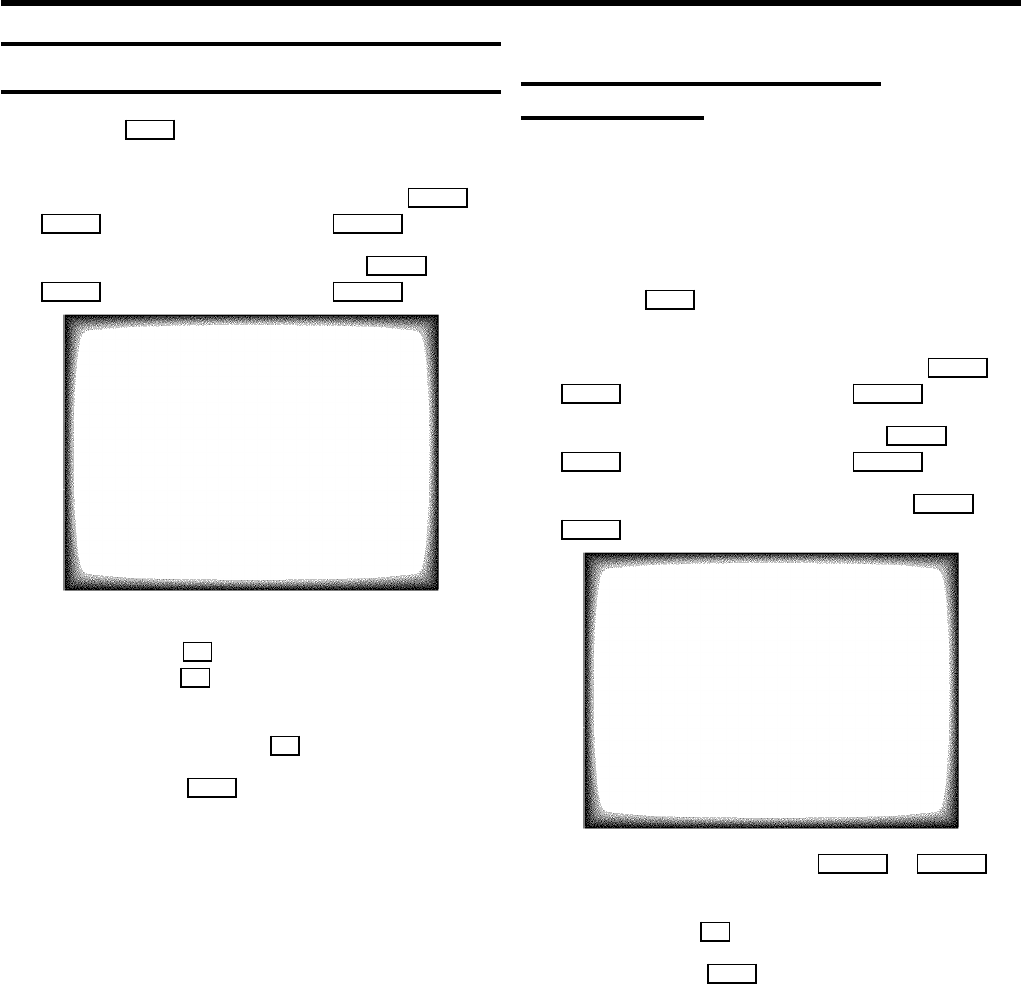
Setting the time and date
a Press the MENU button on the remote control. The main
menu will appear.
b Select the line ’Installation’ with the P rB or
AP q button and confirm with the SqC button.
c Select the line ’SET CLOCK’ with the P rB or
AP q button and confirm with the SqC button.
SET CLOCK
Time 15:36
Year 1999
Month 01
Date 01
Smart clock ON
Exit:
press MENU
d Check the time in line ’Time’. If required, please change
the time with the 0-9 buttons on the remote control.
Confirm with the OK button.
e Check ’Year’, ’Month’ and ’Date’ in the same way.
Confirm each entry with the OK button.
f To end, press the MENU button.
DWhen you are watching TV or when the TV-VIDEO
Combi is switched to standby, the time will appear in
the display at the front panel of your Combi.
Automatic time and date setting
(SMART CLOCK)
DIf a television programme, which transmits TELETEXT, is
stored with programme number ’P01’, time and date will
be set automatically.
DTime and date will automatically be adjusted to winter
time and summer time.
a Press the MENU button on the remote control. The main
menu will appear.
b Select the line ’Installation’ with the P rB or
AP q button and confirm with the SqC button.
c Select the line ’SET CLOCK’ with the P rB or
AP q button and confirm with the SqC button.
d Select the line ’Smart clock’ with the P rB or
AP q button.
SET CLOCK
Time 15:36
Year 1999
Month 01
Date 01
Smart clock ON
Exit:
press MENU
e Switch the function on with the DSr or SqC
button.
f Confirm with the OK button.
g To end, press the MENU button.
10


















