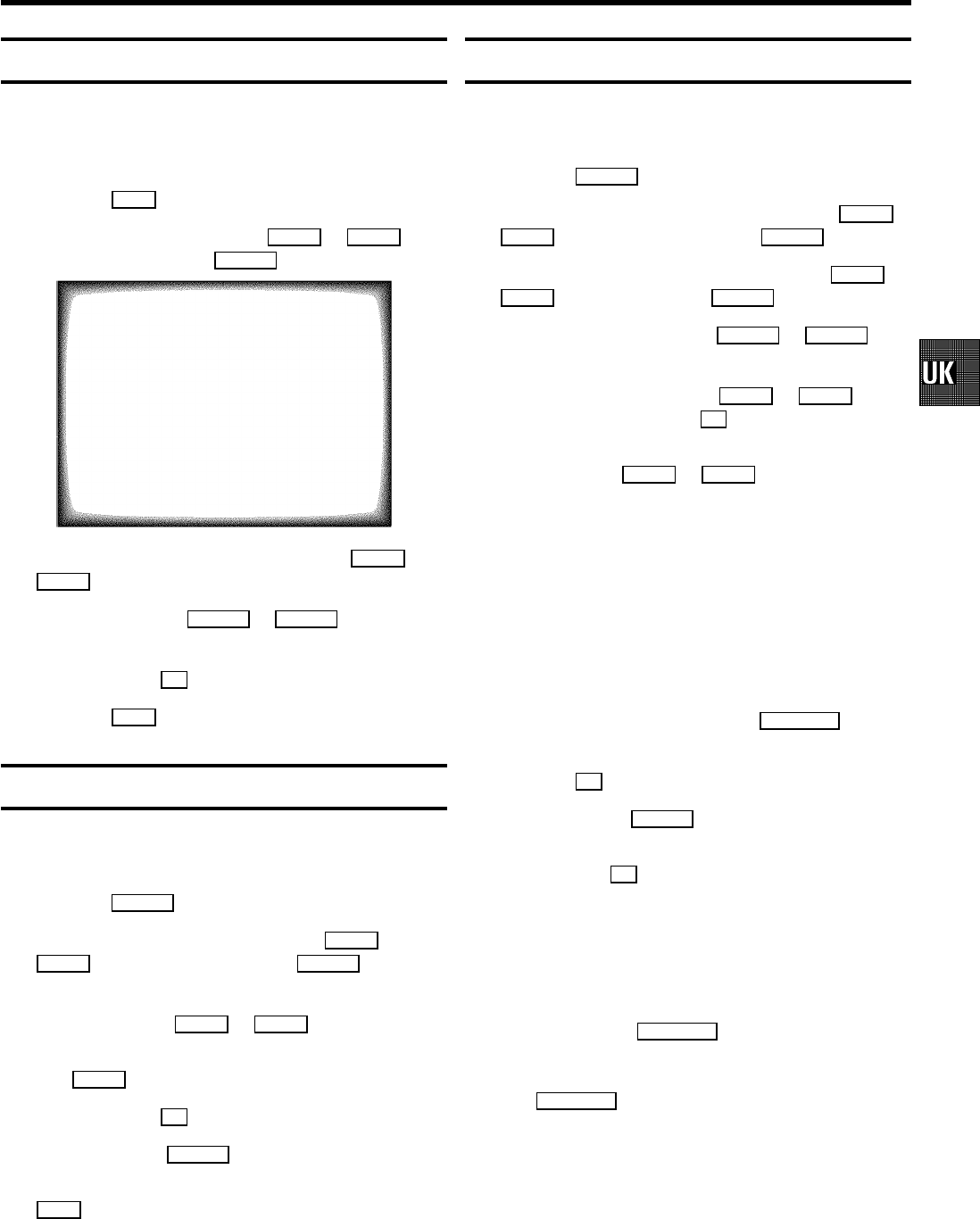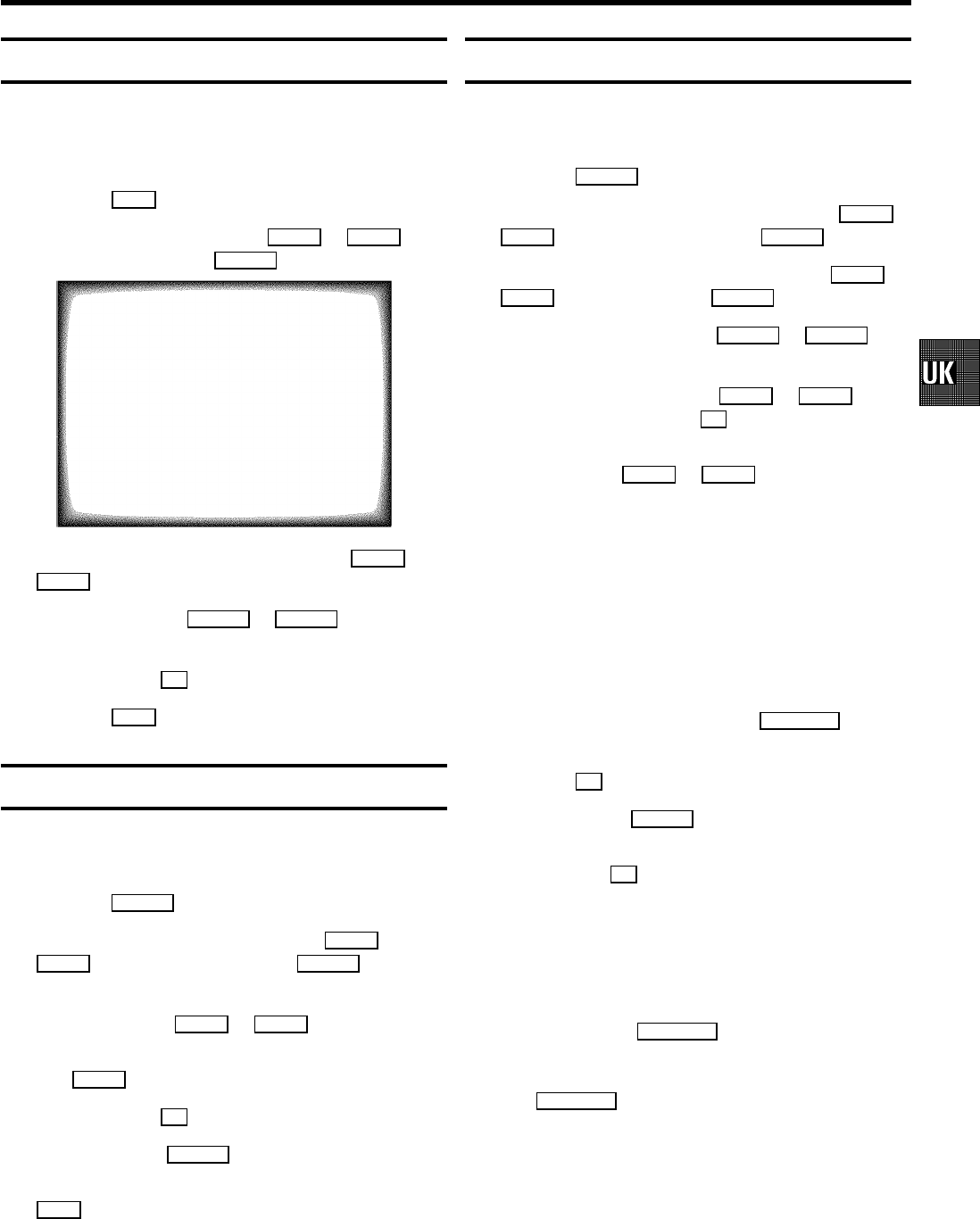
Continuous playback
You can automatically play a cassette again and again. When
the end of the tape or the recording has been reached, it will
rewind and start again.
a Press the MENU button. The main menu appears.
b Select the line ’Tape’ with the P rB or AP q
button. Confirm with the SqC button.
TAPE
Tape speed SP
Tape counter USED
Repeat play OFF
Video system AUTO
Jitter (,,,,,,=,,,,,,$
Tracking (,,,,,,=,,,,,,$
Cleaning
ã Exit:
press MENU
c Select the line ’Repeat play’ with the P rB or
AP q button.
d Select ’ON’ with the DSr or SqC button. If you
select ’OFF’, the function will be switched off.
e Confirm with the OK button.
f Press the MENU button.
Switch off function (SLEEP TIMER)
You can programme your set to switch off after a
predetermined period.
a Press the TIMER k button on the remote control.
b Select line ’Sleep timer’ with the P rB or
AP q button and confirm with the SqC button.
c Determine the time left until switch off in 15 minutes
intervals using the P rB or AP q button.
DYou can also select the switch-off time with the
CLEAR button on the remote control.
d Confirm with the OK button.
e To end, press the TIMER k button.
E You can always simply select the switch-off time with the
SLEEP button on the remote control.
Switch on function (WAKE-UP TIMER)
You can programme your set to switch on at a predetermined
time.
a Press the TIMER k button on the remote control.
b Select the line ’Wake-up Timer’ with the P rB or
AP q button and confirm with the SqC button.
c Select the line TV, RADIO or BUZZER with the P rB or
AP q button and press the SqC button.
d Select the entry field with the DSr or SqC
button.
e Enter the information with the P rB or AP q button
or with the number buttons 0-9 .
E In the column ’REPEAT’ select one of the following
options with the AP q or AP q button:
’ONCE’: Wake-up alarm only once.
’Mo-Fr’: Wake-up alarm every day from Monday to
Friday.
’Mo-Su’: Wake-up alarm every day from Monday to
Sunday.
’Sa-Su’: Wake-up alarm during the weekend.
’WEEKL’: Wake-up alarm every week on the same day.
f Activate the function in the first entry field. You can also
always switch the programmed WAKE-UP TIMER for the
radio and the buzzer on/off with the ALARMON button on
the remote control.
g Press the OK button.
h To end, press the TIMER k button.
DIf ’Date corrected’ appears on the screen,
press the OK button and check the date of the
programmed Timer in the second entry field.
DWhen a wake-up Timer has been programmed and
switched on, the corresponding light will light up in
the display.
DIf you want to switch off the alarm when it is going
off, press the STANDBYm button. If you want the
alarm to repeat after ten minutes, press any key on
the remote control or the Combi, except the
STANDBY m button.
23