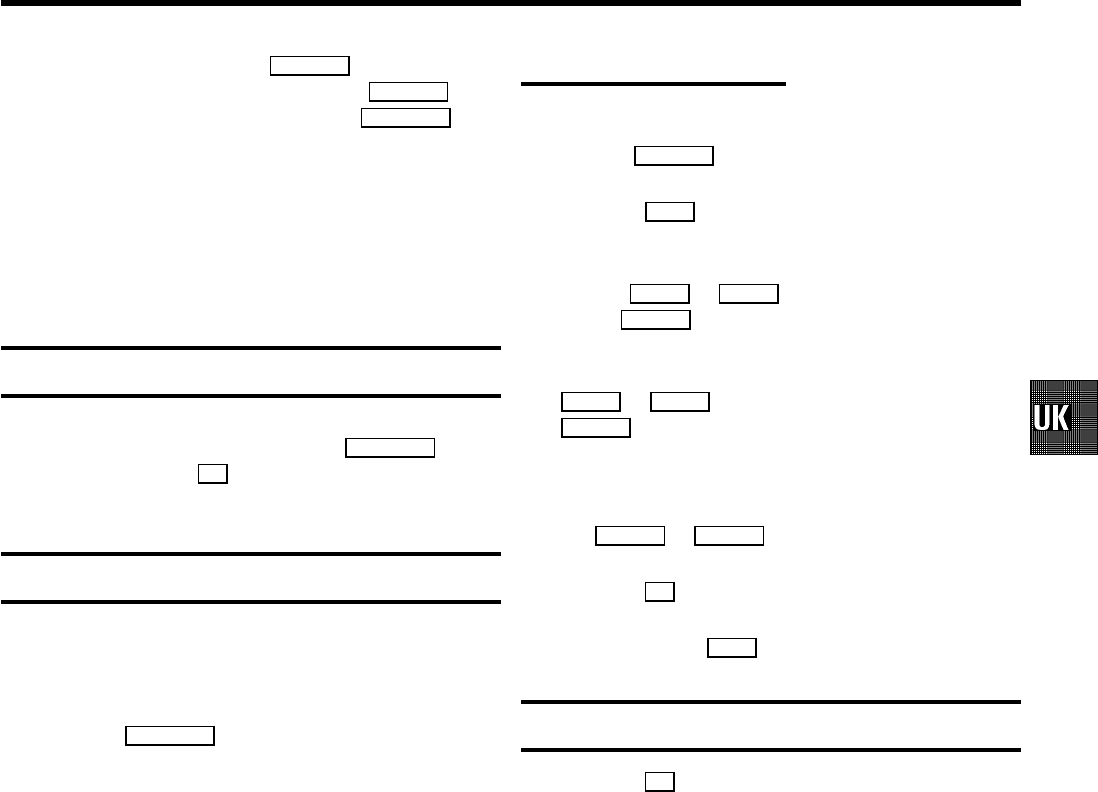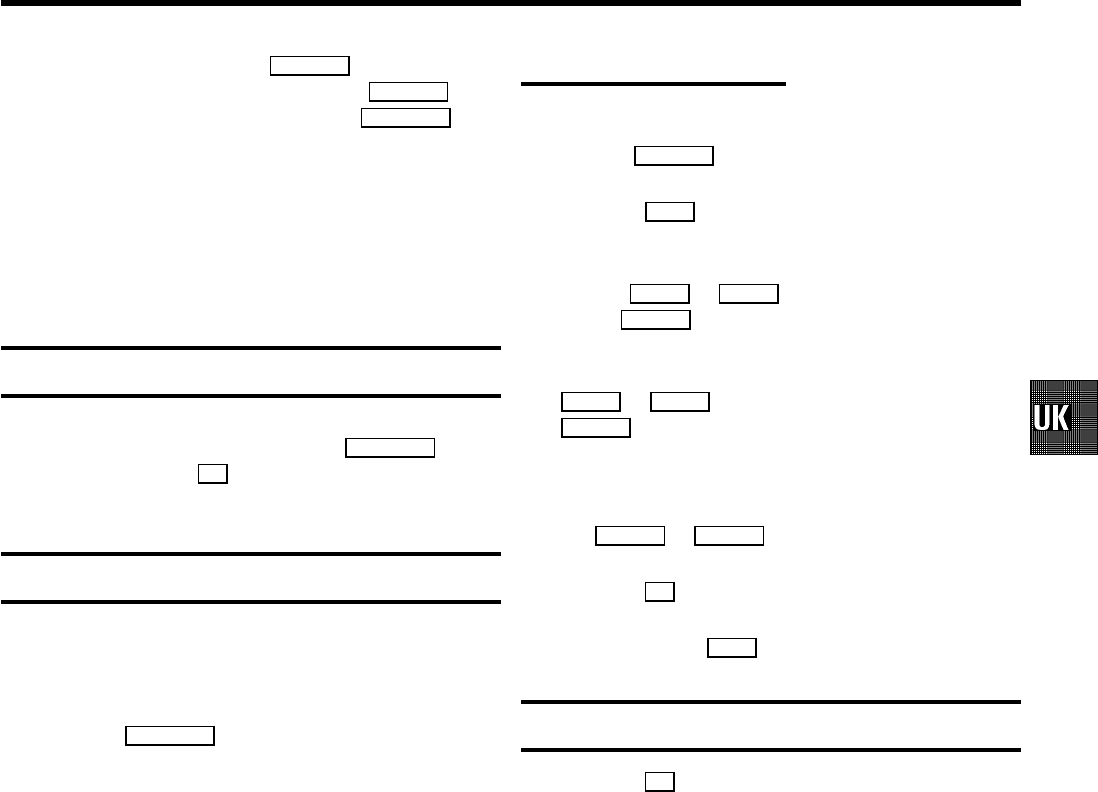
To switch the radio on, press the RADIO ON button. You can
switch between radio- and TV-mode with the RADIO ON
button. You can switch the radio off with the STANDBYm
button.
DYou can be waken up by the radio. Read the paragraph
Switch on function (WAKE-UP TIMER) in the chapter
’Additional functions’.
DYou can not call up any menu function while the radio
function is switched on.
Selecting a radio channel
Select the required radio channel with the PpAB button
or with the digit buttons 0-9 on the remote control. The
programme number will appear in the display.
Searching a radio channel
You can search for radio channels that have not been stored,
while you are listening to the radio.
a Press the FM SEARCH button.
DThe TV-VIDEO Combi will search for the next radio
channel. The corresponding frequency will appear
in the display.
b Repeat step a to search for the next radio channel.
Storing a radio channel
a If you want to store a radio channel, switch to TV-mode
with the RADIOON button.
b Press the MENU button. The main menu appears.
c Select the line ’Installation’ with the menu
buttons P rB or AP q and confirm with the menu
button SqC .
d Select the line ’Radio store’ with the menu buttons
P rB or AP q and confirm with the menu button
SqC .
e In line ’Programme number’ select the programme
number you want the radio channel to be stored on, using
the SqC or DSr button.
f Press the OK button.
g To end, press the MENU button.
Showing the frequency
E Press the OK button while you are listening to the radio.
You will see the frequency of the radio channel you are
listening to on the display.
5. RADIO FUNCTIONS
13