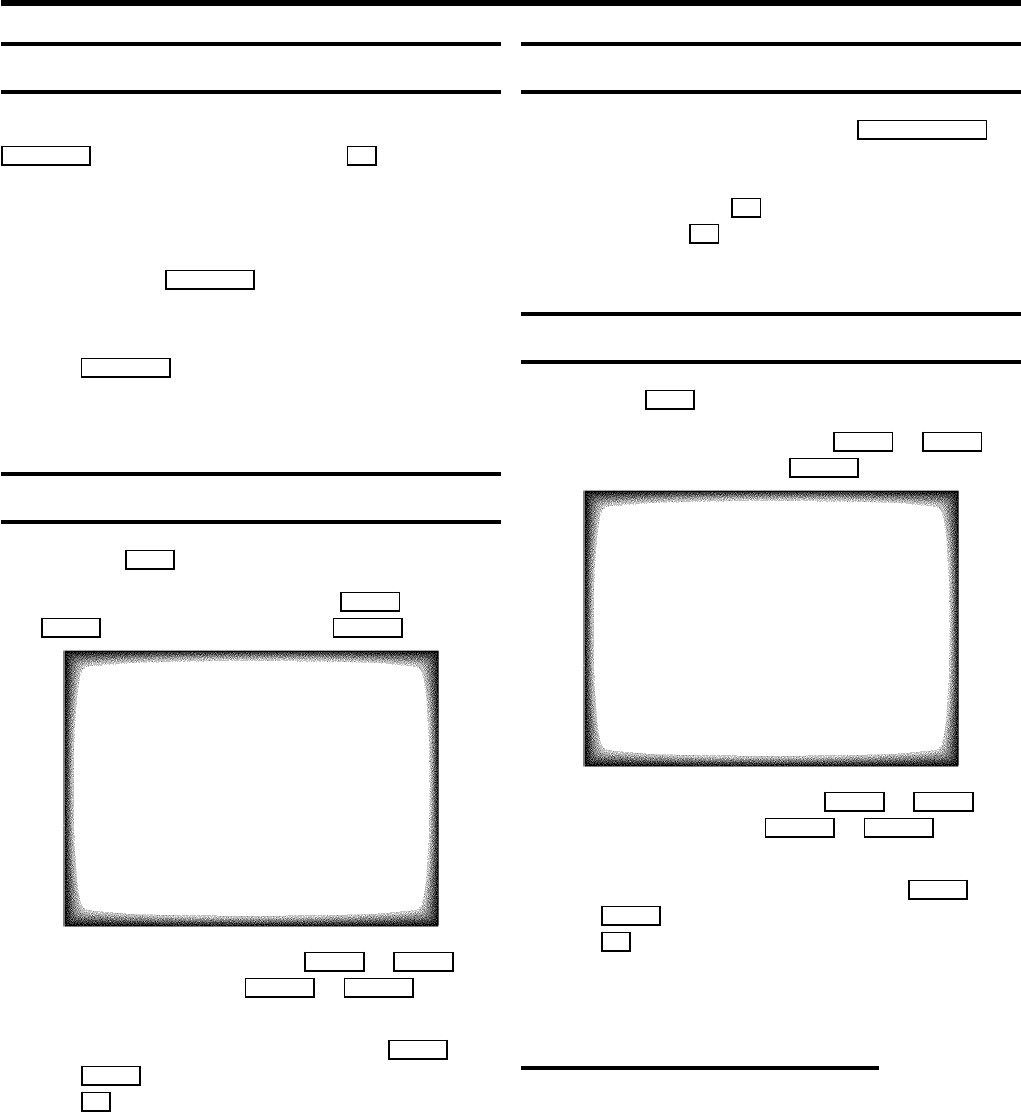
Selecting a TV programme
Select the required TV channel (=programme number) with the
P pAB button or with the digit buttons 0-9 on the remote
control.
DIf you don’t know the programme number of the required
TV channel:
a Press the P pAB button for more than 2
seconds. The TV channel list appears on the screen.
b Select the required TV channel with the
P pAB button.
After 1 second the TV-VIDEO Combi will switch to
the selected programme number.
Picture settings
a Press the MENU button. The main menu appears.
b Select the line ’PICTURE’ with the P rB or
AP q button and confirm with the SqC button.
PICTURE
Brightness (,,,,,,,,,,,,
Colour (,,,,,,,,,,
Contrast (,,,,,,,
Sharpness (,,,,,,,,
Store as pref. NO
ã Exit:
press MENU
c Select the required line with the P rB or AP q
button and alter with the DSr or SqC button.
DTo store this setting as a standard setting, select the
line ’Store as pref.’ with the P rB or
AP q button. Select ’YES’ and confirm with the
OK button.
Volume control
You can control the volume level with the DSr/SqC
button.
If you want to mute the sound temporarily (e.g.: during a
telephone call), press the y button on the remote control.
When you press the y button again, the sound will return at
its original volume level.
Sound settings
a Press the MENU button. The main menu appears.
b Select the line ’SOUND’ with the P rB or AP q
button and confirm with the SqC button.
SOUND
Volume (,,,,,,,,,,,,
Auto volume cont. YES
Store as pref.
Exit:
press MENU
c Select the required line with the P rB or AP q
button and alter with the DSr or SqC button.
DTo store this setting as a standard setting, select the
line ’Store as pref.’ with the P rB or
AP q button. Select ’YES’ and confirm with the
OK button.
DTo call up the standard settings, switch the set off
and then switch it on again.
Automatic volume control (AVL)
E Switch on ’Auto volume cont.’, to activate the
automatic volume control. It minimises sudden changes
in TV volume when commercial spots are transmitted.
4. TV SET FUNCTIONS
12


















