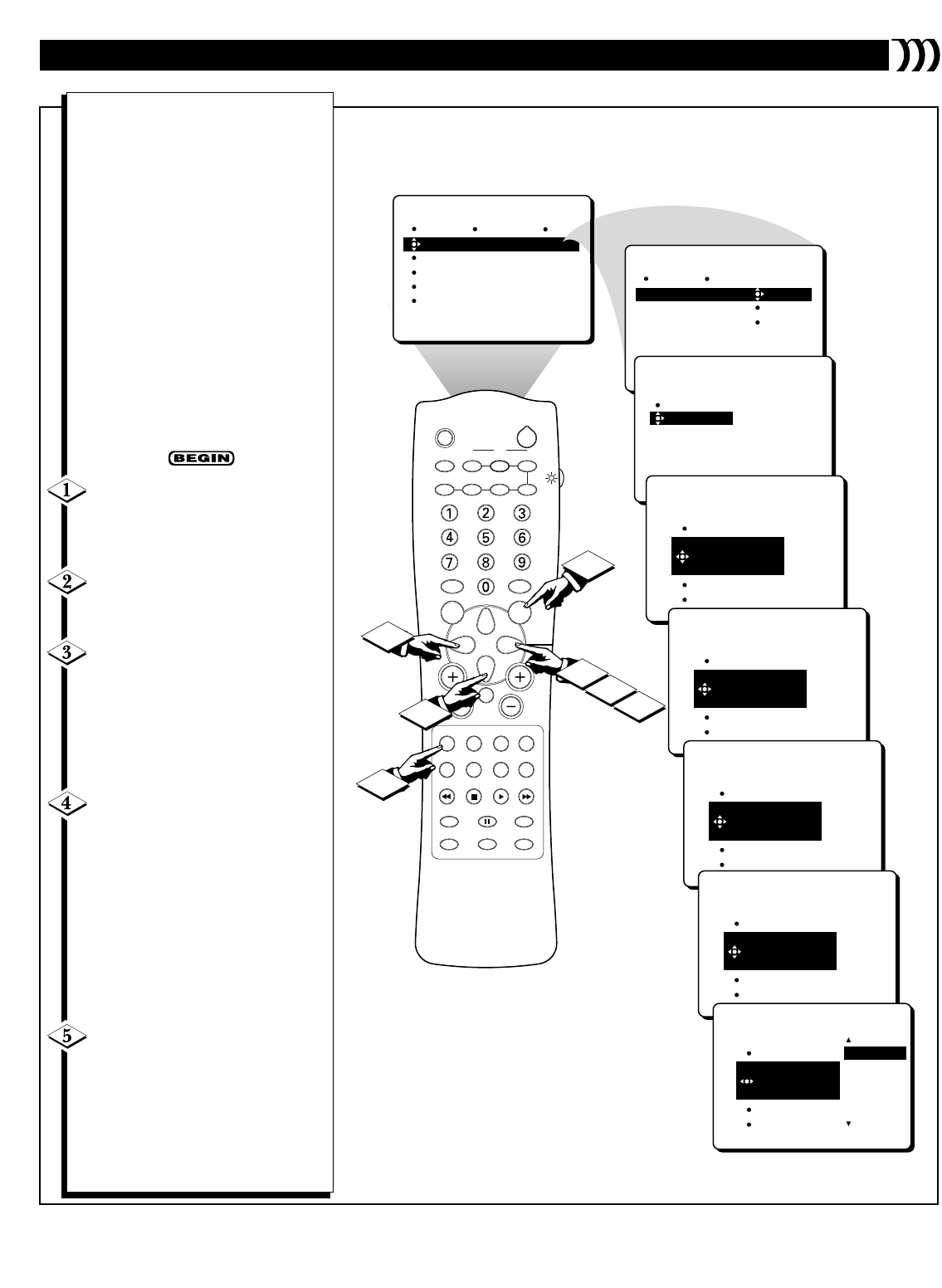
17
SLEEP
TV/VCR ON/OFF POSITION FREEZE
SWAP SOURCE
UP
SOUND PICTURE
MENU
CH
MUTE
PIP CH
SOURCE CC CLOCK
ITR/REC HOME HOME PERSONAL
VIDEO MOVIES
INCR. SURR.
PROGRAM LIST
SURF
OPEN/CLOSE
POWER
DN
A/CH
PIP
M LINK
VOL
STATUS/EXIT
TUNER A/B
OK
1
2
1
TV
PICTURE
SOUND
FEATURES
INSTALL
VCR
1
3
CH3A
MACRO
REVIEW
RECORD
SETUP
AV3
REVIEW
RECORD
MACRO
PERSONAL
RECORD
PERSONAL
ADD DELAY
1 2 3 4 5 6 7 8
DELETE STEP
5
4
- -
RECORD
PERSONAL
ADD DELAY
1 2 3 4 5 6 7 8
DELETE STEP
SAT
RECORD
PERSONAL
ADD DELAY
1 2 3 4 5 6 7 8
DELETE STEP
DVD
RECORD
PERSONAL
ADD DELAY
1 2 3 4 5 6 7 8
DELETE STEP
VCR
RECORD
PERSONAL
ADD DELAY
1 2 3 4 5 6 7 8
DELETE STEP
VCR
POWER/STBY
PLAY
STOP
FF/FORWARD
REW/REVERSE
PROGRAMMING YOUR PERSONAL MACRO
Y
ou can program your Personal
macro to automatically perform
the functions you desire with one
touch of the PERSONAL macro but-
ton on your TV remote control. You
may want to use the macro to auto-
mate functions that you use often.
For example, you can set up your
Personal macro to record DVD
movies to your VCR. Or perhaps
you’d like to program it to turn ON
or OFF all of the accessory devices
connected to your TV. Try it!
Creatively program your Personal
macro to enhance your home cine-
ma experience. Follow these steps
to program your Personal macro.
Press the M LINK button.
Then press the CURSOR LEFT
or CURSOR RIGHT button until
you enter the MACRO menu.
Press the CURSOR DOWN
button twice to highlight
RECORD.
Press the CURSOR RIGHT
button to enter the RECORD sub-
menu of your PERSONAL macro.
“RECORDING” will flash briefly
in red at the bottom of the screen;
the ADD DELAY control will be
shown.
Press the SOURCE (or
M LINK SOURCE) button on
your TV remote control repeatedly
until the source/accessory device
(SAT, DVD, VCR, etc.) functions
that you want to add to your PER-
SONAL macro is highlighted. The
name of the source/accessory
device will appear in the highlight-
ed box below the ADD DELAY
control.
Press the CURSOR RIGHT
button to enter the menu of the
source/accessory device you’ve
selected. A list of functions will be
displayed (with POWER/STBY
highlighted).
Please continue to the next page . . .


















