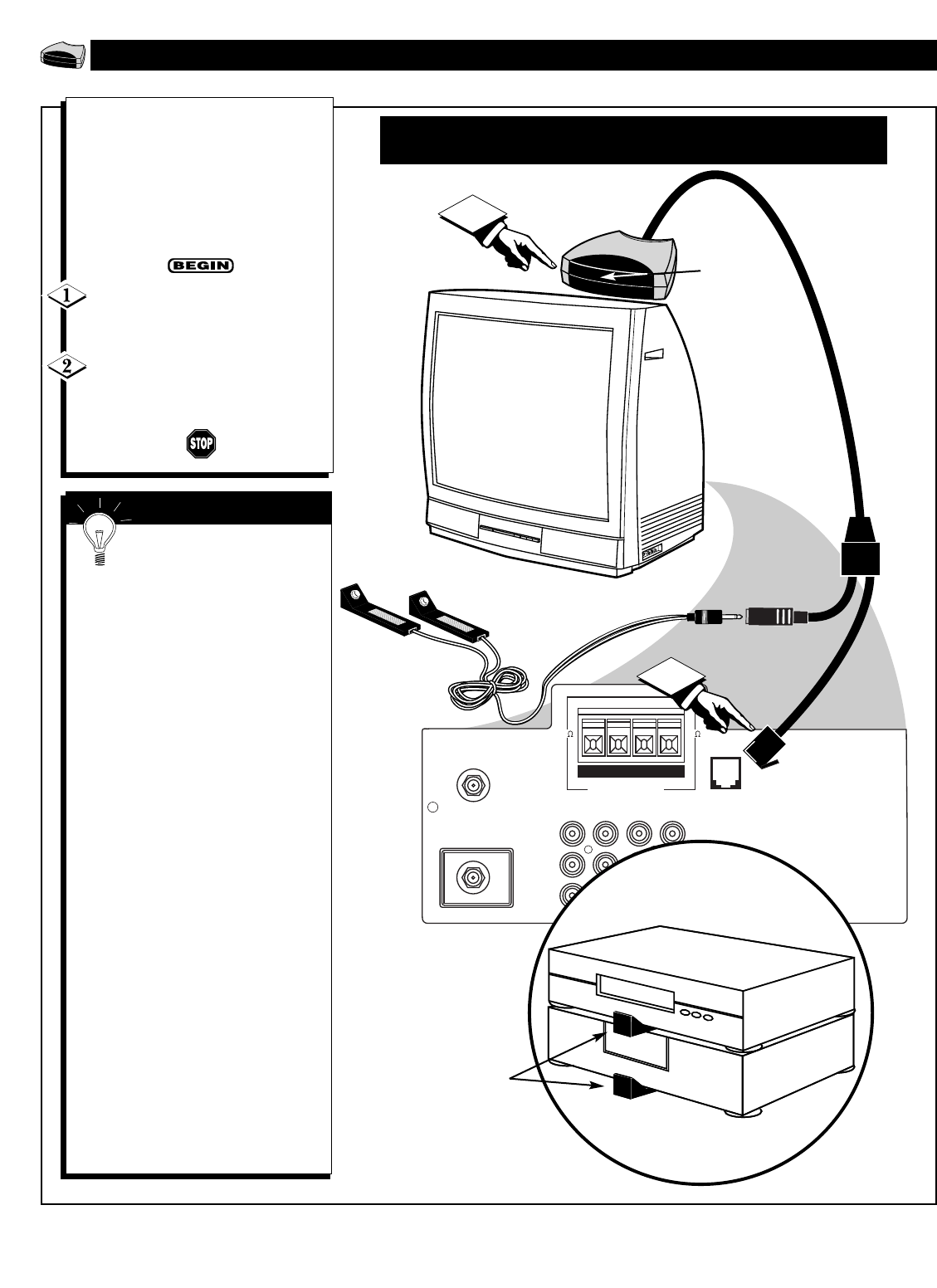
4
ANT "A"
75Ω
L
Monitor out
VIDEO
S-VIDEO
PIP ANT "B"
75Ω
SURROUND SOUND
88
+ R – – L +
AV1 in
Y
Pb
Pr
AV2 in
AUDIO
R
M-Link
1
2
CABLE
BOX
VCR
CABLE
BOX
VCR
HOOKING UP THE IR BLASTER
IR Blaster
IR Blaster
Cable
IR Shooters
(Optional)
Jack
Panel
(Back
of TV)
Television Front
Remote
Sensor
Window
IR Blaster
Cable Plug
IR Shooter
Placement
T
he (infrared) IR Blaster is a
small transmitter that enables
you to use your TV remote control
to work the various functions of
your VCRs, DVDs, or other acces-
sory devices. Follow these steps to
properly set up the IR Blaster.
Connect the IR Blaster plug
into the M-Link input located on
the rear jack panel of the TV.
Place the IR Blaster on top of
the TV with the remote sensor win-
dow facing into the room.
The IR Blaster transmits a
signal that bounces off of
walls or objects in the room and
then to the IR sensor windows of
the accessory devices you have
connected to your TV. After acces-
sory devices have been set up to
work with M-Link
™
,the transmis-
sion from the IR Blaster will enable
you to use your TV remote control
to work the accessory devices.
IR Shooters are used to more
directly transfer the IR signal from
the IR Blaster to the accessory
devices. You may need IR
Shooters if you are using your TV
set in a room decorated in light col-
ors, for example, because the soft
colors may prevent the IR signal
from effectively bouncing and
reaching the IR remote sensor win-
dows of your accessory devices.
You also may need the shooters if
you store your accessory devices in
a cabinet with a glass cover,
because the cover may deflect the
IR signal from the devices.
To order the optional (infrared) IR
Shooters, contact your dealer, or
call our Parts Information Center at
1-800-851-8885.
SMART HELP
NOTE: For M-Link™ to work, the IR Blaster must be connected to
the TV (as shown below) before the TV is turned ON.


















