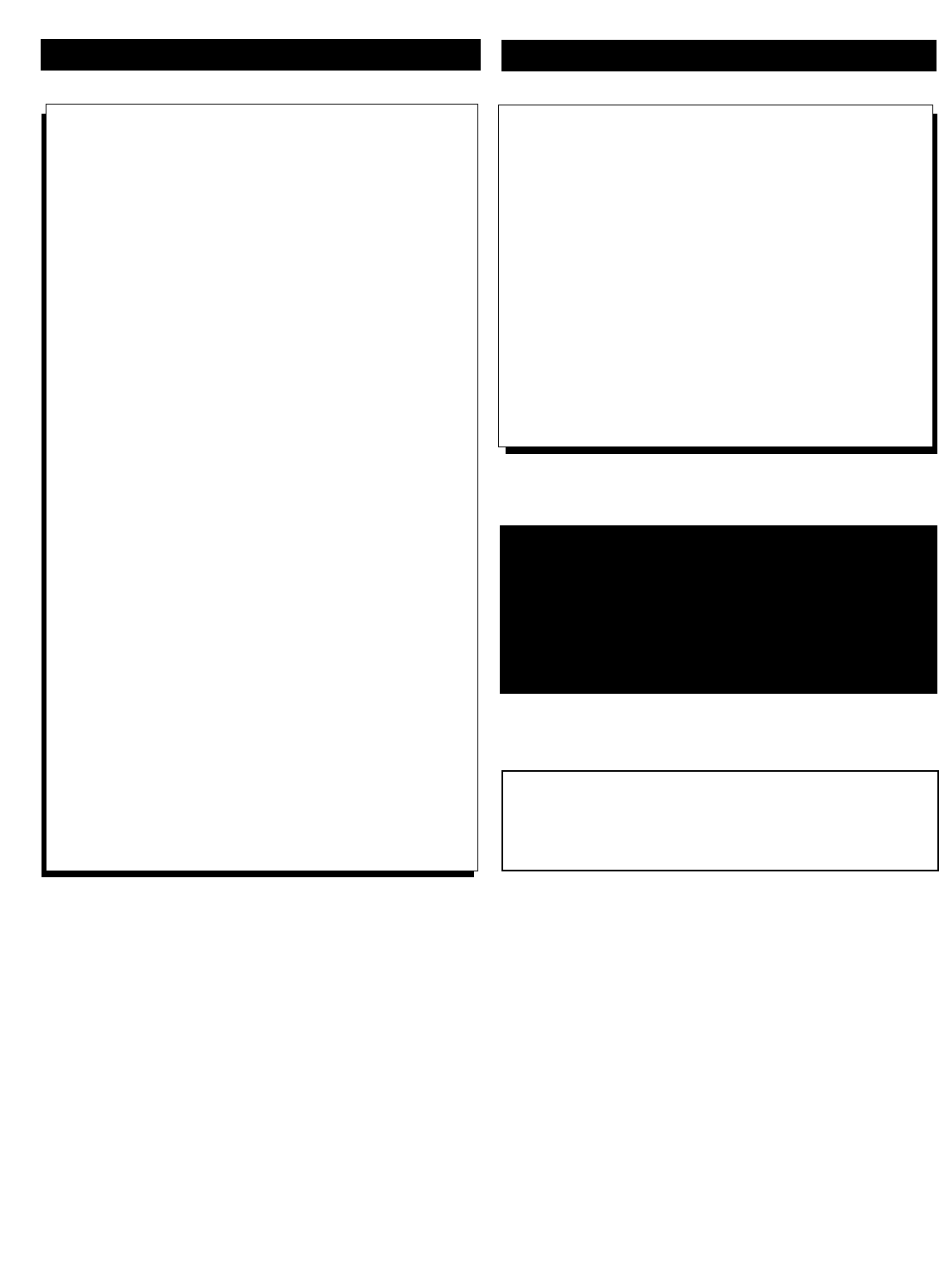
3
M-Link is a trademark of Philips Consumer Electronics Company.
Copyright © 2000 Philips Consumer Electronics Company. All rights reserved.
CONTENTS
This owner's manual is used with several different televi-
sion models. Therefore, the ways in which features are dis-
cussed and illustrated here may not match exactly with
your particular model. This is normal and does not
require that you contact your dealer or request service.
The basic operation of M-Link
™
is the same among all
models.
FEATURES
• Introduction . . . . . . . . . . . . . . . . . . . . . . . . . . . . . . . . .2
• Features . . . . . . . . . . . . . . . . . . . . . . . . . . . . . . . . . . . .3
• Hooking up the IR Blaster . . . . . . . . . . . . . . . . . . . . . .4
• Hooking up Accessory Devices . . . . . . . . . . . . . . . . . .5
• M-Link
™
Remote Navigation and Macro Buttons . . . . .6
• Setting up a Philips Accessory Device . . . . . . . . . . . . .7
• Setting Up a New or Multibrand
Accessory Device . . . . . . . . . . . . . . . . . . . . . . . . . . .10
• Testing Learned Remote
Control Functions . . . . . . . . . . . . . . . . . . . . . . . . . . . .14
• Deleting Accessory Devices From
the M-Link
™
System . . . . . . . . . . . . . . . . . . . . . . . . . .15
• Reviewing Macro Functions . . . . . . . . . . . . . . . . . . . .16
• Programming Your Personal Macro . . . . . . . . . . . . . .17
• Deleting Functions from Your
Personal Macro . . . . . . . . . . . . . . . . . . . . . . . . . . . . .20
• Running Macros . . . . . . . . . . . . . . . . . . . . . . . . . . . . .21
• Tables for Recording Multibrand
Remote Control Functions . . . . . . . . . . . . . . . . . . . . .24
• Troubleshooting . . . . . . . . . . . . . . . . . . . . . . . . . . . . .26
• Index . . . . . . . . . . . . . . . . . . . . . . . . . . . . . . . . . . . . .28
Intelligent Control • the feature that allows your TV to
“talk” to the external multimedia devices.
Learning • the ability of the M-Link
™
microprocessor to
“learn” and store one set of code per accessory device, up to
a maximum of six different devices.
Macro Buttons • buttons on the TV’s remote control
(ITR/REC, HOME VIDEO, HOME MOVIES, and PERSON-
AL) that when pressed, enable you to set in motion a series of
accessory-device functions. You can program the Personal
macro key to carry out a series of functions of your choice.
Navi Menu • the easy-to-read and easy-to-navigate, onscreen
M-Link
™
menu.
NOTE: It is recommended that you read each section of
this manual to familiarize yourself with its content before
attempting to perform the instructional steps.


















