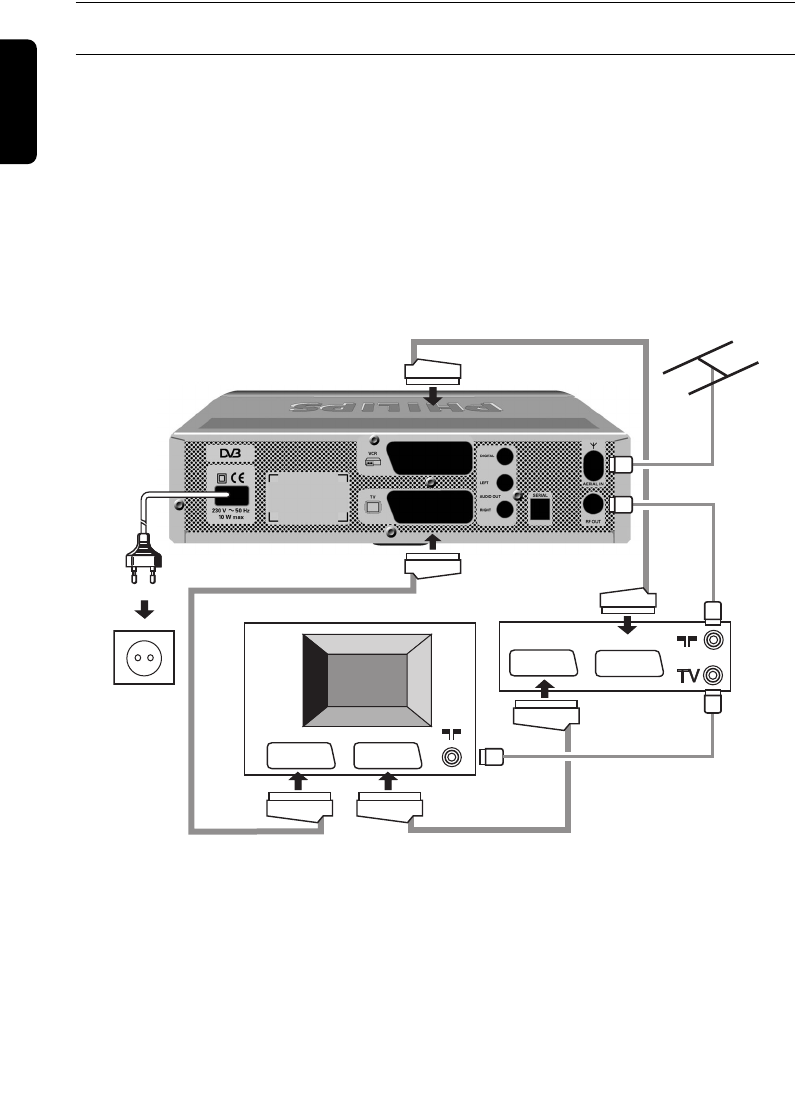
English
32 ADVANCED SETTINGS
10.4 More about Recording / Easy Recording - VCR control
10.4.1 Connection for Easy recording
This connection allows automatic recording without necessity of programming your VCR. Prior
deciding for this connection method:
- Consult the user manual of your VCR / DVD Recorder to check if and how this feature is
supported. Most Philips VCR and DVD Recorders support one of the two easy recording
options.
- Verify that your TV and VCR both have two SCART sockets.
Incorporate your receiver in your existing installation as shown below:
- Plug your aerial lead plug into the "AERIAL IN" socket of your digital receiver.
- Connect the "RF OUT" socket of your digital receiver to the "Aerial input" socket of your VCR
by means of the RF coaxial lead supplied with your digital receiver.
- Connect the "RF OUT" socket of your VCR to the "Aerial input" socket of your TV by means of
a RF coaxial lead.
- Connect the "TV" SCART socket of your digital receiver to the "EXT1" SCART socket of your
TV by means of the SCART lead supplied with your digital receiver.
- Connect the "VCR" SCART socket of your digital receiver to the "EXT2" SCART socket of your
VCR (so called "IN") by means of a SCART lead.
- Connect the "EXT1" SCART socket of your VCR (so called "OUT") to the "EXT2" SCART
socket of your TV by means of a SCART lead.
- Plug all your equipment, excluding your digital receiver, into the mains.
TV set
EXT1 EXT2
Video recorder
EXT1 (OUT)
EXT2 (IN)
RF lead
(supplied)


















