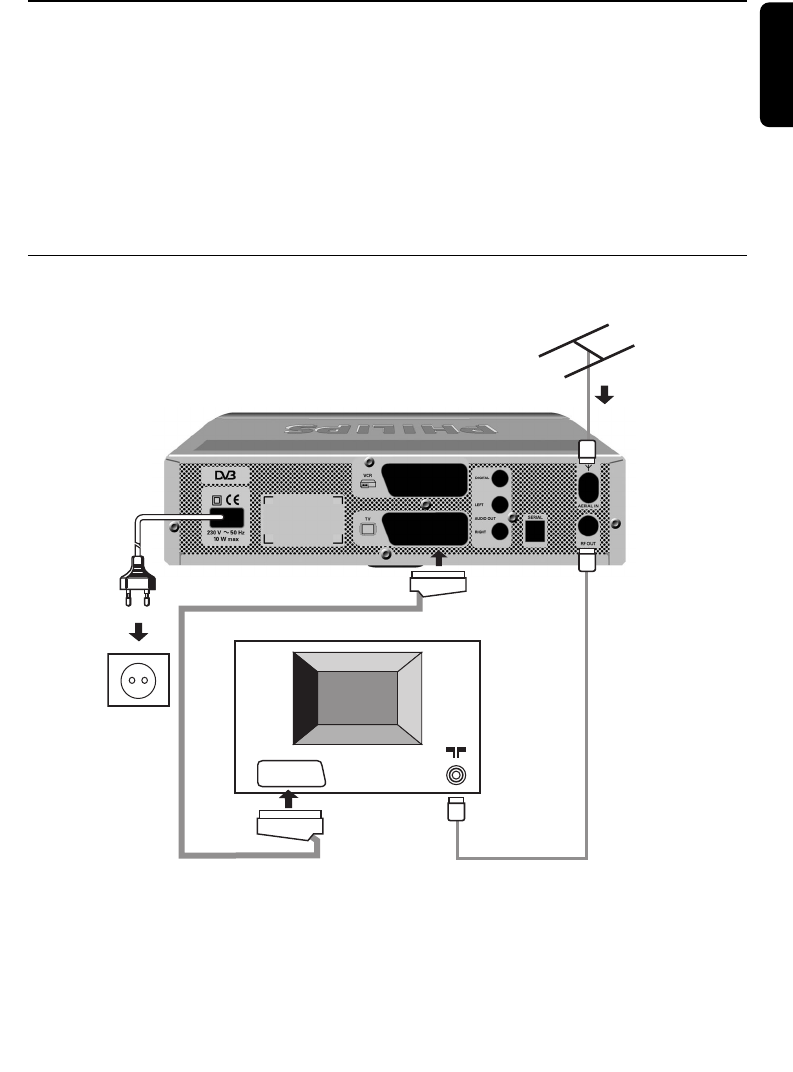
There are several ways you can connect and incorporate your digital receiver into your existing
audio / video equipment set up.
Warning before starting to connect:
- Unplug all equipment (TV set as well as VCR and / or DVD if required) from the mains.
- Do not connect your digital receiver to mains supply now.
- Check your current wiring because you might keep existing connections of your current Audio /
Video set up.
- Choose the relevant connecting method for incorporating your digital receiver into your
existing Audio / Video set up. Please read chapters 5.1 and 5.2.
5.1 Connecting to a TV fitted with one SCART socket
Incorporate your receiver in your existing installation as shown below:
- Plug your aerial lead plug into the "AERIAL IN" socket of your digital receiver.
- Connect the "RF OUT" socket of your digital receiver to the "Aerial input" socket of your TV by
means of the RF coaxial lead supplied with your digital receiver.
- Connect the "TV" SCART socket of your digital receiver to the "EXT1" SCART socket of your
TV set by means of the SCART lead supplied with your digital receiver.
- Plug all your equipment, excluding your digital receiver, into the mains.
- Switch on your TV and select a channel.
RF lead (supplied)
SCART lead (supplied)
TV set
EXT1
Aerial previously
in the back of your
TV or Video
CONNECTING YOUR DIGITAL RECEIVER 9
5 Connecting your Digital receiver
English


















