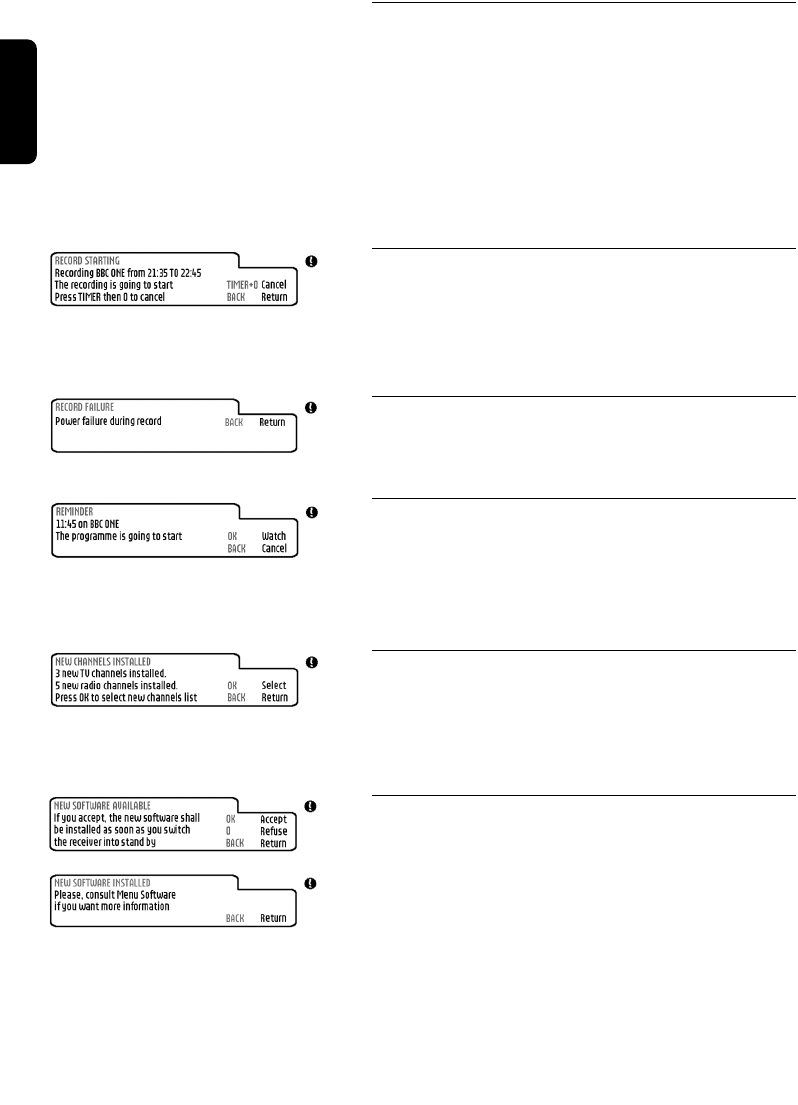
18 DAY TO DAY OPERATION
English
7.11 Alarm Notification/ Recording -
Reminder - New services - Software
download
A generic alarm mechanism provides you important on
screen messages. In order not to disturb your current
programme, an animated icon in the top right corner is
first shown indicating you the presence of an alarm. You
have then to press the INFO button to read the alarm
message.
7.11.1 Recording / TIMER
When you are watching a programme and a Timer is
about to start you will be informed.
The alarm can be earlier than the timer start. This can be
configured in the Timer Preference Menu.
7.11.2 Recording Failure
In case of a failure during a recording, you will be
informed with a message.
7.11.3 Reminder
For programmes you do not want to miss, you can create
Reminders. The following alarm will then be generated.
The alarm will be earlier than the reminder start time.
This can be configured in the Timer Preference Menu.
7.11.4 List of New channels
When the receiver is in standby, it will check for the
presence of new channels for you. The following alarm
will be generated informing you about their availability in
the New Favourite programme list.
7.11.5 Software download
When the receiver is in standby, it will check for the
presence of new software in the broadcast.
An Alarm will be generated after detection of new
software and after its successful update.


















