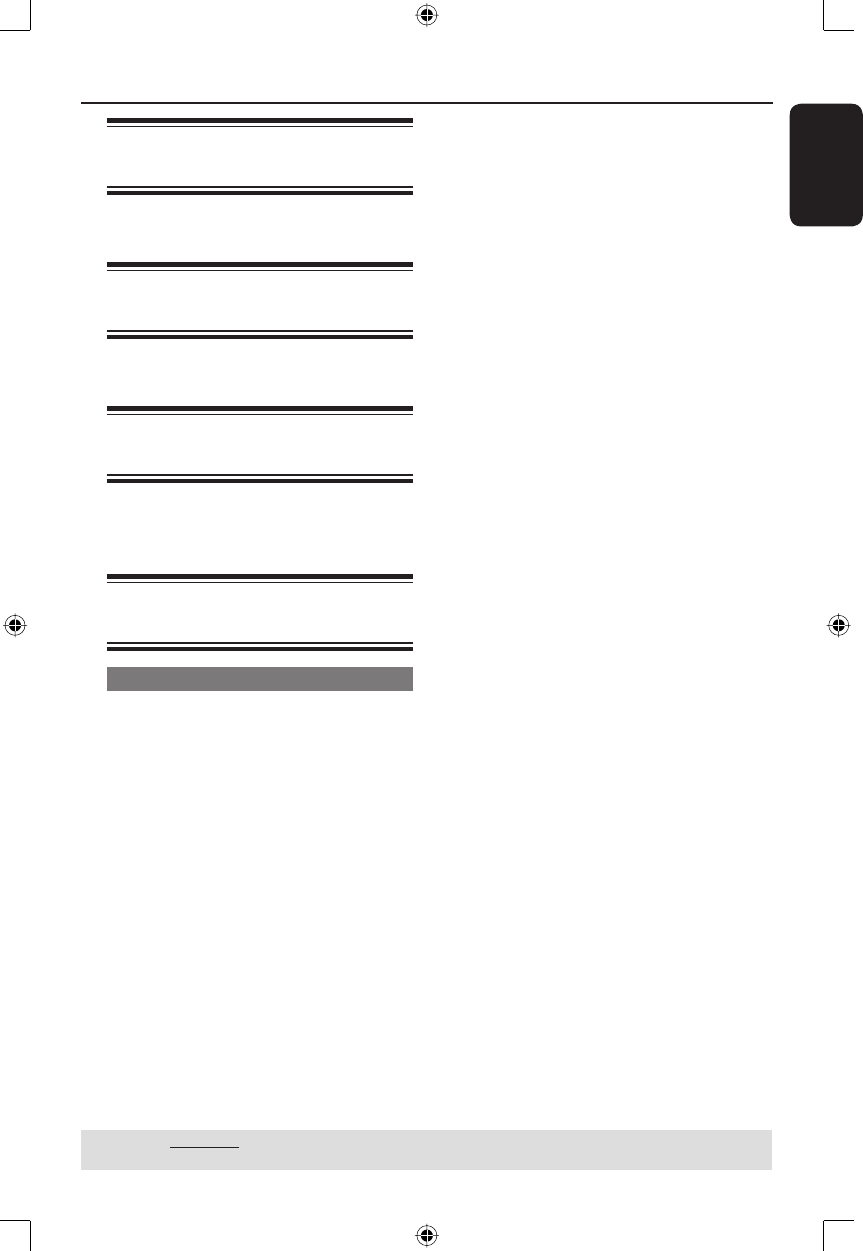
English
55
DVD System Menu Options (continued)
Accessing System Menu -
Record
See pages 27~29 on “Recording settings”.
Accessing System Menu -
Language
See page 25 on “Setting the language”.
Accessing System Menu -
Channel Setup
See pages 23~25 on “TV channel
programming”.
Accessing System Menu
- Clock
Date and Time
See page 26 on “Setting the time & date”.
TIPS: The underlined option is the factory default setting.
Press W to go back to previous menu item. Press SYSTEM MENU to exit the menu item.
1_dvdr3305_EU_Eng10.indd 551_dvdr3305_EU_Eng10.indd 55 2005-10-31 2:53:40 PM2005-10-31 2:53:40 PM


















