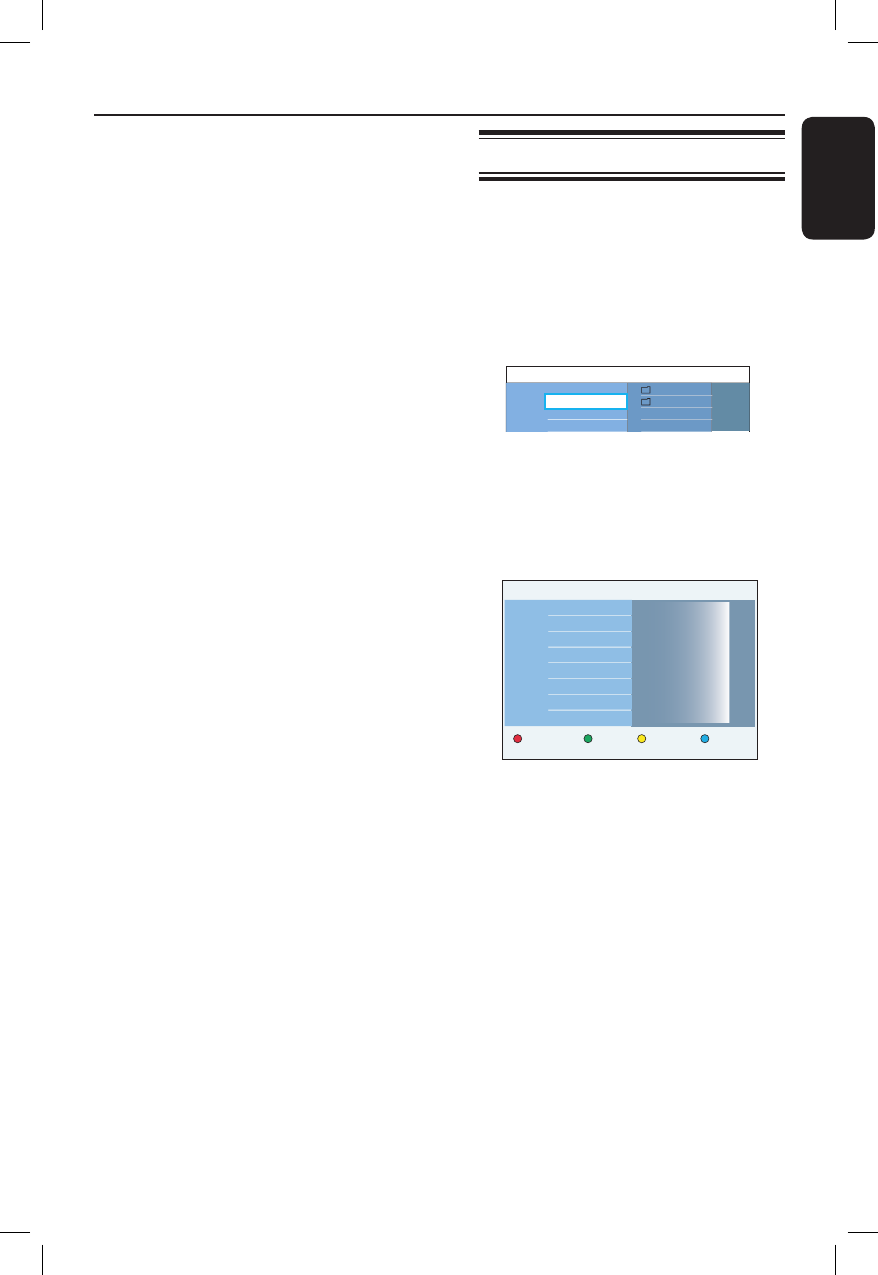
English
57
Additional Playback Features (continued)
Helpful Hints:
– If both JPEG photos and MP3s are in the
same disc, you can choose to playback the
JPEG photos or MP3s by selecting { Photo }
or { Music } in the menu.
– If the JPEG photo is not recorded with an
‘exif’ type le, the actual thumbnail picture
will not be shown on the display. It will be
replaced with a ‘blue mountain’ thumbnail
picture.
– Some types of JPEG le cannot be played
on this recorder.
– It may require longer time for the recorder
to display the disc content on the TV due to
the large number of songs/pictures compiled
into one disc.
– Unreadable disc or disc with no name will
be displayed as ‘Unknown Data’.
– During JPEG photo playback, pressing
OPTIONS button switches to live TV mode.
Supported JPEG picture formats
File format:
– The le extension has to be ‘*.JPG’ and
‘*.JPEG’.
– This recorder can only display digital
camera pictures according to the JPEG-
EXIF format, typically used by almost all
digital cameras. It cannot display Motion
JPEG, progressive JPEG and other JPEG
formats, or pictures in formats other
than JPEG, or sound clips associated with
pictures.
– The JPEG photos with resolution more
than 13 megapixel cannot be supported.
Playing musical slideshow
This is only possible if both the JPEG
photo les and music are stored in the
same media.
A Press HOME.
B Select the media where the music are
stored and press .
RootContent
MP3
Images
Music
Video
Photo
C Select { Music } in the menu and press
.
D Use keys to reach the folder/
le you want to play, then press u to
start playback.
SlideShow
Artist
Track Name
Album
Track number 06/14
Track time 04:12:10
Track 01.mp3
Track 02.mp3
Track 03.mp3
Track 04.mp3
Track 05.mp3
Track 06.mp3
Track 07.mp3
RepeatShufe
E Press the Red button on the remote
control for { SlideShow }.
The { Photo Content } menu
appears.
F Select a photo le and press u to start
slideshow playback.
The music keeps playing back and will
be repeated if reaches the end of the
playlist or track.
G Press STOP x to stop the slideshow.


















