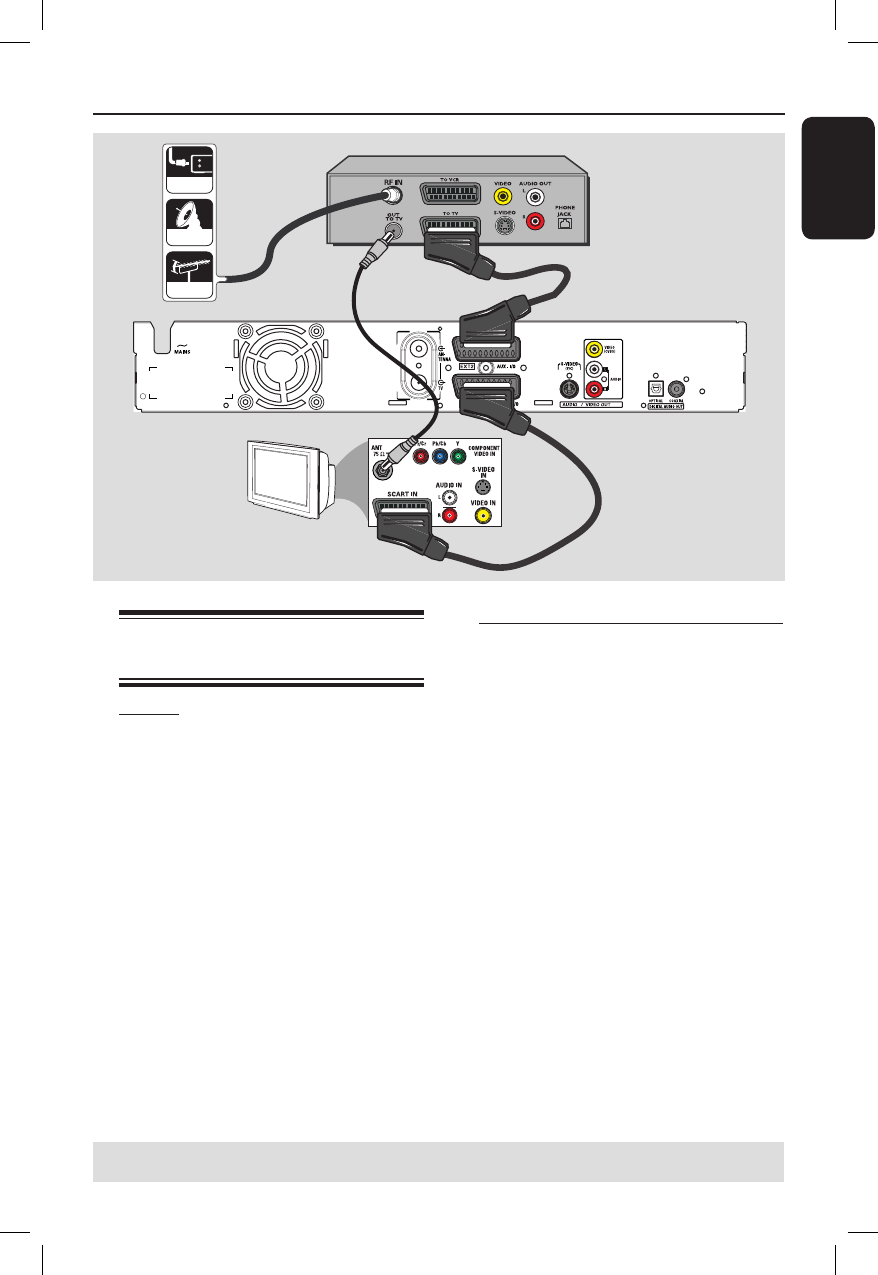
English
19
Step 2: Optional Connections
TIPS: The device that connected to the EXT 2 AUX-I/O socket will pass its video/audio signals
through the EXT 1 TO TV-I/O socket and display on the TV.
TV
Antenna
Satellite
Cable
B
A
C
Back of Cable Box/
Satellite Receiver
(example only)
Connecting to a Cable Box or
Satellite Receiver
Option 1
If your Cable Box/Satellite Receiver
has only an antenna output socket
(RF OUT or TO TV), refer to
“Connecting the antenna cables” on page
16 for the complete connection to your
TV.
Option 2 (as shown on the above illustration)
If your Cable Box/Satellite Receiver
has a Scart output socket
A
Keep the existing antenna connection
from the Cable Box/Satellite Receiver to
your TV.
B
Use the scart cable to connect the
EXT1 TO TV-I/O socket on the
recorder to the corresponding SCART
input socket on the TV.
C
Use another scart cable to connect the
EXT2 AUX-I/O socket on the recorder
to the Scart output socket (or labelled as
TV OUT or TO TV) on the Cable Box/
Satellite Receiver.
dvdr3300H_eu_eng_17223d.indd 19dvdr3300H_eu_eng_17223d.indd 19 2005-10-19 4:16:29 PM2005-10-19 4:16:29 PM


















