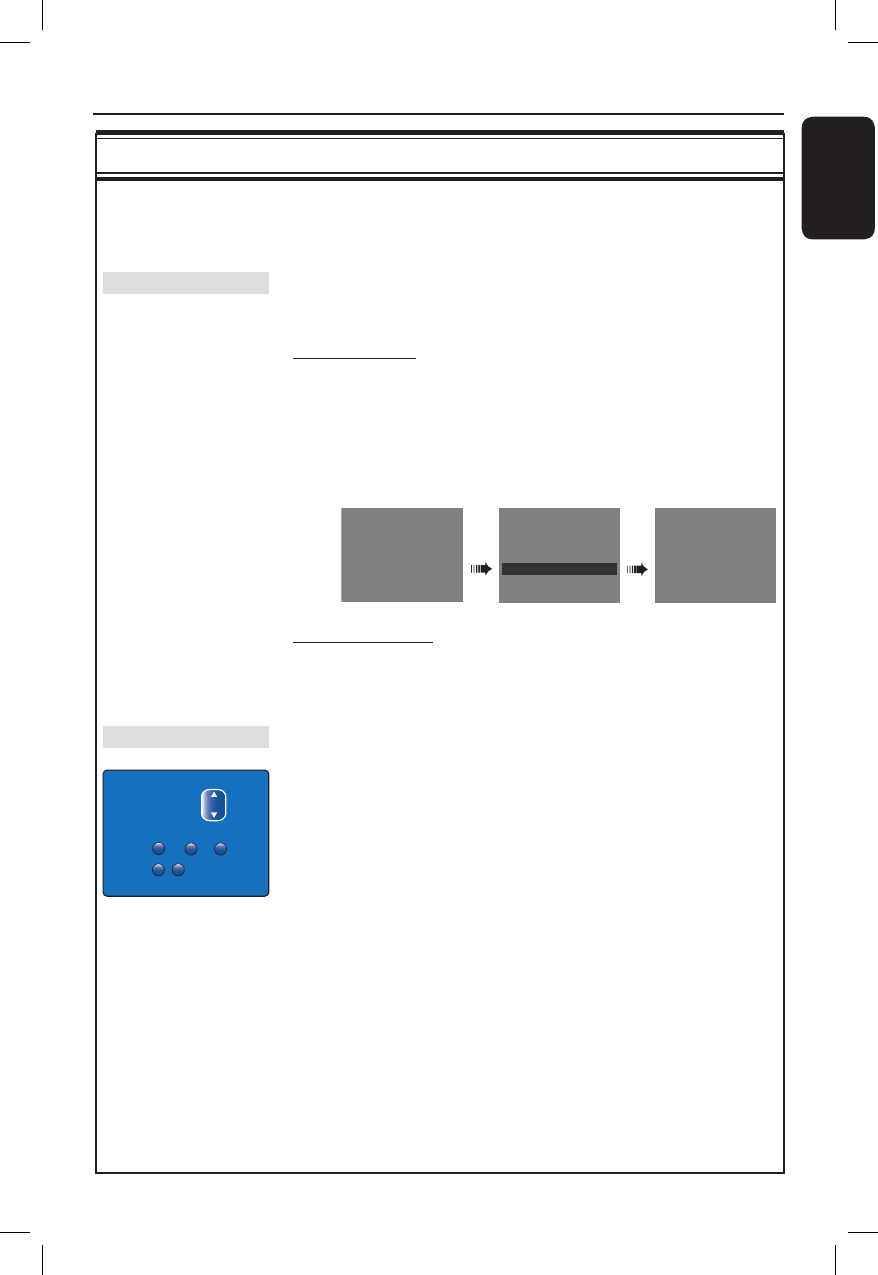
English
61
Setup Menu Options (continued)
Setup settings (These settings will be taken from the rst installation)
Use keys to select the options in the menu and press OK to
con rm. Press to go back to the previous menu and press
SETUP to save and exit.
Sort TV Channels You may not agree with the sequence in which the individual TV channels
have been allocated to the programme numbers. You can use this function
to rearrange or delete unwanted TV channels.
Sort TV channel
1) Press OK on the remote control to view a list of TV channel.
2) Use keys to select the TV channel that you want to move
and press OK to con rm.
3) Use keys to select the position where you want to place the
TV channel and press OK to swap the TV channel at the selected
location.
Sort Channel List
P.01 Ch:003
P.02 Ch:005 TELET
P.03 Ch:008 TELET
P.04 Ch:010
P.05 Ch:012
P.06 S.Ch:020
P.07 Ch:024
Sort Channel List
Sort Channel List
P.01 Ch:003
P.02 Ch:012
P.03 Ch:008 TELET
P.04 Ch:010
P.05 Ch:005 TELET
P.06 S.Ch:020
P.07 Ch:024
P.01 Ch:003
P.02 Ch:005 TELET
P.03 Ch:008 TELET
P.04 Ch:010
P.05 Ch:012
P.06 S.Ch:020
P.07 Ch:024
Delete TV channel
1) Press OK on the remote control to view a list of TV channels.
2) Use keys to select the TV channel that you want to delete
and press CLEAR on the remote control.
Time & Date The time/date can be set automatically on this recorder if the stored TV
programme channel transmits a time signal. Normally programme number
‘001’ is used. If the time/date is incorrect, you must manually set the time/
date here.
Use keys to select the digits or use the numeric keypad 0-9 to
make the digit entry.
Use keys to move to the previous/next digit eld.
Once complete, press SETUP on the remote control to save and exit.
Set Date and Time
Press SETUP to save and exit
Date
00
/
00
Time
00
:
00
Day Month Year
/
00
Clock Preset
001
dvdr3300H_eu_eng_17223d.indd 61dvdr3300H_eu_eng_17223d.indd 61 2005-10-19 4:16:43 PM2005-10-19 4:16:43 PM


















