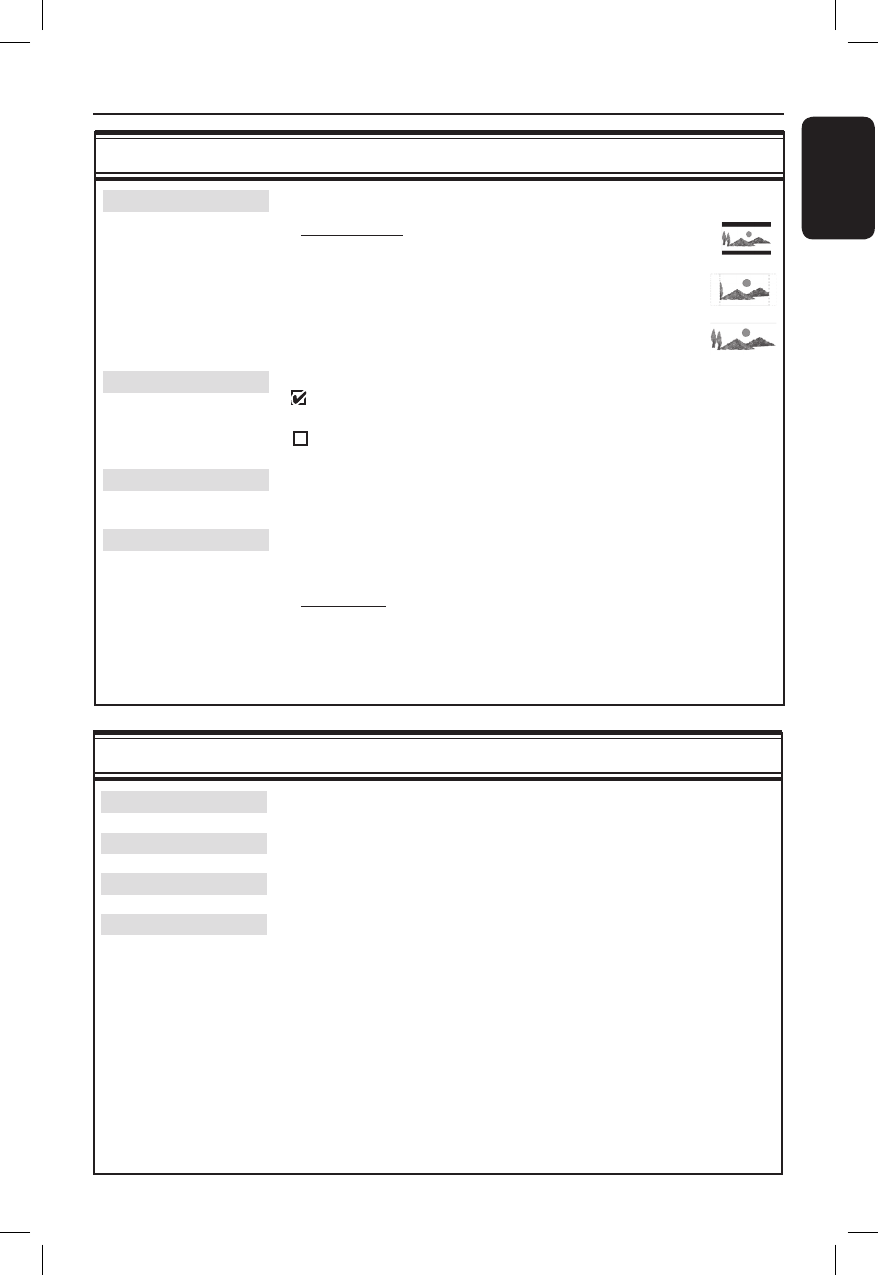
English
57
Setup Menu Options (continued)
Video settings (underlined options are the factory default settings)
TV Shape The picture shape can be adjusted to t your TV.
{ 4:3 Letterbox } – For a ‘wide-screen’ display with
black bars on the top and bottom.
{ 4:3 PanScan } – For a full-height picture with the
sides trimmed.
{ 16:9 } – For wide-screen TV (frame ratio 16:9).
Black Level Adapt the colour dynamic for NTSC disc.
– Improves the colour contrast and brightens the
picture of NTSC-compatible DVD.
– Normal colour contrast.
Video Shift Use keys to adjust the horizontal position of the picture on your TV
screen. Press OK to con rm the setting.
Video Output Chooses the type of video output that matches the video connection
between this recorder and your TV, see page 17.
{ YC }
– For S-Video connection.
{ CVBS•RGB }
– For RGB or CVBS connection.
Language settings (These settings will be taken from the rst installation)
Audio Select the preferred audio language for DVD playback.
Subtitle Select the preferred subtitle language for DVD playback.
Menu Select the menu language for this recorder’s on-screen display.
Country Select your country of residence.
Helpful Hints:
– If the selected audio/subtitle language is not available on the disc, the disc’s
default language will be used instead.
– For some DVDs, the subtitle/audio language can only be changed via the DVD
disc menu.
dvdr3300H_eu_eng_17223d.indd 57dvdr3300H_eu_eng_17223d.indd 57 2005-10-19 4:16:42 PM2005-10-19 4:16:42 PM


















