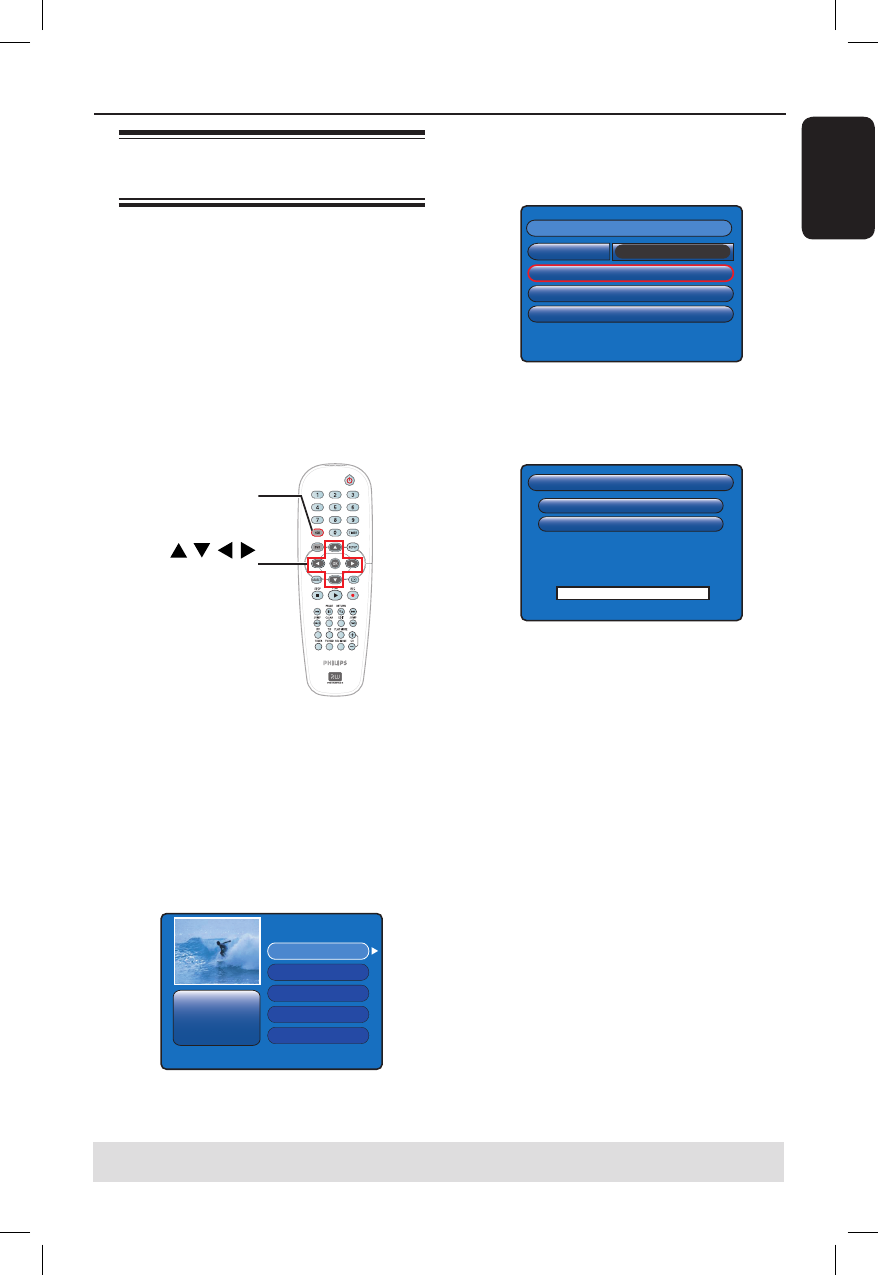
English
39
Record on DVD Recordable Disc (continued)
TIPS: Ensure that there is suf cient space available on the recordable DVD before recording.
You have to nalise the DVD±R before it can be played on other players, see page 53.
Recording to a recordable
DVD
You can choose any recordings from the
HDD that you wish to copy to a
recordable DVD. The storage capacity of
the disc depends on the recording mode
that was selected for the recordings in
the HDD, see page 38.
Before you start...
Be sure that no other recording is to be
carried out while copying (e.g. timer
recording).
OK
HDD
A
Turn on the TV to the correct
programme number for the recorder
(e.g. ‘EXT’, ‘0’, ‘AV’).
B
Insert a recordable DVD into the
recorder.
C
Press HDD on the remote control.
The overview of all recordings on the
HDD appears.
00:29:30 SPP PAL
03-10-2005 19:30:10
03-10-2005 19:30:10
03-10-2005 22:00:00
04-10-2005 17:10:30
12-10-2005 09:20:00
27-10-2005 12:00:00
HDD space: 2% used
HDD page: 1/1
D
Use keys to select a title to copy
and press to display the edit title
menu.
Name
Copy to Recordable DVD
Protect Title
Delete Title
Philips
Edit Title
E
Press to select { Copy to
Recordable DVD } in the menu and
press OK.
Copy to Recordable DVD
Yes, Copy Title
No, DO NOT copy Title
Time to complete copy : 2 hours 59 minutes
99 % completed
F
Select { Yes, Copy Title } in the menu
and press OK to proceed.
Otherwise, select { No, DO NOT
copy Title } and press OK to exit.
While copying the recordings from
HDD, any interruption to the process
(e.g. power failure) may lead to a bad
disc.
The recorder will switch to tuner mode
while copying and return to the menu
again once the recording is completed.
To check the copying progress, press
m on the remote control.
Helpful Hint:
– In some cases, you may not able to add
new recording to a recordable DVD that
contains recordings from other DVD
recorders.
To edit your recordings on the
recordable DVD, see pages 51~55.
dvdr3300H_eu_eng_17223d.indd 39dvdr3300H_eu_eng_17223d.indd 39 2005-10-19 4:16:34 PM2005-10-19 4:16:34 PM


















