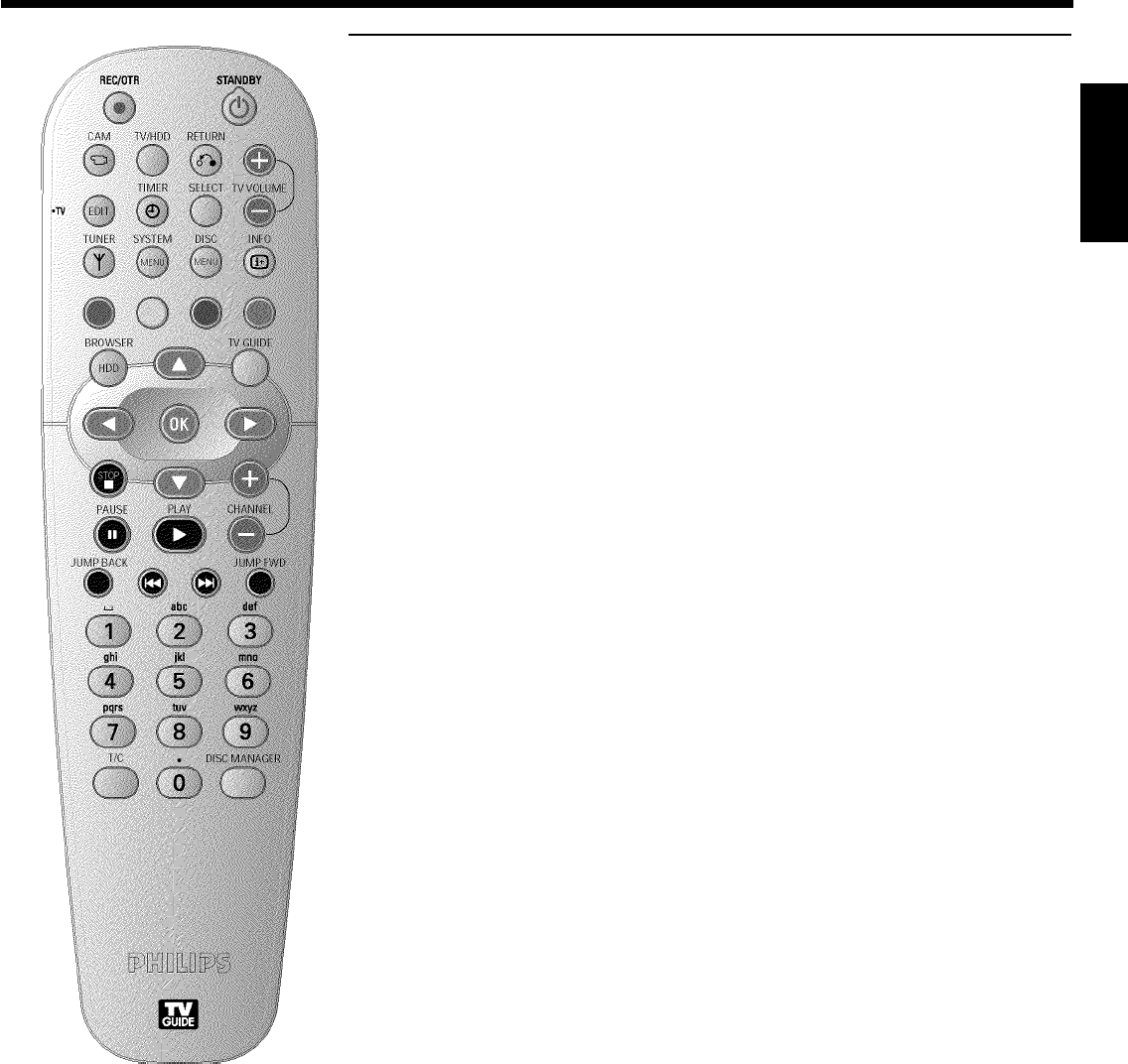
4
Additional TV functions
With the enclosed multicode remote control you can control the main functions of your TV set.
To do this, you must first enter a code number that corresponds to the make of your TV set.
You will find a summary of all available remote control commands on the last page of this manual.
How to enter this code number you will read in the chapter ' Using your DVD-Recorder remote
control with your TV set'.
TV VOLUME q Increase TV volume
TV VOLUME r Reduce TV volume
TV/MUTE y Switch TV sound on/off
For the following functions you need to hold down the •TVbutton (on the left side) and then
select the function you need with the appropriate button.
STANDBY m Switch on/off TV set
0..9 Number buttons 0 - 9
CHANNEL q To select a higher channel number
CHANNEL r To select a lower channel number
Additional TV functions for Philips TV-sets if supported from the TV. You need to hold down the •
TV button (on the left side).
T/C switch Teletext (TXT) on/off
TIMER s Clock display on the screen on/off
RETURN To return to the previous selected TV program/ previous menu step
SYSTEM MENU Call up the System Menu from the TV
B , A In theTV menus cursor up/down
D , C In the TV menus cursor left/right
OK Confirm functions or settings
RED , GREEN ,
YELLOW, BLUE
Colour buttons for special functions
TUNER Switching the TV from the external jacks to the internal tuner.
ENGLISH
Overview of functions


















