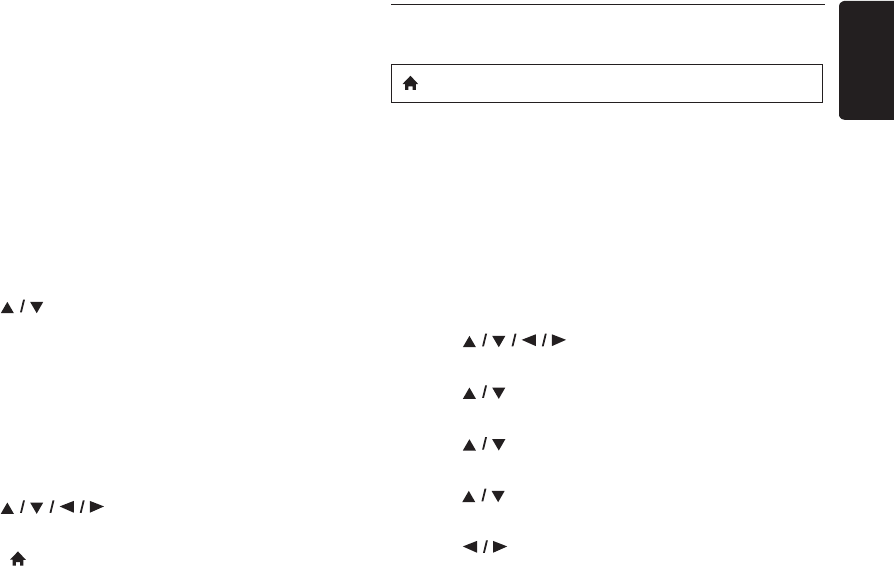
EN - 45
EN
To cancel parental lock temporarily:
Some discs allow you to cancel parental lock temporarily.
With these discs, the message below will appear when you
try to play them back.
“Enter current password.”
Follow the instruction which appears on the TV screen to
cancel parental lock. After entering the password, “Parental
Control” appears. Select desired parental lock level, then
press [OK].
Change Password
1. Follow steps 1 to 2 in “Parental Control” on page 44.
2. Use [] to select “Change Password”, then press
[OK].
3. Use [the Number buttons] to enter your 4-digit
password.
4. Use [the Number buttons] to enter a new 4-digit
password.
5. Use [the Number buttons] to retype the same new
4-digit password.
6. Use [] to select “Confirm”, then press
[OK].
7. Press [(home)] to exit.
12.7. Software Update
Philips continuously tries to improve its products and we
strongly recommend that you update the software when
updates are available. New software can be downloaded
from our website at www.philips.com/support using the
model number of your Home Theater System (e.g.
HTS3306) to find information.
Disc / SD Card Update
You can update the software by using a disc or SD card.
1. Use [] to select “Setup” in the home
menu, then press [OK].
2. Use [] to select “Advanced Setup”, then press
[OK].
3. Use [] to select “Software Update”, then press
[OK].
4. Use [] to select “Disc” or “SD Card”, then press
[OK].
5. Use [] to select “Yes”, then press [OK].
6. Insert the disc or SD card for software update.
7. After loading the disc or SD card, confirmation message
will appear. Select “Yes” and press [OK] to start
updating.
• It may take a while to complete the update.
8. After the update finishes, this unit will restart. Remove
the disc or SD card from the unit.
C Caution
• Please do not disconnect the AC power cord or SD
card while executing the “Disc” or “SD Card” update.
D Note
•Please visit www.philips.com/support to download
the latest software version. Please read the software
update Read-me file carefully before performing an
update using a disc or SD card.
• All settings will remain the same even if you update the
software version.
• The version of Netflix will also be updated if newer
version of Netflix is available when updating the
software.
(home) A
“Setup”
A
“Advanced
Setup”
A
“
Software
Update
”


















