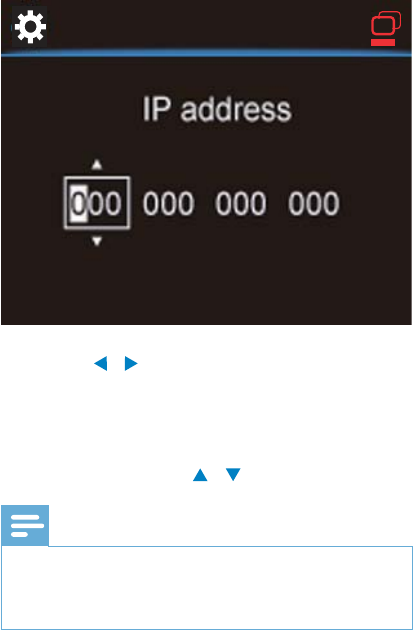
23
the web browser (e.g. Internet Explorer)
of the computer, and then, get the
desired information in the setup page.
Assign the IP address manually
On the NP3900, enter an IP address that
allows the unit to be in the same subnet
as the router.
For example, if the router has
IP address: 192.168.1.1, Subnet mask:
255.255.255.000;
Then, enter the following on the unit:
IP address: 192.168.1.XX (where XX
denotes a number), Subnet mask:
255.255.255.000.
Press / repeatedly to select the entry
location;
To enter the desired digits, use the
alphanumeric buttons on the remote
control; or press
/ repeatedly.
Note
Ensure that you never enter an IP address that
is already assigned to a computer/device on
the network.
EN


















