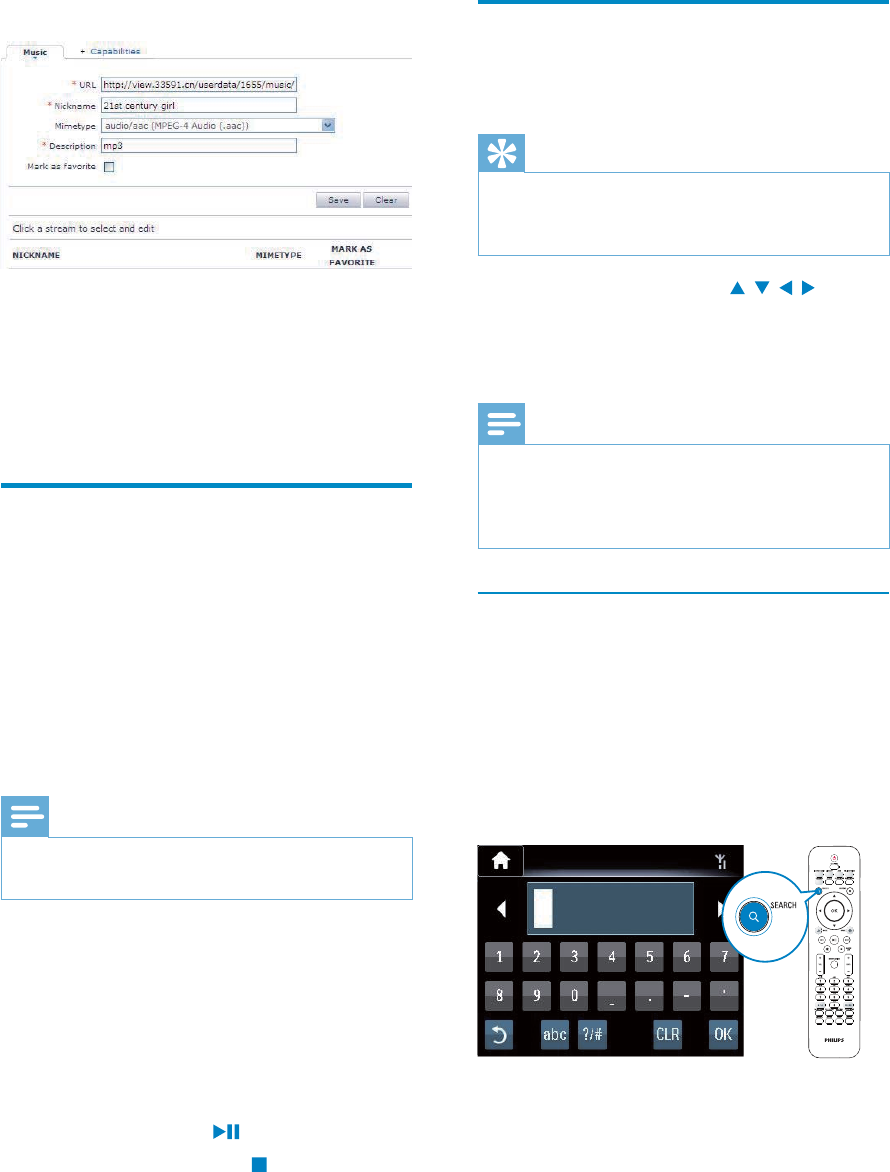
31
Search for music
In a list of options, you can do one of the
following to search for what you need.
Tip
When searching in the following ways, ensure
that NP3900 is in [Media Library] or [Internet
Radio] mode.
Use the navigation keys , , , .
Start quick search by using the
alphanumeric search, Superscroll, and
Quickjump.
Note
Alphanumeric search, Superscroll and
Quickjump are available only when you enter
a long sorted list of options (excluding the
home screen and lists of menus).
Alphanumeric search
In a long list of options, start alphanumeric
search by entering characters that an item
starts with or contains.
1 Press SEARCH on the remote control, if
necessary.
» A text box appears.
2 Enter characters by using the remote
control (see ‘Your NP3900’->’Overview’-
>’Text entry’).
To edit an added station
As shown, click the station.
»
the information about the station.
Click the text boxes to edit the
information.
Stream from online music
services
On NP3900, you can enjoy the online music
services.
With the online music services, you can access
their online music libraries.
Create a user account to use the services.
To access some features, you may need to
subscribe services.
Note
Online services are available in some countries
only.
1 On NP3900, press ONLINE
SERVICESon the remote control.
Or, from Home screen, go to
[Online services].
2 On the list of online services, select the
desired option. Press OK
3 To start play, press .
To stop play, press
.
EN


















