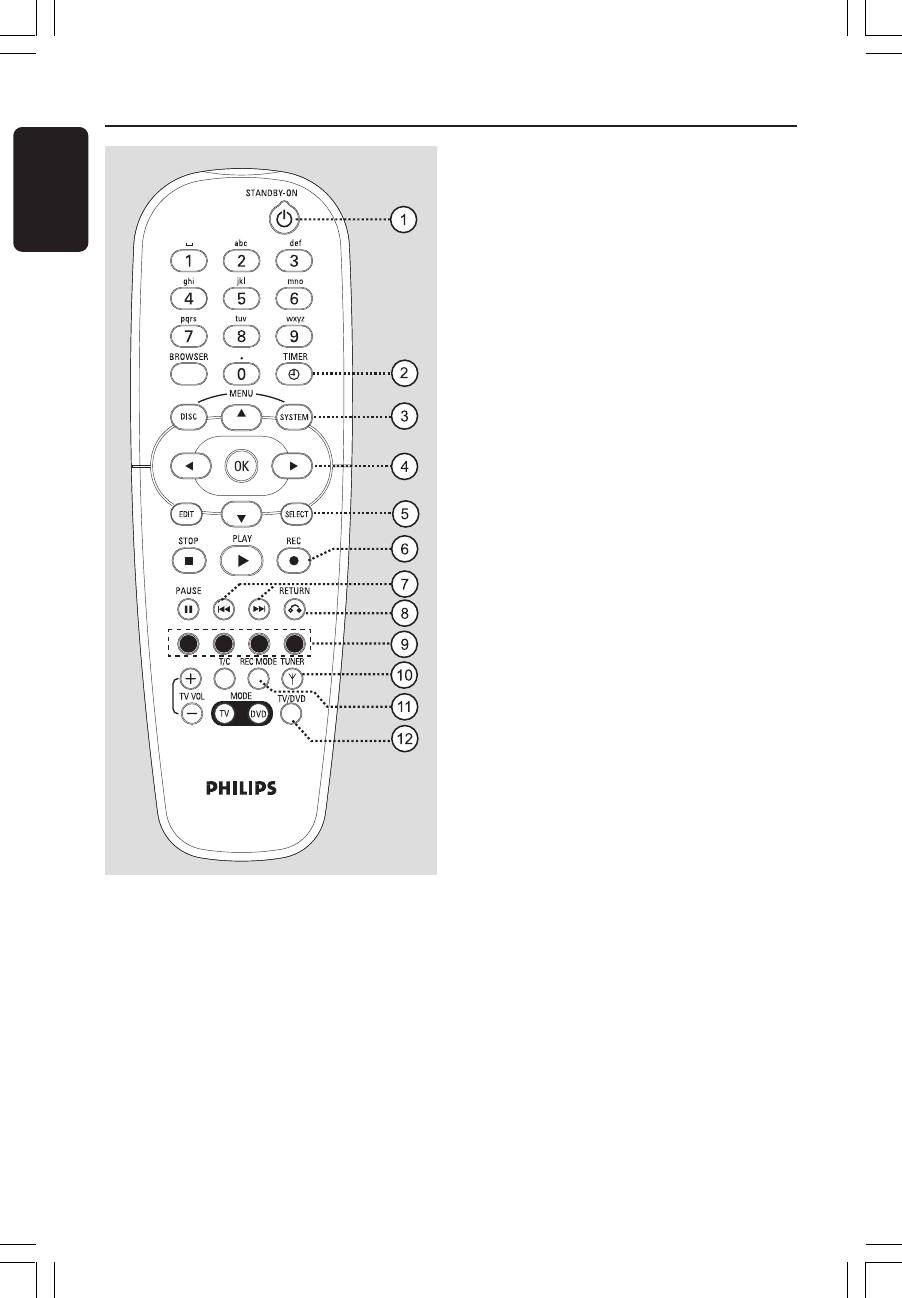
16
English
3139 246 14134
Remote Control
1 STANDBY-ON 2
– Turn on or off the DVD recorder.
2 TIMER
– Access or exit the timer recording menu.
3 SYSTEM-MENU
– Access or exit the system menu.
CH-
CH+
4 1 2: Cursor buttons for moving to the
left or right.
34: Cursor buttons for moving up/down
or going to the next/previous channel.
5 SELECT
– Select a function.
– Toggle between upper and lower case
characters while using the alphanumeric
keypad.
6 REC 0
– Start recording the current TV channel or
the current video input source.
7 ∞ §
– Skip to the previous or next Chapter/
Track.
– Holding down the button for fast reverse
or fast forward function.
8 RETURN
– Return to the previous menu on a video
CD (VCD) or some DVDs.
9 Colour coded buttons
– A number of functions are available via
the colour coded button. These functions
are displayed in the bottom of the on-
screen menu wherever applicable.
0 TUNER
– Switch between the internal tuner mode
(TV programmes, external channels).
! REC MODE
– Select a recording speed : M1, M2, M2x,
M3, M4, M6 or M8. This determines the
quality of the recording and the amount/
length of time you can record on a
DVD+R(W).
@ TV/DVD
– Switch between playback from the
additional devices (connected via
EXT 2 AUX-I/O socket) and playback
from the DVD recorder
1DVDR6xx_Eng05_14134c 9/28/04, 11:19 AM16


















