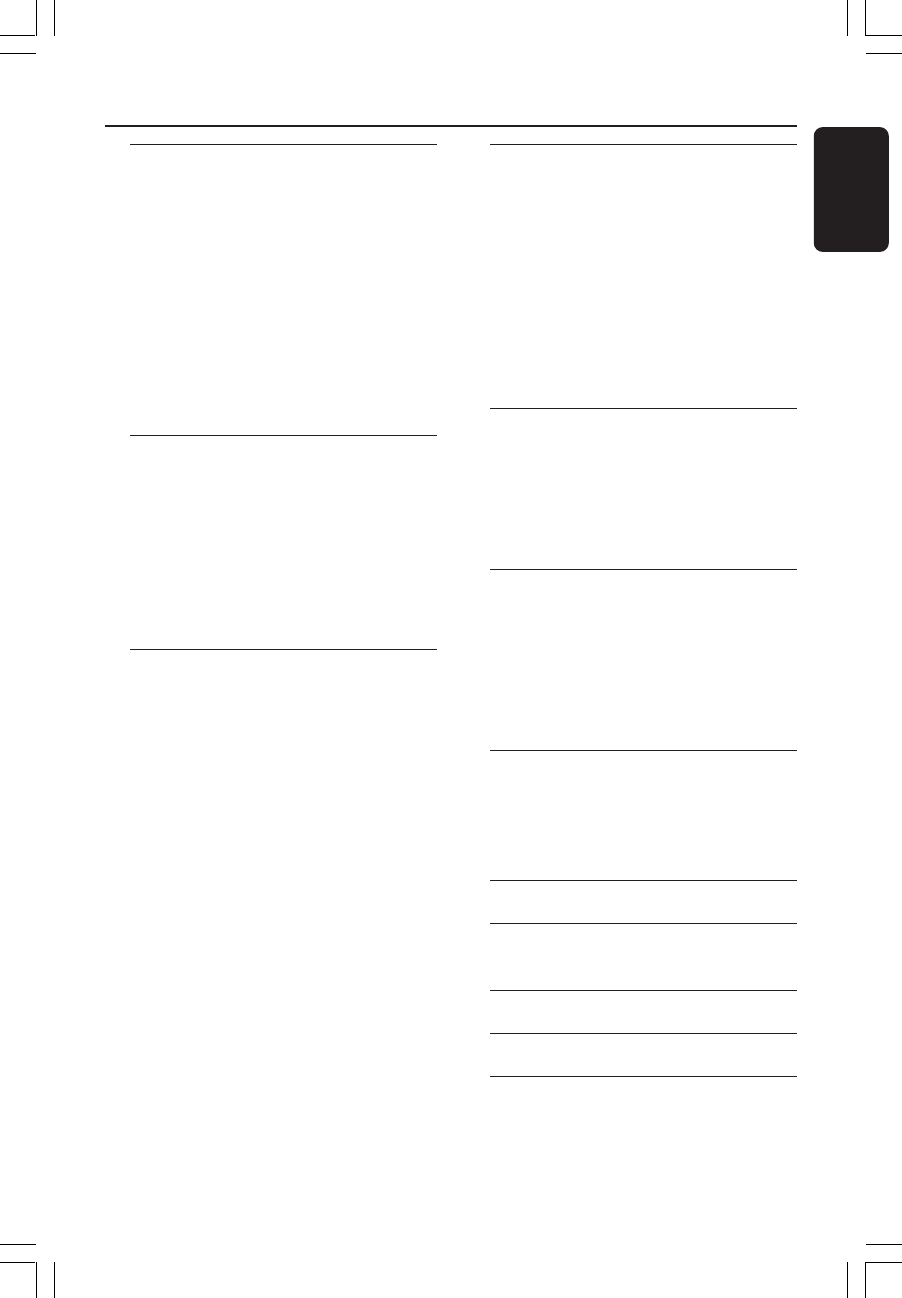
5
English
3139 246 14134
Table of Contents
Recording
Discs for recording................................... 34
Recording settings.....................................34
Recording mode ........................................... 35
Recording language ...................................... 35
Inserting chapter markers .......................... 35
Direct record function ................................ 36
Filter mode..................................................... 36
Manual recording................................. 36-37
Manual recording with automatic
turn-off (one touch recording) .............. 37
Direct recording........................................ 38
Deleting a recording.................................38
Timer Recording
Introduction ............................................... 39
Programming recordings ...................39-40
Programming recording from a
Cable Box .................................................... 40
Programming recordings with
VIDEO Plus+ System................................ 41
Changing a programmed recording ......42
Deleting a programmed recording........ 42
Editing/Finalising Recording
About editing ............................................. 43
Colour coded buttons functions .............. 43
Index Picture screen .................................... 43
Changing the disc/title name ..................44
Making the editing compatible
(DVD+RW) ................................................44
Finalising disc (DVD+R)...........................44
Video editing ..............................................45
Hiding unwanted chapter ........................... 45
Editing chapter (merge/split/hide)............. 46
Editing title (divide/append/
index picture)........................................ 46-47
Deleting chapter markers........................... 47
Photo editing.............................................. 47
Using the Browser
Browsing the disc ......................................48
Colour coded buttons functions .............. 48
Browsing the picture disc........................49
Adding pictures to an album ...................... 49
Changing the picture order within
an album ....................................................... 50
Deleting an album......................................... 50
Deleting picture in an album...................... 50
Changing the slide show settings ..............51
Protecting the recorded title
(DVD+RW) ................................................51
System Menu - Preferences
Accessing to the Preferences options ..52
Recording ....................................................... 52
Sound .............................................................. 52
Disc.................................................................. 53
Access ............................................................. 53
Features .......................................................... 53
System Menu - Setup
Accessing to the Setup options .............54
System....................................................... 54-55
Time-date ....................................................... 55
Analogue channels........................................ 55
Video output............................................ 55-56
Audio output ................................................. 56
Language ......................................................... 56
Setting Access Control
About Access Control .............................57
Setting or changing the pin code ...........57
Activating/Deactivating the child lock ..57
Authorising discs .......................................... 58
Troubleshooting .............................59-63
Display panel symbols/
messages................................................ 64-65
Specifications ...........................................66
Glossary.........................................................67
TV System Guide.......................... 68-69
1DVDR6xx_Eng05_14134c 9/28/04, 11:19 AM5


















