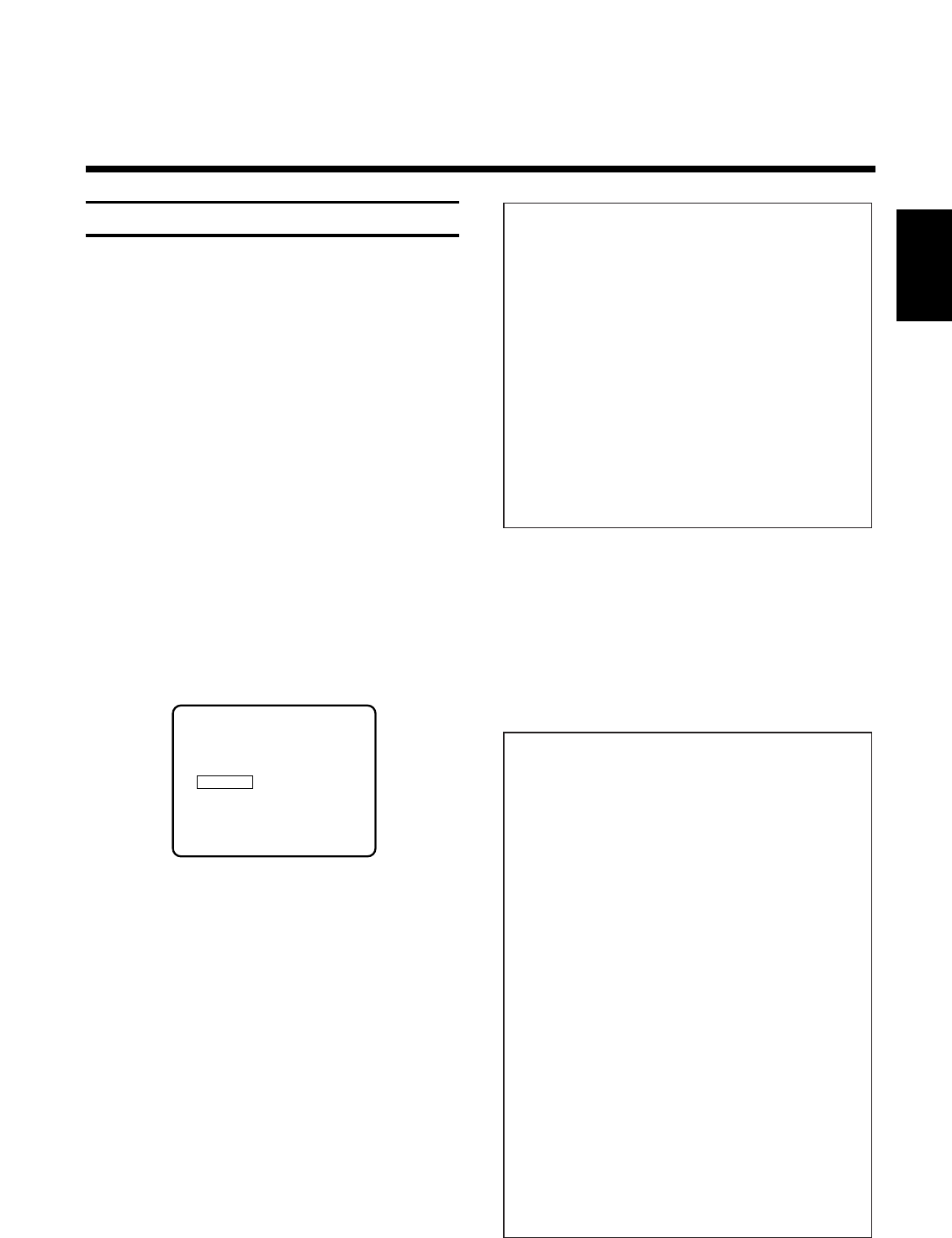
21
ENGLISH
Programming with "ShowView"
This method makes programming your video recorder
as easy as dialing a telephone number.
All you need to do is enter the (three- to nine-digit)
ShowView code which is printed in your TV guide next
to the starting time for the TV programme.
You can programme with the buttons on the video
recorder and/or on the remote control handset.
Be sure you have inserted a cassette without erase
protection.
!
Switch on the TV set and select the programme
position intended for the video recorder.
"
Press the o button on the remote control.
The OSD page "TIMER" appears on the picture
screen.
¤
Select the option "ShowView". Confirm with the
G button.
$
The OSD page "SHOWVIEW" appears on the
picture screen.
%
Enter the ShowView code with the numeric
buttons O. If you make a mistake, use the
m button to correct it.
&
If you wish to programme daily or weekly
recordings, use the p button to select the
"daily" or "weekly" option.
Daily recordings can be programmed only for the
weekdays Monday through Friday.
/
Press the B button. The programmed code now
is deciphered. After the code has been deciphered
correctly, the corresponding information appears on
the picture screen and in the display on the video
recorder.
(
Have you entered all the data correctly?
If you have, press the B button.
"Timer ready" appears briefly in the screen display.
The symbol "ѕ" appears in the video recorder's display.
It indicates that a TIMER has been programmed.
)
Terminate programming with the d
button.
Some important information:
* If you wish to use the programme number "E2" in
order to record from an external source (e.g. from a
satellite receiver), confirm the programme number
"E2" indicated in Step
/
by pressing the button
B
* If "CODE ERR" appears in the display,
the numerical code is wrong or has been entered
wrongly. Repeat the entry or terminate by pressing
the button d.
* If "SET CLOCK" appears in the display, the internal
clock of the video recorder has not been set. Set the
clock.
* Daily recordings can only be programmed for the
weekdays Monday to Friday.
* In the case of "daily/weekly" programming, the first
recording must be made within the first week.
* Some TV programmes go on for longer than
advertised. If you wish to enter a later end time, sel-
ect "End" using the button _ in Step
/
and enter
the end time using the button f or e or the digit
buttons k.
* The "SHOWVIEW" menu appears straight after
Step
"
if you have set the display "ShowView" on
the OSD page "PERSONAL PREFERENCES".
(See Step
%
of the section "Personal preferences"
in Chapter 8).
Notes:
* When programming with ShowView for the first
time, the programme position "E 2" is used.
On the picture screen appears the message
"Please enter programme number".
Use the I or H button to select the "correct"
programme position number (e.g. "Prog 01" for
"ARD"). Confirm with the B button.
The video recorder will use this programme number
for all future ShowView programmings for this TV
channel.
* The "VPS/PDC" function can be switched on and
off with the p button. Press the G button
* If you wish that "subtitles" are also recorded,
press the p button. Enter the number of the
subtitles page as three digits with the numeric but-
tons O.
SHOWVIEW
– – – – – – – – –
Date Prog Start End
– – – – – –:– – – –:– –
once
D daily
W weekly
/ /D/W - SELECT Confirm - OK


















