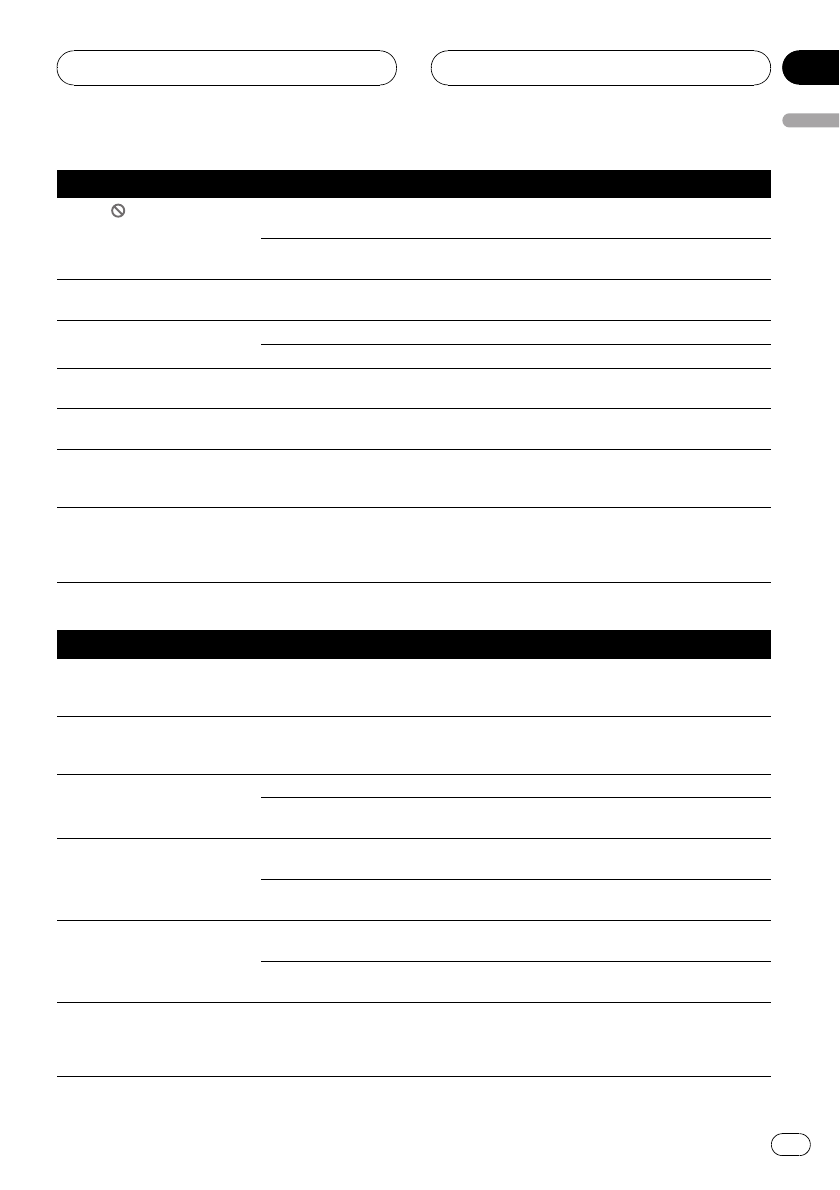
Symptom Cause Action (See)
The icon
is displayed, andop-
eration is notpossible.
The operationis prohibited for the
disc.
This operationis notpossible.
The operationis notcompatible
with thedisc’s organization.
This operationis notpossible.
The picture stops (pauses)and
the unitcannot beoperated.
Reading ofdata hasbecome impos-
sible duringplayback.
After pressingg once,start playbackonce
more.
There isno sound.
Volume levelis low.
The volume level islow. Adjust the volume level.
The attenuatoris on. Turn theattenuator off.
There isaudio andvideo skip-
ping.
The unitis notfirmly secured. Securethe unitfirmly.
The picture is stretched,the as-
pect is incorrect.
The aspectsetting isincorrect for
the display.
Select the appropriatesettingfor your display.
(Page 113)
When the ignition switch is
turned ON(or turnedto ACC),
the motorsounds.
The unitis confirmingwhether a
disc isloaded ornot.
This isa normaloperation.
Nothing isdisplayed.
The touch panel keyscannot be
used.
The rear viewcamera isnot con-
nected.
BACK UPCAMERA INis atincor-
rect setting.
Connect arear view camera.
Pressand holdV.ADJUSTto returnto the
source displayand thenselectthe correctset-
ting for BACK UPCAMERA IN. (Page 109)
Problems during DVDplayback
Symptom Cause Action (See)
Playback isnot possible. The loadeddisc hasa different re-
gion number fromthis unit.
Replace thedisc withone featuringthe same
region numberas thisunit. (Page 10,Page
140)
A parentallock message isdis-
played andplayback isnot pos-
sible.
Parental lockis on. Turn parentallock off orchange thelevel.
(Page 114)
Parental lockcannot be can-
celed.
The code number is incorrect. Input thecorrect codenumber. (Page 114)
You haveforgotten yourcode num-
ber.
PressCLEAR 10times tocancel thecode
number. (Page114)
Dialog language(and subtitle
language) cannotbe switched.
The DVDplaying doesnot feature
multiple languagerecordings.
You cannotswitch amongmultiple languages
if theyare notrecorded onthe disc.
You canonly switchbetweenitems
indicated inthe disc menu.
Switch using the discmenu.
No subtitlesare displayed. The DVDplaying doesnot feature
subtitles.
Subtitles arenot displayedif theyare not re-
corded on the disc.
You canonly switchbetweenitems
indicated inthe disc menu.
Switch using the discmenu.
Playback isnot withthe audio
language andsubtitle language
settings selectedin DVDSETUP
MENU.
The DVDplaying doesnot feature
dialog orsubtitles inthe language
selected inDVD SETUPMENU.
Switching toa selectedlanguage isnot possi-
ble if the languageselected inDVD SETUP
MENU isnot recordedon thedisc.
Additional Information
En
125
Appendix
Additional Information


















