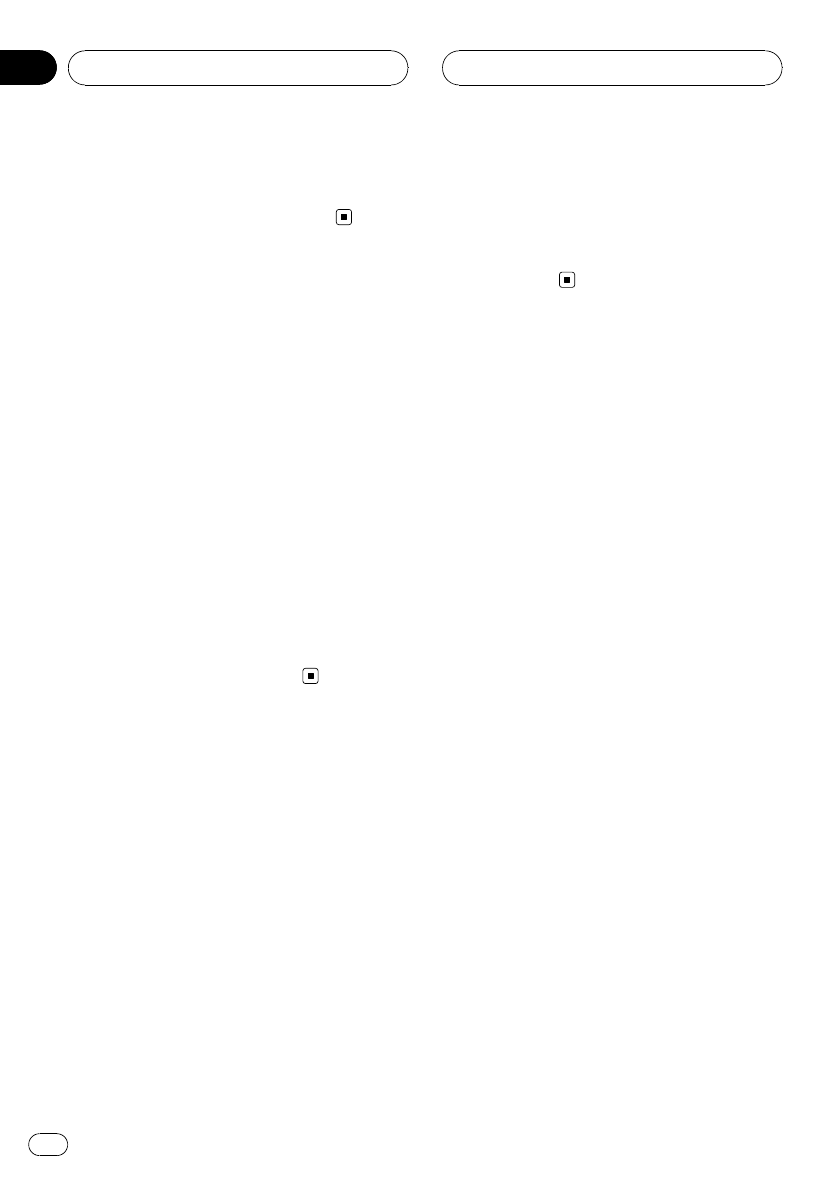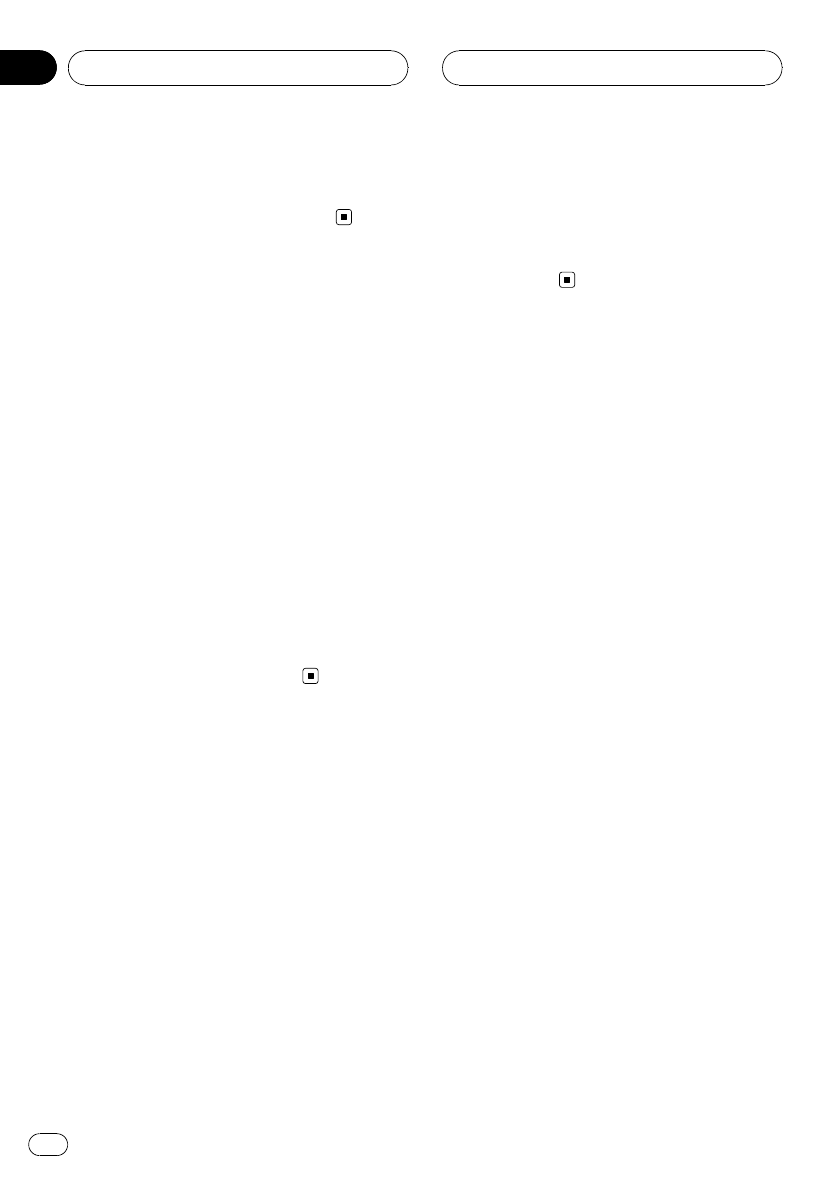
% Touch f to tur n pause on.
Playback of the current track pauses.
# To turnpause off, touch f again.
Selecting tracks from the
track title list
Track title list lets you see the list of tracks on
a disc and select one of them to play back.
When playing a CD TEXT disc, track titles are
displayed.
1 Touch LIST to display track list.
Each time you touch LIST it selects lists in the
following order:
DISC LIST (disc list)—TRACK LIST (track list)
—no list displays
2 Touch PREV or NEXT to switch between
the lists of titles.
3 Touch your favorite track title.
That selection will begin to play.
Displaying text information
on CD TEXT discs
You can use these functions only with a CD
TEXTcompatible multi-CD player.
Some discs have certain information encoded
on the disc during manufacture. These discs
may contain such information as the CD title,
track title, artist’s name and playback time
and are called CD TEXT discs. Text information
recorded on a CD TEXT disc can be displayed.
% Touch INFO.
Touch INFO repeatedly to switch between the
following settings:
Disc Title (disc title)—DiscArtist (disc artist
name)—Track Title (track title)—TrackArtist
(track artist name)
# If specific information has not been recorded
on a CD TEXTdisc, No XXXX will be displayed
(e.g., No Name).
Multi-CD Player
En
54
Section
11