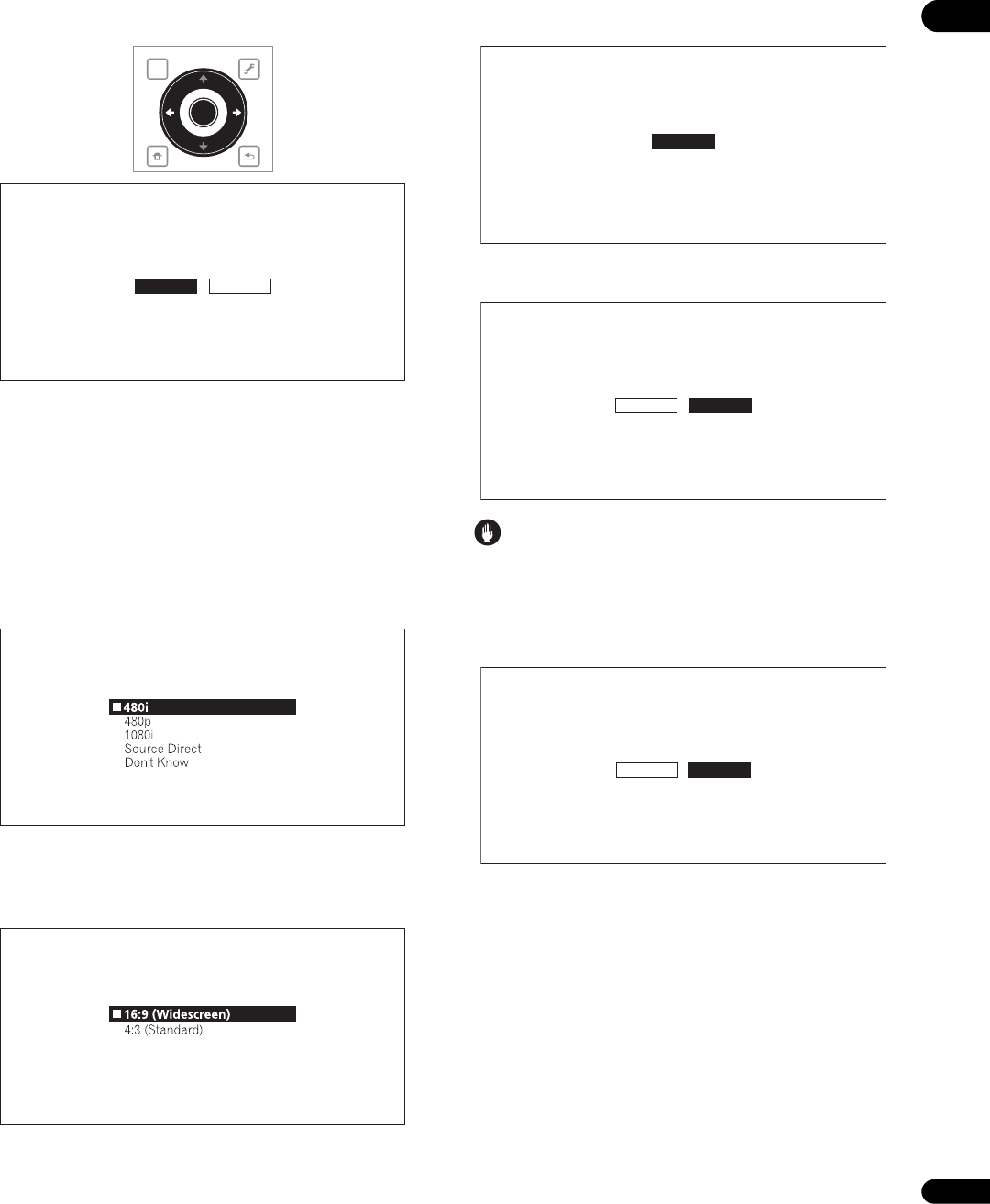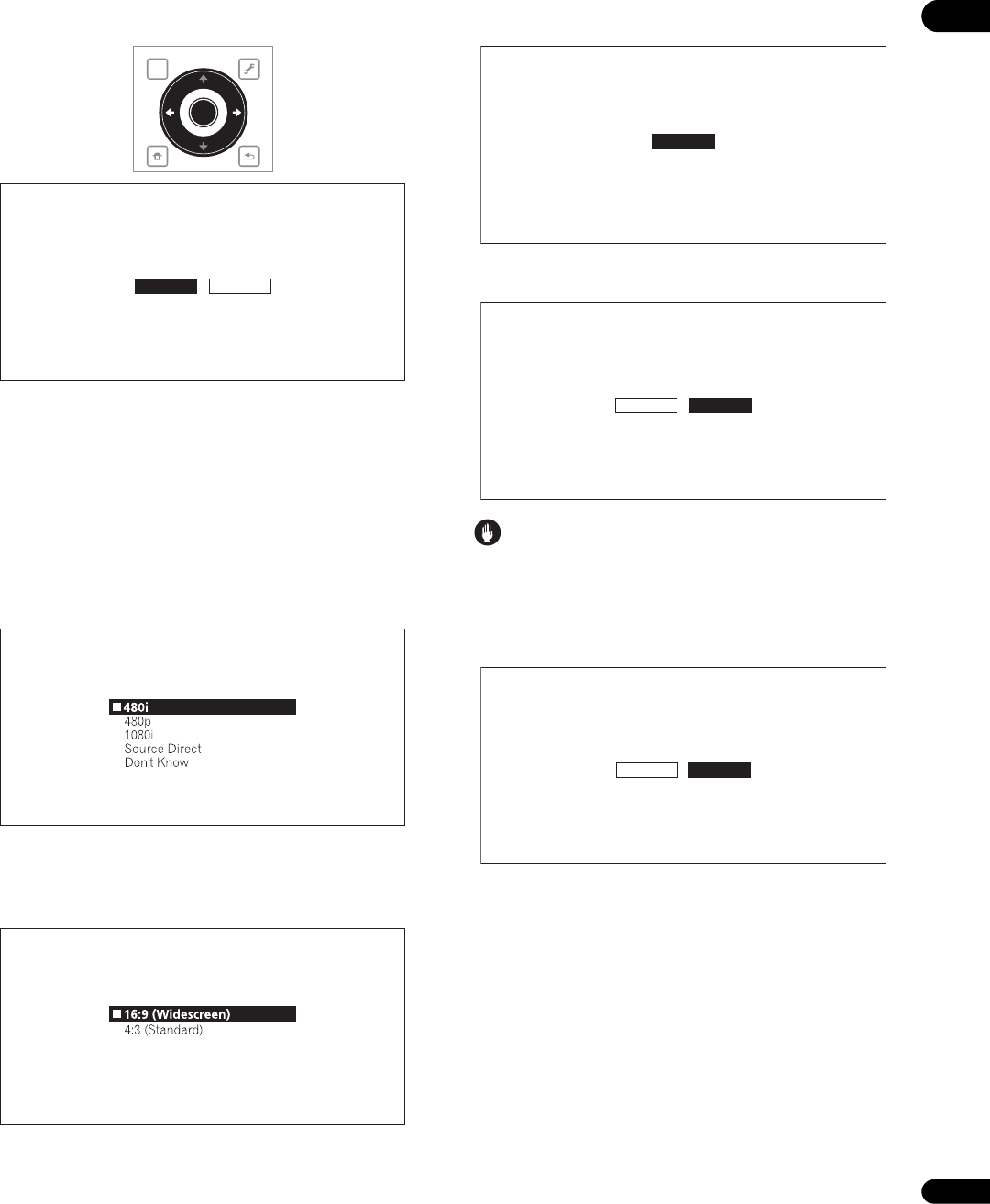
03
21
En
5 Select and set the HDMI High-Speed Transmission setting.
Use / to select, then press ENTER.
•When HDMI High-Speed Transmission is set to On, use a High
Speed HDMI™ cable. The picture and sound may not be output
properly if any other HDMI cable (standard HDMI™ cable) is
used.
•When HDMI is selected for Video, proceed to step 8.
•When Component Video is selected for Video, proceed to
step 6.
•When S-Video/Video is selected for Video, proceed to step 7.
6 Select the output video resolution from the COMPONENT
VIDEO output terminals.
Use / to select, then press ENTER.
For details on the resolution settings, see Switching the output video
resolution on page 25.
7 Select the aspect ratio of your TV.
Use / to select, then press ENTER.
8 Check the settings.
Select Proceed, then press ENTER.
9 Output test tones.
Use / to select Yes, then press ENTER.
Caution
• The screen in step 10 and test tones are output simultaneously
according to the settings in steps 4 to 7. Lower the volume of the
devices connected with the player.
10 Finish the Setup Navigator menu.
Use / to select Finish, then press ENTER.
To redo the settings from the start, select Go Back.
Depending on the output terminal setting of step 4 or the HDMI
cable being used, it may happen that no picture and/or sound is
output. If this happens, the setup returns to step 4 if there is no
operation for over 30 seconds. Once the setup returns to step 4, redo
the settings according to the connected devices and the HDMI
cable being used.
TOP MENU
TOOLS
HOME
MENU
RETURN
ENTER
Setup Navigator
BD PLAYER
Select the HDMI Hi-speed transmission setting.
Normally select [On] (Recommended).
Select [Off] if the video or audio of HDMI-connected
was not output in the test output.
On
Off
Setup Navigator
BD PLAYER
Select the output video resolution at the
Component video terminal.
If you select [Source Direct], the output
resolution is determined according to the
video format of the playing source.
Setup Navigator
BD PLAYER
Select the screen aspect ratio to match
your TV.
Setup Navigator
BD PLAYER
Select [Proceed] if you want to start testing
your audio and video settings.
Proceed
Setup Navigator
BD PLAYER
The test tone will be output.
Reduce the volume to an appropriate level.
The video and/or audio may not be output under certain setup.
The setup menu comes back in 30 seconds.
Yes No
Setup Navigator
BD PLAYER
Setup is complete!
The setup menu comes back in 30 seconds.
Finish
Go Back