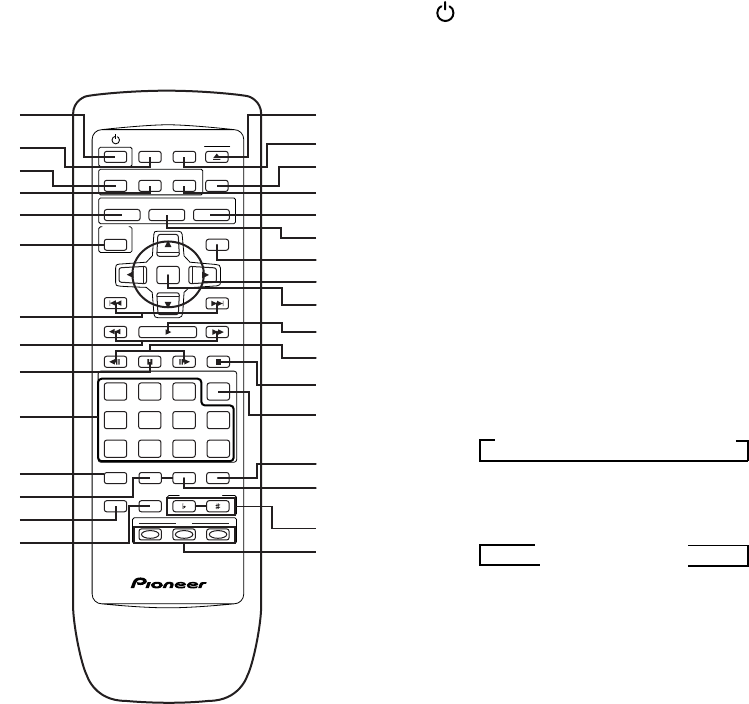
14
(Buttons indicated with * are used for menu operation.)
1 (standby/on) button
Press to switch the player on or to put in standby
(pages 26 and 29).
2 LAST MEMORY button
You can resume DVD or Video CD playback from the
point you last watched even if the disc is removed
from the player. Press LAST MEMORY during
playback to set a Last Memory point. When you
want to resume playback of that disc, press LAST
MEMORY in the stop mode and playback starts
from the memorized point. Last Memory locations
can be stored for up to 5 DVDs and 1 Video CD
(page 53).
3 AUDIO button
Press repeatedly to select one of the audio
languages and/or audio formats programmed on a
DVD (page 43).
For Video CD and CD in Normal mode, each press
changes the audio output as follows.
For Super VCD, each press changes the audio output
as follows.
•Normal mode
•Karaoke mode
4 SUBTITLE button
Press repeatedly to select one of the subtitle
languages programmed on a DVD or to turn the
subtitles off (page 42).
5 SETUP button*
Press when the player is in either play or stop mode
to open and close the Setup screen (page 30).
6 KARAOKE SETUP button*
Press to open or close the Karaoke Setup screen
(page 39).
7 PREVIOUS 4/NEXT ¢ buttons
During playback, press PREVIOUS 4 to go back to
a previous chapter/track and NEXT ¢ to advance
to the next chapter/track (page 28).
8 REV 1/FWD ¡ (fast reverse/forward)
buttons
During playback of DVD, Super VCD and Video CD,
press FWD ¡ to perform fast forward scanning.
Press REV 1 to perform fast reverse scanning of
DVD, Super VCD and Video CD. When a CD is
loaded, audio scanning is performed (page 28).
Remote Control
=
1 Stereo = 1L = 1R
2R + 2L + 2 Stereo +
=
Stereo = 1/L (Left) = 2/R (Right)
1 += 2
OPEN/CLOSE
AUDIO SUBTITLE DISPLAYANGLE
CONDITION
MEMORY
LAST
MEMORY
KARAOKE
SETUP
RETURN
PREVIOUS NEXT
REV PLAY FWD
PROGRAM
VNR
DISC
KEY CONTROL
PLAYBACK
CONTROL
REPEAT
A-B
SEARCH MODE
STOPSTEP/SLOW
ENTER
SETUP MENU
TOP MENU
CLEAR
12
3
4
1
5
6
7
89
0
+10
C
Î
2 3
1 @
#
$
%
^
&
*
(
)
_
+
¡
™
£
¢
∞
§
2
3
4
5
6
7
8
9
0
-
=
~
!


















