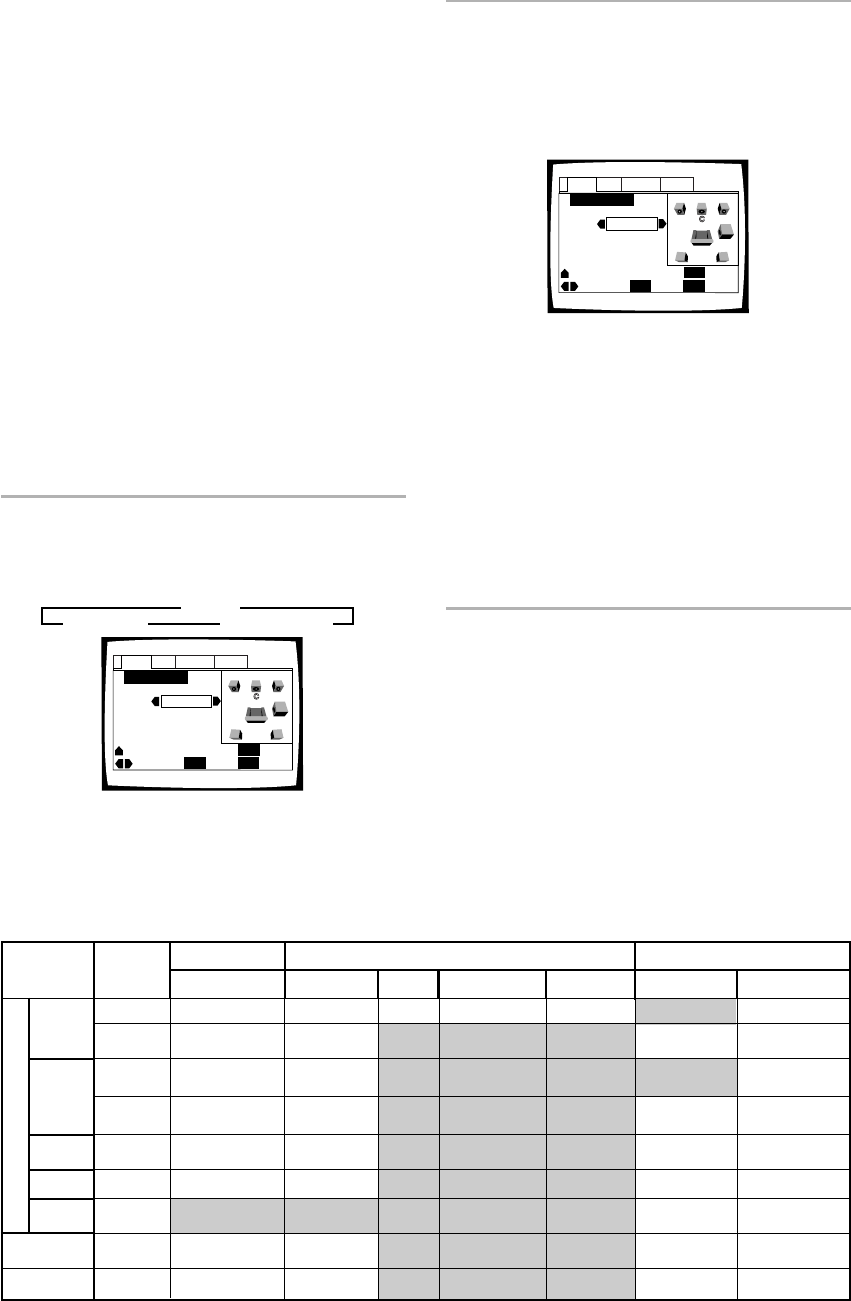
32
Setting Your Speaker System
for Multichannel Audio
Playback
This player contains a built-in decoder for Dolby Digital
sources as well as 5.1 channel discrete audio output that
can be used to make connections to an amplifier or
receiver with the corresponding inputs. Ideally, a
5.1 channel system contains 6 speakers: 2 front
speakers, 2 surround speakers, a center speaker, and a
sub woofer. However, as this is not always the case,
accurately setting the [Speaker Setting] setting to reflect
your speaker setup allows the player’s built-in decoder to
reroute signals to compensate for absent speakers.
Make adjustments in the [Speaker Setting] setting in the
Setup screen Audio 2 menu.
Notes
• If you have already completed the Setup Navigator screen
operations, the settings on this page have already been set by
the player.
• If you have not made connections to the 5.1 CH OUT jacks on
the rear panel of the player, it is not necessary to make any
changes to this setting.
1 Use the cursor buttons (2/3) to select the
speaker.
Every time the cursor button is pressed, the
selected speaker changes in the following order.
2 Use the cursor button (∞) to move the cursor
down to the speaker bar and use the cursor
buttons (2/3) to select “On” or “Off”
corresponding to whether the selected
speaker is present in your system or not,
respectively.
Notes
• To help identify the speakers being selected, the initials of the
speakers in the speaker system representation on the right
side of the screen will appear in blue.
• When “On” is selected for a speaker or pair of speakers, the
icons for those speakers turn yellow in the speaker system
representation on the right side of the screen.
• If “Off” is selected for both [Center Speaker] and [Surround
Speaker], [Sub-woofer] is automatically set to “Off”.
• When the sub woofer is “On”, the low range components of
the center and surround signals will be mixed in the LFE signal
and output from the SUB WOOFER jack.
• When the sub woofer is “Off”, the low range components of
the center and surround signals will be mixed in the L and R
signals and output from the front speakers.
About source audio output
When the source input mode has been switched between the 5.1 CH and 2 CH mode settings using the [Audio Out]
setting in the Setup screen Audio 2 menu or by pressing 5.1 CH MODE on the front panel, audio output for each
source will be as shown on the following table.
*1: When in karaoke mode, the output specifications are the same as for 2ch mode.
*2: When in karaoke mode, the digital output is muted.
*3: Depending on the setting in the audio menu.
AUDIO
CONTENTS
OUTPUT
MODE
AUDIO OUT (2 CH)
AUDIO OUT (5.1 CH) DIGITAL OUTPUT*2 (S/PDIF)
L,R
Front L,R
Center
Surround L, R
Dolby digital 3 PCM
Dolby DigitalSub Woofer
DVD
Dolby
Digital
MUTE
MUTE
MUTE
MUTE
MUTE
MUTE
MUTE MUTE
MUTE
MUTE
MUTE
MUTE
MUTE
MUTE
MUTE
MUTE
MUTE
MUTEMUTE MUTE
5.1 ch MODE*1
Front L ch, R ch Front L ch, R ch
Surround Lch Rch
LFE
MUTE
Dolby Digital
2 ch MODE
2 ch DOWNMIX
L ch, R ch
2 ch DOWNMIX
L ch, R ch
L ch, R ch
Dolby Digital
CD
Super VCD/
Video CD
DTS
LPCM
Dolby Digital
Karaoke
2 ch DOWNMIX
L ch, R ch
2 ch DOWNMIX
L ch, R ch
Dolby Digital
L ch, R ch
DTS/
MUTE
*3
L ch, R ch
L ch, R ch
MUTE
L ch, R ch
L ch, R ch
L ch, R ch
5.1 ch/2 ch
MODE
5.1 ch/2 ch
MODE
5.1 ch/2 ch
MODE
5.1 ch/2 ch
MODE
L ch, R ch
L ch, R ch
L ch, R ch
L ch, R ch
L ch, R ch
Lch, Rch
Center
2 ch MODE
5.1 ch MODE
MUTE MUTE MUTE
2 ch DOWNMIX
L ch, R ch
2 ch DOWNMIX
L ch, R ch
Dolby DigitalL ch, R ch
MPEG
MUTE MUTE MUTE
MPEG/L ch, R ch
*3
L ch, R ch Lch, Rch
5.1 ch/2 ch
MODE
DTS/
MUTE
*3
MPEG/L ch, R ch
*3
3Center 2
3 Surround 2 3 Sub-woofer 2
Speaker Setting
Center
On
Audio2 GeneralLanguageVideo1
–/+
SETUP
Move
Exit
ENTER
Select
Speaker
Return
L R
SW
LS RS
RETURN
Speaker Setting
Center
On
Audio2 GeneralLanguageVideo1
–/+
SETUP
Move
Exit
ENTER
Select
Speaker
Return
L R
SW
LS RS
RETURN


















