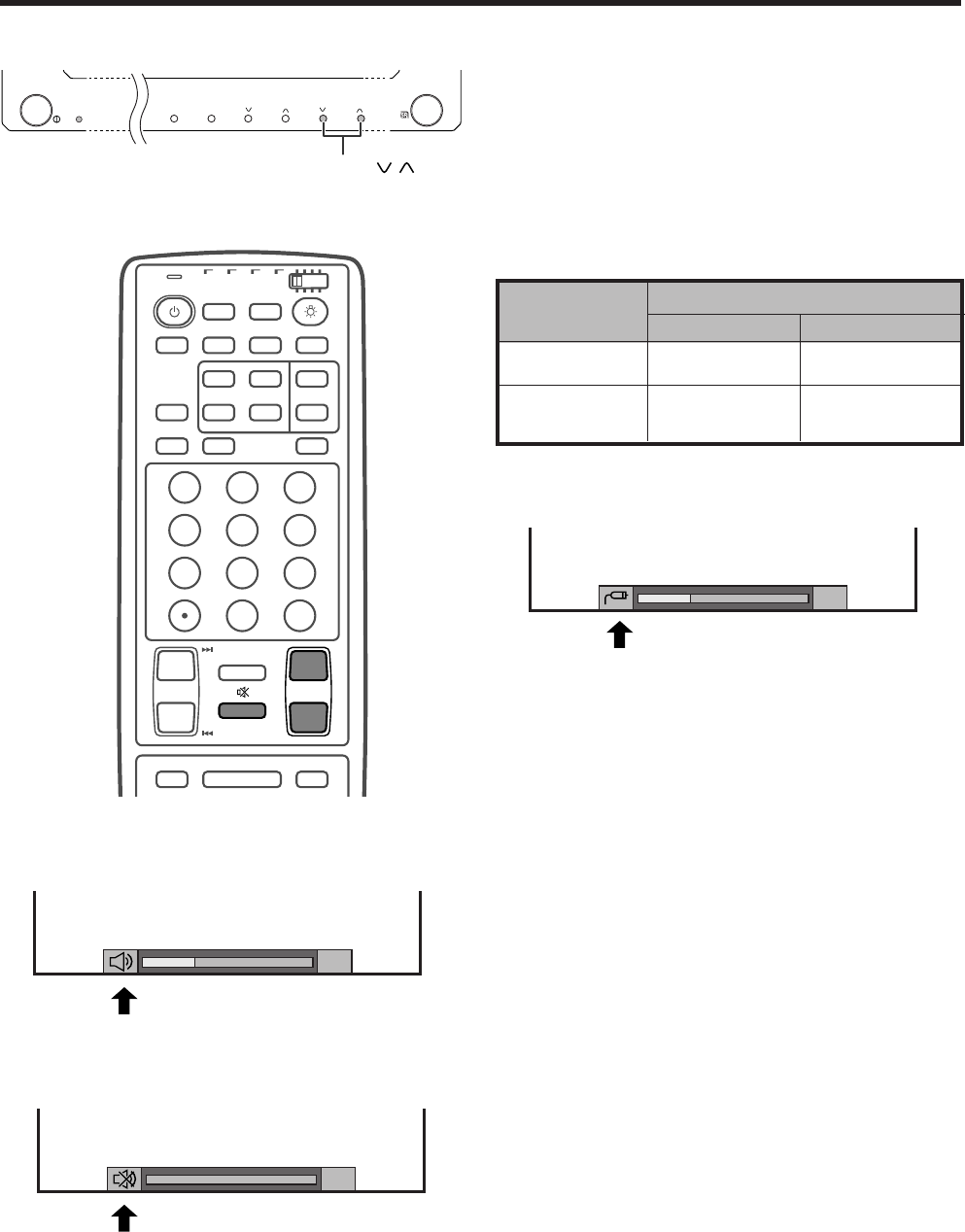
E-17
Plasma Display
Volume adjustment
Mute
* When “Audio Out” is set to “Variable”, the indicator on the
screen changes as shown below.
Output device
Variable sound
Audio out
VariableFixed
Variable sound
Constant as
specified
Mute
A
• See page 46 for details on the audio out function.
Using e MUTING on the remote control unit
e mutes the current sound output.
1 Press e MUTING.
•“M” displays on the screen for 8 minutes, muting the
sound.
• When mute mode finishes, the volume level is set to 0,
preventing the system from suddenly outputting a loud
sound.
2 Press e MUTING again to cancel the mute.
• Pressing VOL
kk
kk
k/
ll
ll
l and MTS (TV mode only) can also
cancel the mute.
STANDBY/ON
INPUTSTANDBY/ON VOLUMECHANNEL
VOLUME /
20
20
Speaker
MONITOR OUT
Simple button operations for changing
volume/sound
Using VOL
kk
kk
k/
ll
ll
l on the remote control unit
• To increase the volume, press VOL
kk
kk
k.
• To decrease the volume, press VOL
ll
ll
l.
A
• VOLUME s/r on the Plasma Display operates the same
as VOL
ll
ll
l/
kk
kk
k.
Audio status
Watching TV
TV
ANT INPUT
SURR
FRONT
AV
SELECTION
MTS CC
SPLIT
SELECT
SUB SUB CH
FREEZE
MODE
CH VOL
RETURN
CH
MUTING
MENU TV/SAT/DVD
DTV/DVD TOP
SOURCE DTV/SAT
RETURN
MENU
MENU
SCREEN
SLEEP LEARNEDIT/
DISPLAY
INPUT
TV VCRCBL
/SAT
/DTV
DVD
/LD
123
456
789
0
CH
ENTER


















