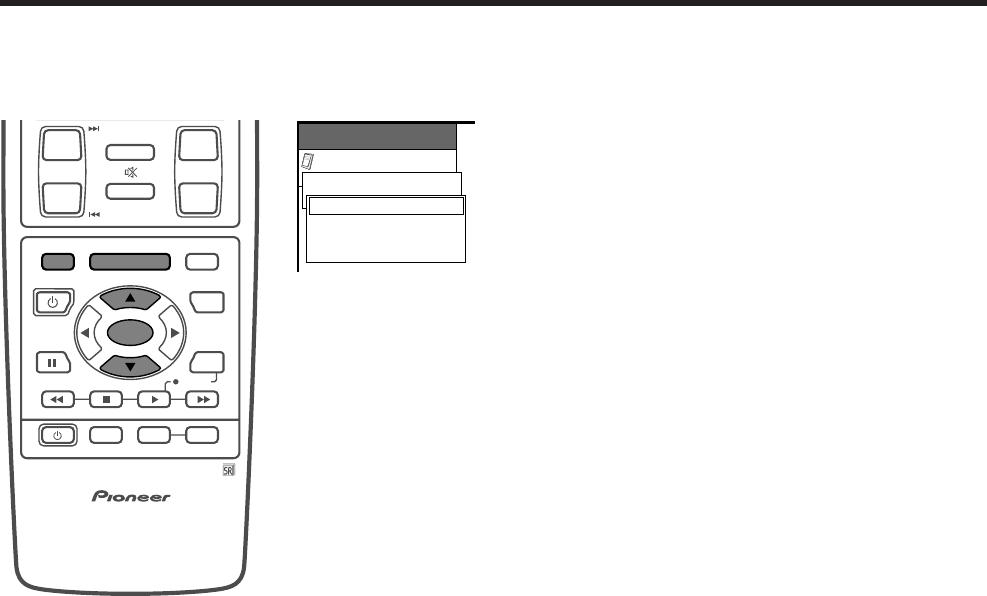
E-26
Basic adjustment settings
Language setting
You can also select a language from the option menu. Select from among 3 languages: English, French and
Spanish.
1 Press MENU.
2 Press a/b to select “Option”, and then press SET/
ENTER.
• Option menu displays.
3 Press a/b to select “Language”, and then press
SET/ENTER.
• Language menu displays.
4 Press a/b to select the desired language listed
on the screen, and then press SET/ENTER.
5 Press MENU to exit the menu.
A
• Return to the previous menu by pressing MENU RETURN.
CH VOL
RETURN
CH
MUTING
MENU TV/SAT/DVD
FAVORITE CH
RECEIVER
DTV/DVD TOP
SOURCE DTV/SAT
DTV/SAT
VCR REC
ABCD
RETURN
MENU
PLASMA DISPLAY
SET/
ENTER
MENU
GUIDE
INPUT VOL
VOL
INFO
Language [English]
Français
Español
Option
MENU
English


















