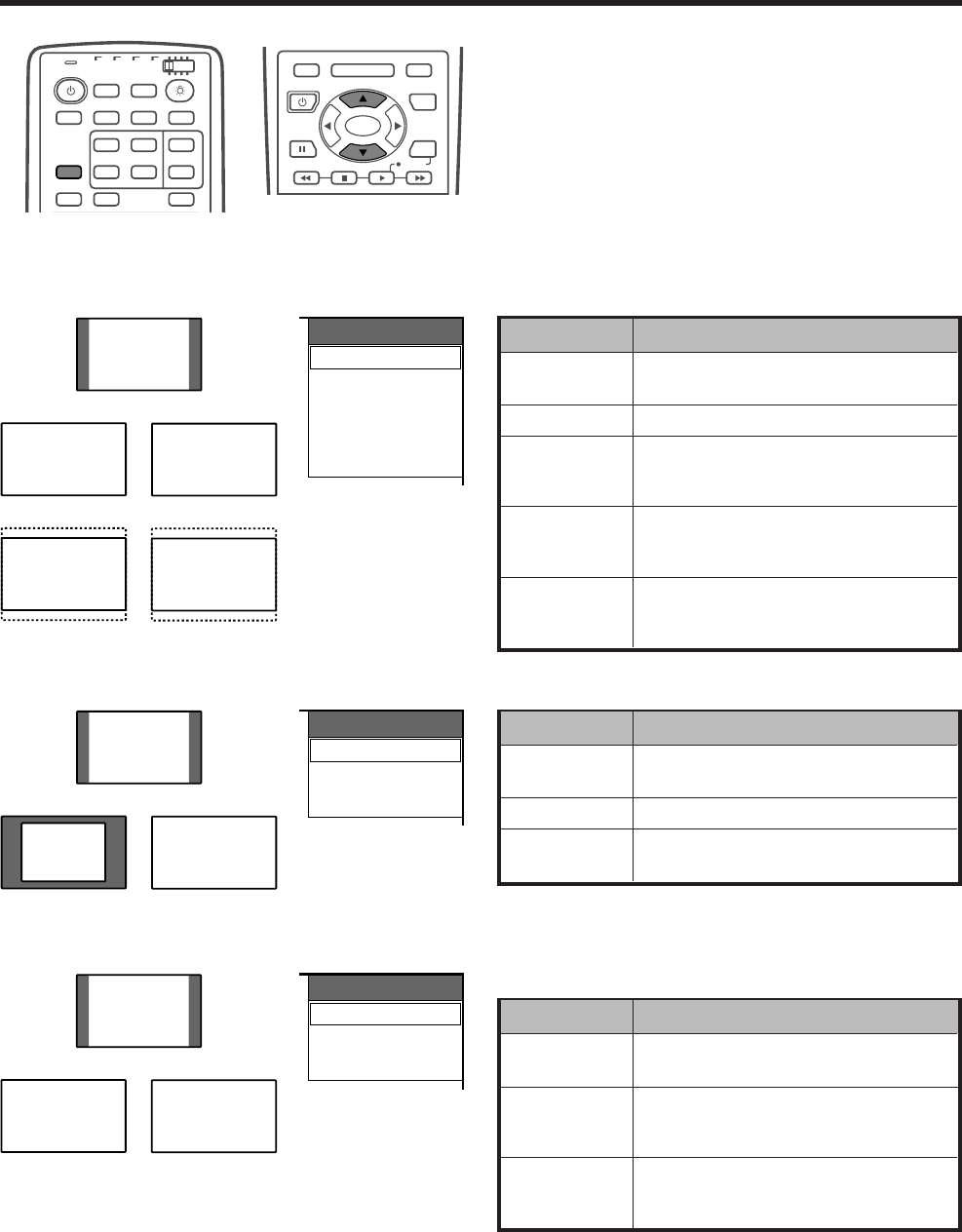
E-45
Useful adjustment settings
Wide Mode
1 Press SCREEN MODE.
• The Wide Mode menu displays.
• The menu lists the Wide Mode options selectable for
the type of video signal currently received.
2 Press SCREEN MODE or a/b while the Wide
Mode menu is still on the screen.
• You can sequentially select a Wide Mode that has its
own aspect ratio.
Description
For 4:3 “standard” pictures. A side
bar appears on each side.
For 16:9 squeeze pictures.
For 16:9 letterbox pictures. Bars may
appear on the top and bottom with
some programs.
For 14:9 letterbox pictures. Bars may
appear on the top and bottom on
some programs.
In this mode the picture is
progressively stretched toward each
side of the screen.
Selected item
4:3
Full
Zoom
Cinema
Wide
TV
ANT INPUT
SURR
FRONT
AV
SELECTION
MTS CC
SPLIT
SELECT
SUB SUB CH
FREEZE
MODE
SCREEN
SLEEP LEARNEDIT/
DISPLAY
INPUT
TV VCRCBL
/SAT
/DTV
DVD
/LD
MENU TV/SAT/DVD
FAVORITE CH
DTV/DVD TOP
SOURCE DTV/SAT
DTV/SAT
VCR REC
ABCD
RETURN
MENU
SET/
ENTER
MENU
GUIDE
INFO
Wide Mode
4:3
Full
Zoom
Cinema
Wide
AV mode
PC mode except for XGA signal
Wide Mode
4:3
Full
Dot by Dot
Wide Mode
4:3
Full1
Full2
AV mode
Description
Fills the screen without altering the
input signal aspect ratio.
Full 16:9 screen display.
Matches input signal with same
number of screen pixels.
Selected item
4:3
Full
Dot by Dot
PC mode except for XGA signal
Description
Full 16:9 screen display.
Optimized for 1024g768 display.
Matches input signal with same
number of screen pixels.
Optimized for 1024g768 display.
For wide signal display.
Use when displaying 1280g768
signal resolution.
Selected item
Full1
4:3
Full2
PC mode for XGA signal
(Ex. 1024g768 input at PDP-5030HD)
PC mode for XGA signal
4:3
Full
Zoom
Cinema
Wide
Dot by Dot
4:3
Full
4:3
Full1 Full2
A
• The PC mode above is for the PDP-5030HD. For the PDP-
4330HD the number of panel pixels is different, so signal
processing and actual viewing conditions will vary slightly.


















