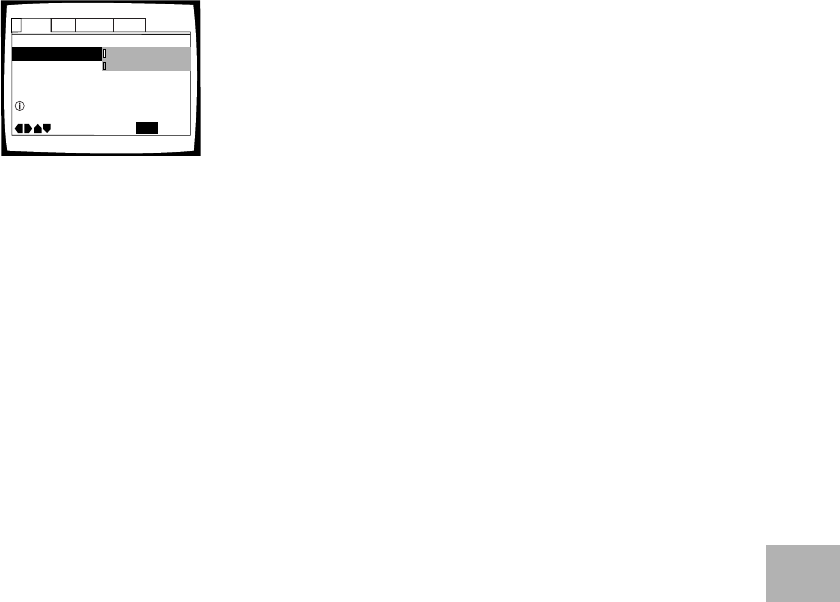
31
ADJUSTING AUDIO AND VIDEO SETTINGS
Setting Analog Audio
Connections to an AV Amplifier
or Receiver
This player is capable of both 2 channel stereo and 5.1
multichannel surround sound audio output. Use this
setting to select which analog outputs are connected to
an AV component.
Make adjustments in the [Audio Out] setting in the
Setup screen Audio 2 menu.
Settings: 2 Channel*
5.1 Channel
*Factory setting
Notes
• This setting can also be changed by using 5.1 CH MODE on
the front panel. However, this button does not work when the
GUI indicator is lit.
• When “5.1 Channel” is selected, the front right (R) and front
left (L) audio channels output from the AUDIO OUT (2 CH)
jacks.
• If the center or surround components are not recorded on the
disc, there will be no output from the CENTER or SURROUND
output jacks. This is not a malfunction. Speaker channels can
be verified in the multichannel indicators in the display.
• When “5.1 Channel” is selected at this setting and “Dolby
Digital 3 PCM” is selected in the [Dolby Digital Out] setting in
the Setup screen Audio 1 menu, there is no audio output from
the digital output jacks.
Audio DRC – Off
Audio Out l
Speaker Setting
Audio2 GeneralLanguageVideo1
Move
Exit
SETUP
Setting up audio output
2 Channel
5.1 Channel


















