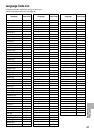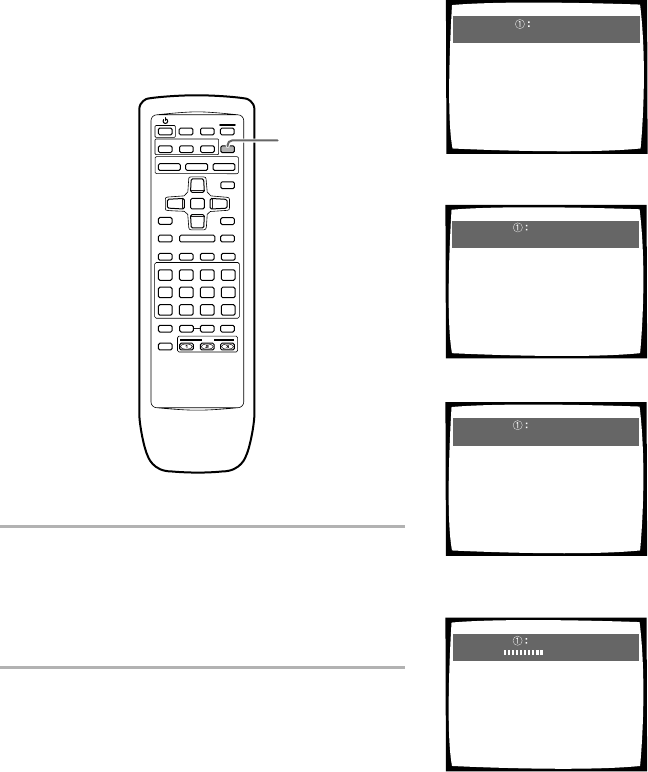
52
The display changes for each type of disc as follows
each time the button is pressed.
DVD
TITLE information:
Top Row: disc number,
title and chapter number,
elapsed time of current
title
Bottom Row: remaining
time in current title, total
time of current title
CHAPTER information:
Top Row: disc number,
title and chapter number,
elapsed time of current
title
Bottom Row: remaining
time in current chapter,
total time of current
chapter
Data transmission rate
information:
Top Row: disc number,
title and chapter
number, total elapsed
time of DVD
Bottom Row: bitstream
transmission rate level
CHAPTER information:
Top Row: disc number,
title and chapter number,
elapsed time of current
title
Bottom Row: time in
current chapter, total
time of current chapter
Display off
Play
Title
37–1 0.04
73.13–73.09/
Play
Chapter
37–1 0.25
1.320.25/
Play
Tr. Rate :
37–1 0.38
7.2
«
«
«
Play
Chapter
37–1 0.25
1.32–1.07/
«
Viewing Disc Information
– DVD/Video CD/CD
Use DISPLAY to get current information about the disc
currently loaded. You can get information about the titles
and chapters on a DVD or tracks on a Video CD or CD.
When viewing DVDs, you can also check the digital
bitstream transmission rate.
Press DISPLAY while a disc is playing. Press
DISPLAY repeatedly to change the information
being displayed.
The disc information is displayed superimposed over the
video image on the screen.
Note
• Depending on the format and type of disc being used, not all
screens may be displayed.
• When the Angle indicator is being displayed during playback of
DVDs that contain multi-angle information, the disc number is
hidden by the angle mark.
5
5
5
5
4
¢
1
87
eE
¡3
DISPLAY