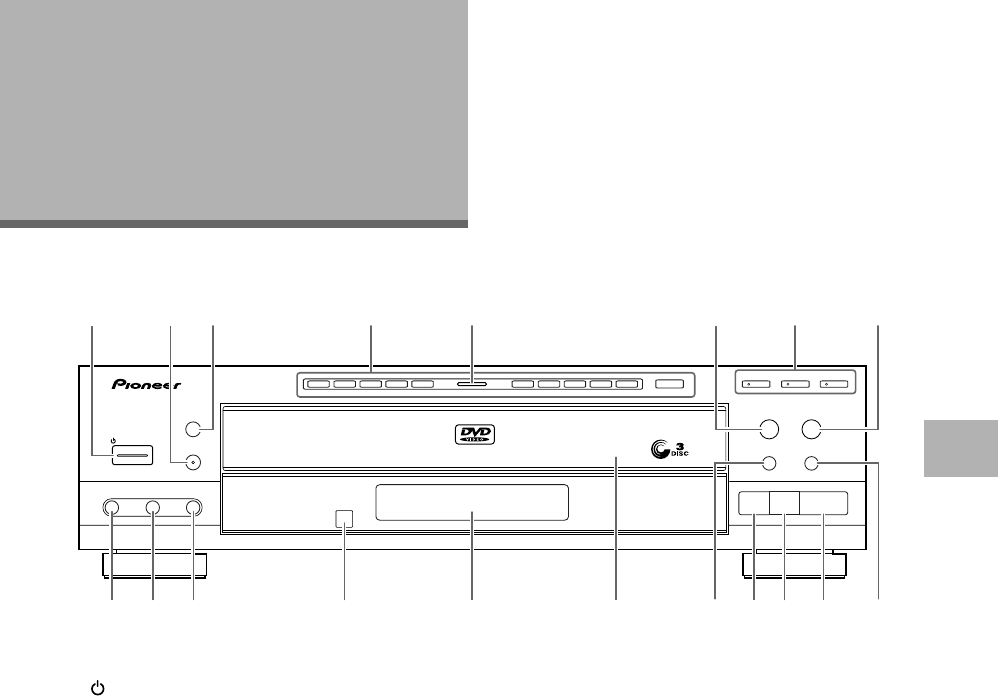
9
Names and
Functions
SPEAKER SETTING
STANDBY/ON
SURROUNDCENTER SUB WOOFER
DVD PLAYER
ÛN¿ Ω≤?<Û
Î
4
1
¢
¡
7
8
3
5.1CH
MODE
SEARCH
MODE
0
OPEN/CLOSE
DISC
CHANGE
13245 67890
+
10
1 2 3
DISC
1
0
2 63 84 5 7
9~
=!@#$%^ -
Front Panel
BEFORE USING/NAMES AND FANCTIONS
1 STANDBY/ON button
Press to switch the player on or to put in standby
(pages 24,27 and 54).
2 5.1 CH MODE button
Press to switch the audio output between 5.1
channel audio and 2 channel audio. It is also possible
to set the default audio output in the Setup screen
Audio 2 menu (page 31).
3 SEARCH MODE button
Press to perform a title, chapter/track or elapsed
time search (page 42).
4 Number buttons (1-9, 0, +10)*
Use to perform direct title and chapter/track
searches, and to input numerical values (pages 25,
42 and 46).
5 Disc illumination
Lights when a DVD is loaded and when no disc is
loaded. Turns off when a disc format other than DVD
is loaded in the player.
6 OPEN/CLOSE 0 button
Press to open and close the disc tray (pages 24 and
27).
7 DISC button
Use to select discs in the player directly (page 24).
8 DISC CHANGE button
Press to select the next disc in the player (pages 24
and 27).
9 ¡ ¢ (forward) button
Press to advance to chapters/tracks. Press and hold
to perform fast-forward scanning (page 26).
0 3 (play) button
Press to start or resume playback (pages 24 and 27).
- 8 (pause) button
Press during playback to pause. Press again to
resume playback (page 41).
= 7 (stop) button
Press to stop playback. Pressing once enables
playback to resume from a point shortly before the
location where it stopped. Pressing twice causes the
disc to return to the beginning of the disc if playback
starts again (page 27).


















