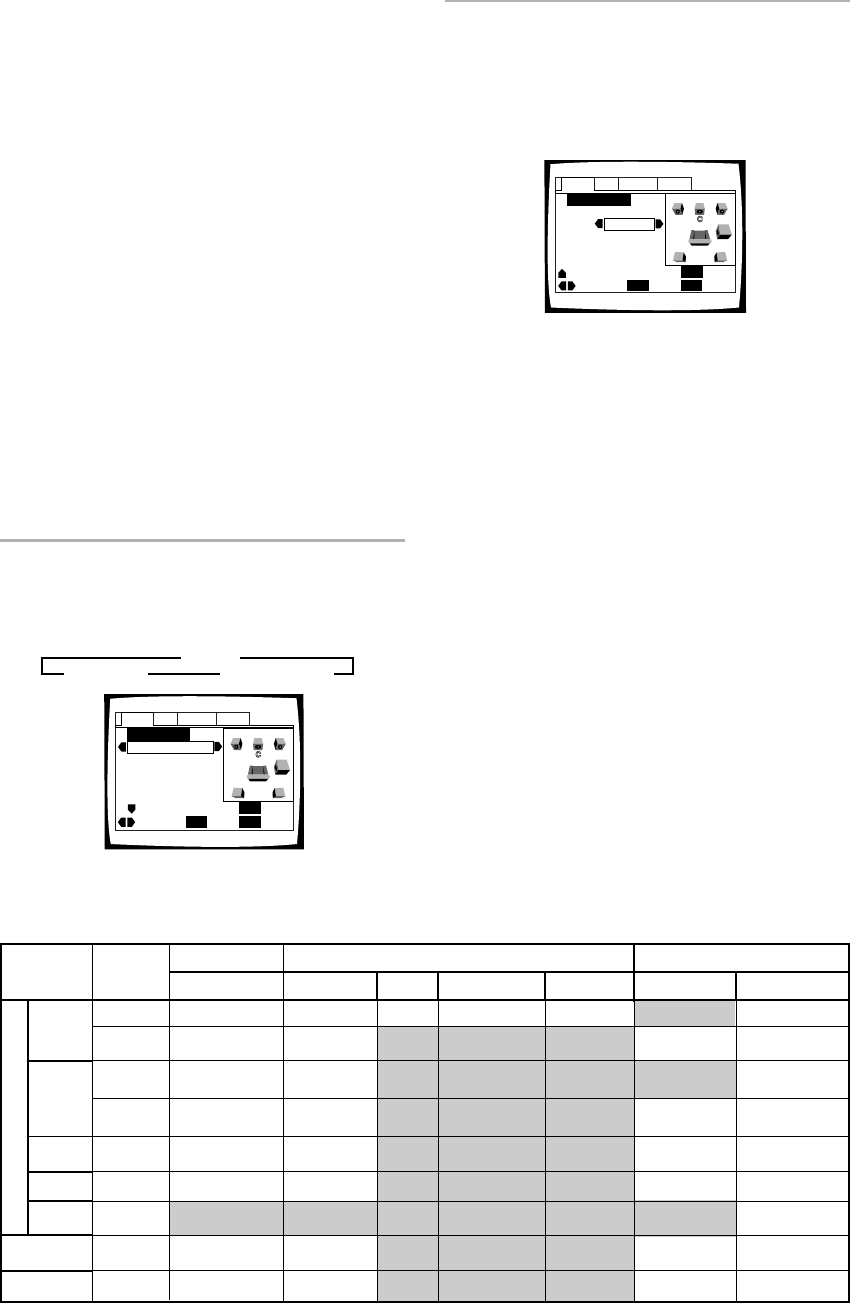
32
About source audio output
When the source input mode has been switched between the 5.1 CH and 2 CH mode settings using the [Audio Out]
setting in the Setup screen Audio 2 menu or by pressing 5.1 CH MODE on the front panel, audio output for each
source will be as shown on the following table.
Setting Your Speaker System
for Multichannel Audio
Playback
This player contains a built-in decoder for Dolby Digital
audio sources as well as 5.1 channel discrete audio
output that can be used to make connections to an
amplifier or receiver with the corresponding inputs.
Ideally, a 5.1 channel system contains 6 speakers: 2
front speakers, 2 surround speakers, a center speaker,
and a sub woofer. However, as this is not always the
case, accurately setting the [Speaker Setting] setting to
reflect your speaker setup allows the player’s built-in
decoder to reroute signals to compensate for absent
speakers.
Make adjustments in the [Speaker Setting] setting in the
Setup screen Audio 2 menu.
Notes
• If you have already completed the Setup Navigator screen
operations, the settings on this page have already been set by
the player.
• If you have not made connections to the 5.1 CH OUT jacks on
the rear panel of the player, it is not necessary to make any
changes to this setting.
1 Use the cursor buttons (2/3) to select the
speaker.
Every time the cursor button is pressed, the
selected speaker changes in the following order.
Speaker Setting
Center
On
Audio2 GeneralLanguageVideo1
–/+
SETUP
Move
Exit
ENTER
Select
Speaker
Return
RETURN
L R
SW
LS RS
2 Use the cursor button (∞) to move the cursor
down to the speaker bar and use the cursor
buttons (2/3) to select “On” or “Off”
corresponding to whether the selected
speaker is present in your system or not,
respectively.
Notes
• To help identify the speakers being selected, the initials of the
speakers in the speaker system representation on the right
side of the screen will appear in blue.
• When “On” is selected for a speaker or pair of speakers, the
icons for those speakers turn yellow in the speaker system
representation on the right side of the screen.
• If “Off” is selected for both [Center Speaker] and [Surround
Speaker], [Sub-woofer] is automatically set to “Off”.
• When the sub woofer is “On”, the low range components of
the center and surround signals will be mixed in the LFE signal
and output from the SUB WOOFER jack.
• When the sub woofer is “Off”, the low range components of
the center and surround signals will be mixed in the L and R
signals and output from the front speakers.
• Speakers in this menu setting can also be turned on and off
using CENTER, SURROUND, and SUB WOOFER on the front
panel. However, these buttons do not work when the GUI
indicator is lit.
Speaker Setting
Center
On
Audio2 GeneralLanguageVideo1
–/+
SETUP
Move
Exit
ENTER
Select
Speaker ······
Return
RETURN
L R
SW
LS RS
3Center 2
3 Surround 2 3 Sub-woofer 2
AUDIO
CONTENTS
OUTPUT
MODE
AUDIO OUT (2 CH)
AUDIO OUT (5.1 CH) DIGITAL OUTPUT (S/PDIF)
L,R
Front L,R
Center
Surround L, R
Dolby digital 3 PCM
Dolby DigitalSub Woofer
DVD
Dolby
Digital
MUTE
MUTE
MUTE
MUTE
MUTE
MUTE
MUTE MUTE
MUTE
MUTE
MUTE
MUTE
MUTE
MUTE
MUTE
MUTE
MUTE
MUTEMUTE MUTE
5.1 ch MODE
Front L ch, R ch Front L ch, R ch
Surround Lch Rch
LFE
MUTE
Dolby Digital
2 ch MODE
2 ch DOWNMIX
L ch, R ch
2 ch DOWNMIX
L ch, R ch
L ch, R ch
Dolby Digital
CD
Video CD
DTS
LPCM
Dolby Digital
Karaoke
2 ch DOWNMIX
L ch, R ch
2 ch DOWNMIX
L ch, R ch
Dolby Digital
L ch, R ch
DTS
L ch, R ch
L ch, R ch
MUTE
L ch, R ch
L ch, R ch
L ch, R ch
5.1 ch/2 ch
MODE
5.1 ch/2 ch
MODE
5.1 ch/2 ch
MODE
5.1 ch/2 ch
MODE
L ch, R ch
L ch, R ch
L ch, R ch
L ch, R ch
L ch, R ch
Lch, Rch
Center
2 ch MODE
5.1 ch MODE
MUTE MUTE MUTE
2 ch DOWNMIX
L ch, R ch
2 ch DOWNMIX
L ch, R ch
Dolby DigitalL ch, R ch
MPEG
MUTE MUTE MUTE
MPEGL ch, R chL ch, R ch Lch, Rch
5.1 ch/2 ch
MODE
MUTE


















