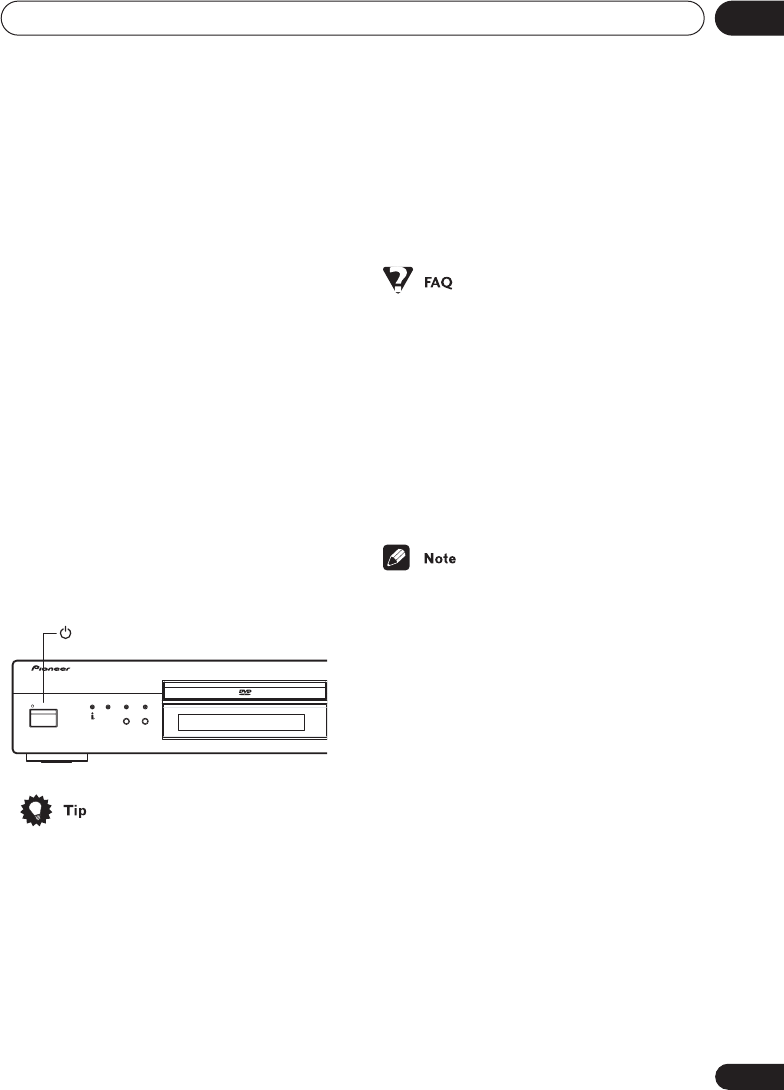
Getting Started
04
33
En
Chapter 4
Getting Started
Switching on
After making sure that everything is
connected properly and that the player is
plugged in, press
STANDBY/ON
to switch
the player on.
Also, switch on your TV and make sure that it
is set to the input you connected the DVD
player to.
• DV-59AVi
– You can also use the the
STANDBY/ON
button on the remote
control to switch the power on.
DV-S969AVi
– Press to switch the player on
or off (the player can be put into standby
using the remote control; the
STANDBY
indicator above the button lights when in
standby).
• When the player is in standby, you can
use the
OPEN/CLOSE
and
(play)
buttons to switch the player on and open
the disc tray/start playing a loaded disc.
• My DVD player switches on but there is
nothing displayed on my TV.
Make sure that the TV is set to the correct
video input (not a TV channel). For
example, if you connected this player to
the
VIDEO 1
inputs on your TV, switch
your TV to
VIDEO 1
.
• If you connected this player to an AV
receiver, make sure that the receiver is
switched on and set to the correct input.
• This player features a screen saver. When
on, If the player is stopped or paused and
no button is pressed for five minutes, the
screen saver starts. See
Screen Saver
on
page 69 for how to switch it on.
STANDBY/ON
Î
AUDIO/ VIDEO
PROGRESSIVEHDMI PURE AUDIO
STANDBY/ON
DV-59AVi.book(KU).fm 33 ページ 2003年8月20日 水曜日 午後6時46分


















