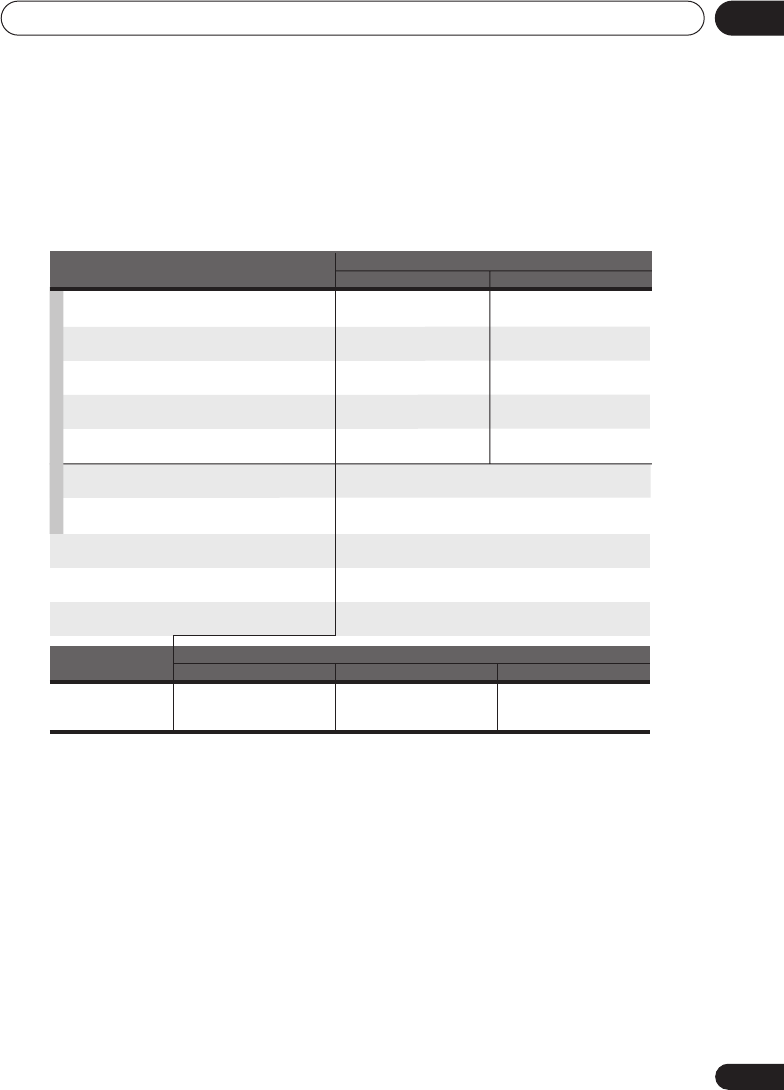
Additional information
09
85
En
About the HDMI output settings
The table below shows how the audio settings you make in the
HDMI
and
Audio Output Mode
screens (see
HDMI Settings
on page 73 and
Audio Output Mode
on page 75) affect the HDMI
output with various types of disc.
*
1
These formats include DVD-RW discs.
*
2
If the HDMI device you are using is not compatible with these compressed formats, the signal
is output as linear PCM.
*
3
It is not possible to output DVD-Audio sources from the HDMI connection if they are copy-
controlled using CPPM.
*
4
Multichannel discs that prohibit downmixing will not be output even if
2 Channel
is selected
as the
Audio Output Mode
setting (see
Audio Output Mode
on page 75).
*
5
It is not possible to listen to SACDs using the HDMI connection.
*
6
Only applicable to discs that have a CD area.
Disc audio format
HDMI Audio Setting
LPCM
Auto
Dolby Digital
*
1
Dolby Digital (Karaoke)
Linear PCM
*
1
DTS
MPEG
*
1
DVD-Audio (without CPPM)
DTS CD
CD / MP3
Video CD
DTS
2 ch downmix
*
4
Left / Right
Left / Right
Left / Right
*6
Dolby Digital
*2
Dolby Digital
*2
Left / Right
DTS
*2
MPEG
*2
2 ch downmix
Left / Right
Left / Right
2 ch downmix
Left / Right
DVD-Audio (with CPPM) No sound
*
3
DVD
SACD Playback
2 ch Area
CD AreaMulti-ch Area
Super Audio CD
––– –––
*
5
*
5
DV-59AVi.book(KU).fm 85 ページ 2003年8月20日 水曜日 午後6時46分


















