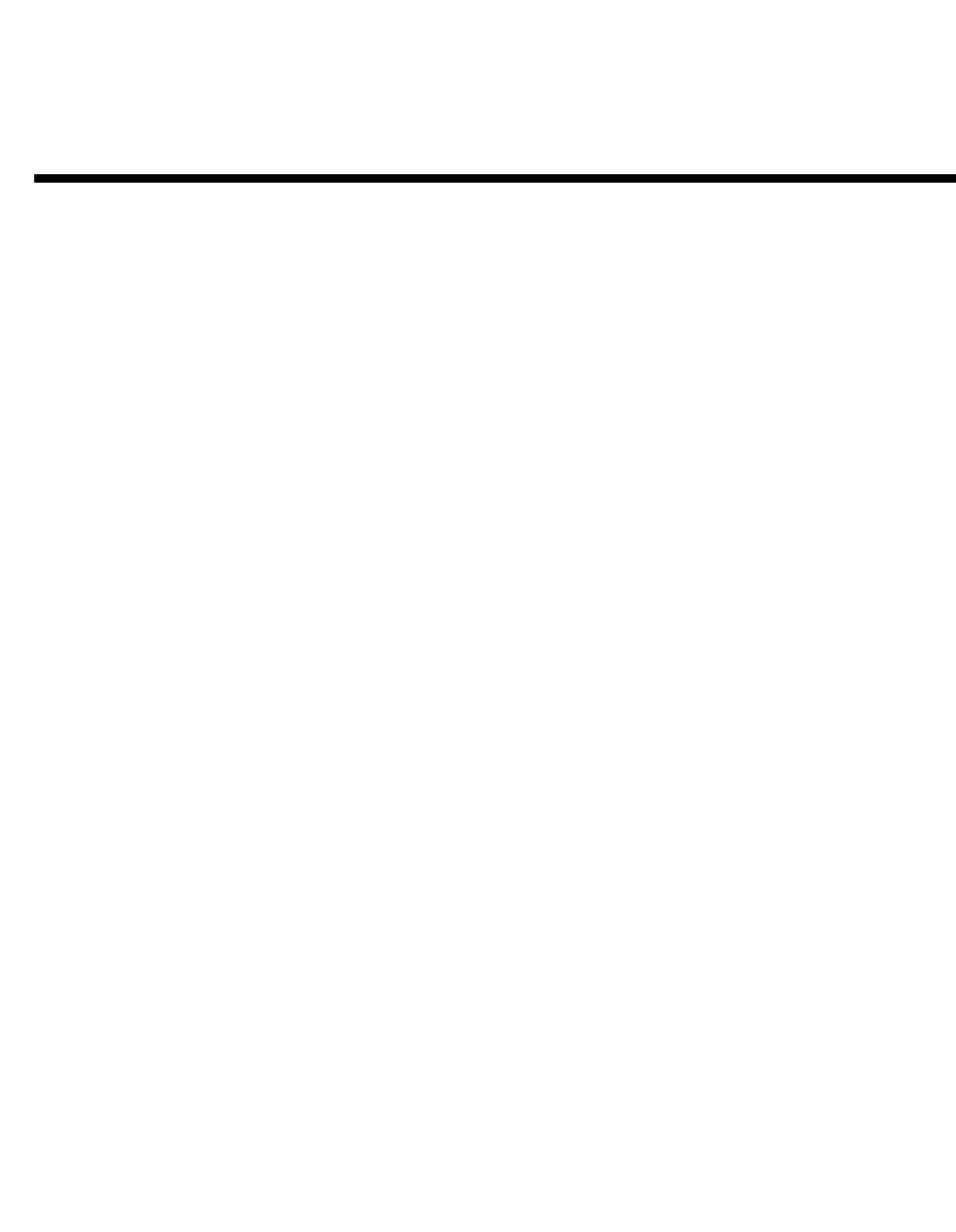
Planar PD520 Owner’s Operating Manual xi
PREL
I
MINA
R
Y
1. List of Figures
2-1. PD520 Controls and Indicators.................................................................................5
2-2. PD520 Rear-Panel Inputs and Outputs ....................................................................6
2-3. PD520 Remote Control..............................................................................................9
3-1. HDMI Connections...................................................................................................17
3-2. Analog RGB Connections.......................................................................................18
3-3. Component Video Connections ...........................................................................19
3-4. Composite and S-Video Connections ..................................................................19
3-5. MONITOR OUT Connections ...................................................................................20
3-6. Connecting Headphones.......................................................................................20
3-7. External Speaker Connection ................................................................................21
3-8. Digital Audio Connection.......................................................................................21
3-9. RS-232 Control System Connection .......................................................................22
4-1. PD520 OSD Menu Structure ....................................................................................26
4-2. Typical PLUGE Pattern for Adjusting Brightness ....................................................29
4-3. Typical Gray Bar Pattern for Adjusting Contrast...................................................30
4-4. Typical Color Bar Pattern for Adjusting Color Saturation and Tint......................31
4-5. Typical Test Pattern for Adjusting Sharpness.........................................................32
7-1. PD520 Dimensions ....................................................................................................51


















