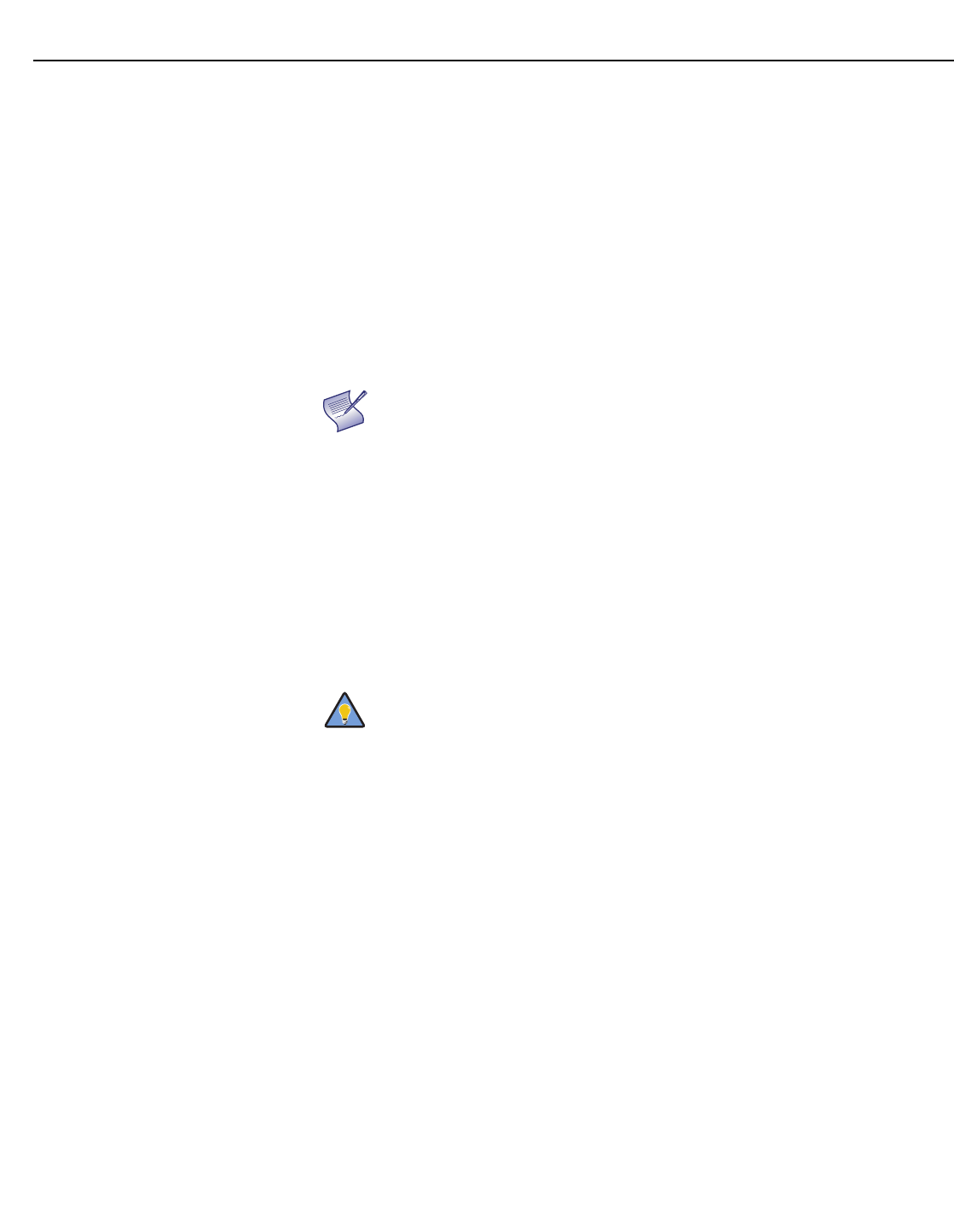
38 Planar PD520 Owner’s Operating Manual
PREL
I
MINA
R
Y
• DNR: To apply Digital Noise Reduction (DNR) to the input signal, select DNR
from the Image Adjust menu. Noise reduction is useful for clearing up noisy
RGB images such as those from a PC. Adjust as desired using the left- or
right-arrow buttons, keeping in mind that reducing noise (which reduces high
frequencies) may also “soften” the image.
• MPEG NR: Use the MPEG Filter to reduce or eliminate so-called “mosquito
noise” in MPEG-compressed video signals (digital broadcasts or DVDs). Adjust
as needed to minimize distortion around the edges of moving objects,
moving artifacts around edges and/or blotchy noise patterns superimposed
over the objects.
• Backlight: The Backlight control changes the apparent brightness of the
displayed image. Its effect is similar to that of a lamp intensity control on a
projector.
• Color Temp.: To select a color temperature setting, select Color Temp. from
the Image Adjust menu and press ENTER. (Color temperature defines the
“color of gray.”) The choices are 5400K, 6500K, 8500K and Custom. The
default setting, 6500K, is appropriate for most situations. Higher settings
produce a “bluer” picture; lower ones impart a reddish hue to the image.
Each color temperature setting has six (6) “white balance” parameters
associated with it (two each for red, green and blue). (The White Balance
settings for the 5400K, 6500K and 8500K color temperatures are factory-set
and cannot be changed.)
• Gamma: Refer to Gamma on page 32.
• Black Level: This control compensates for incoming elevated black levels
present in certain video signals. The default setting (32) results in a minimum
black level of approximately 0
IRE. Adjust as needed to match the dynamic
range of the source; increase the value if blacks appear elevated (dark
gray). If blacks appear “crushed” (too dark), use a lower settting.
• Save Settings: For each input and supported resolution, the PD520 lets you
save image quality settings as presets that you can recall at a later time. You
can create up to four presets – designated “Vivid,” “Cinema,” “Standard”
and “Custom” – per input and resolution.
The Backlight control is disabled when Auto Backlight
(described on page 37) is set to On.
To create a “Custom” color temperature, select Custom
from the Color Temp. menu and press ENTER. Then, press
ENTER a second time to go directly to the White Balance
menu. (This shortcut is available only from the Installer menu.)
Note
Tip


















