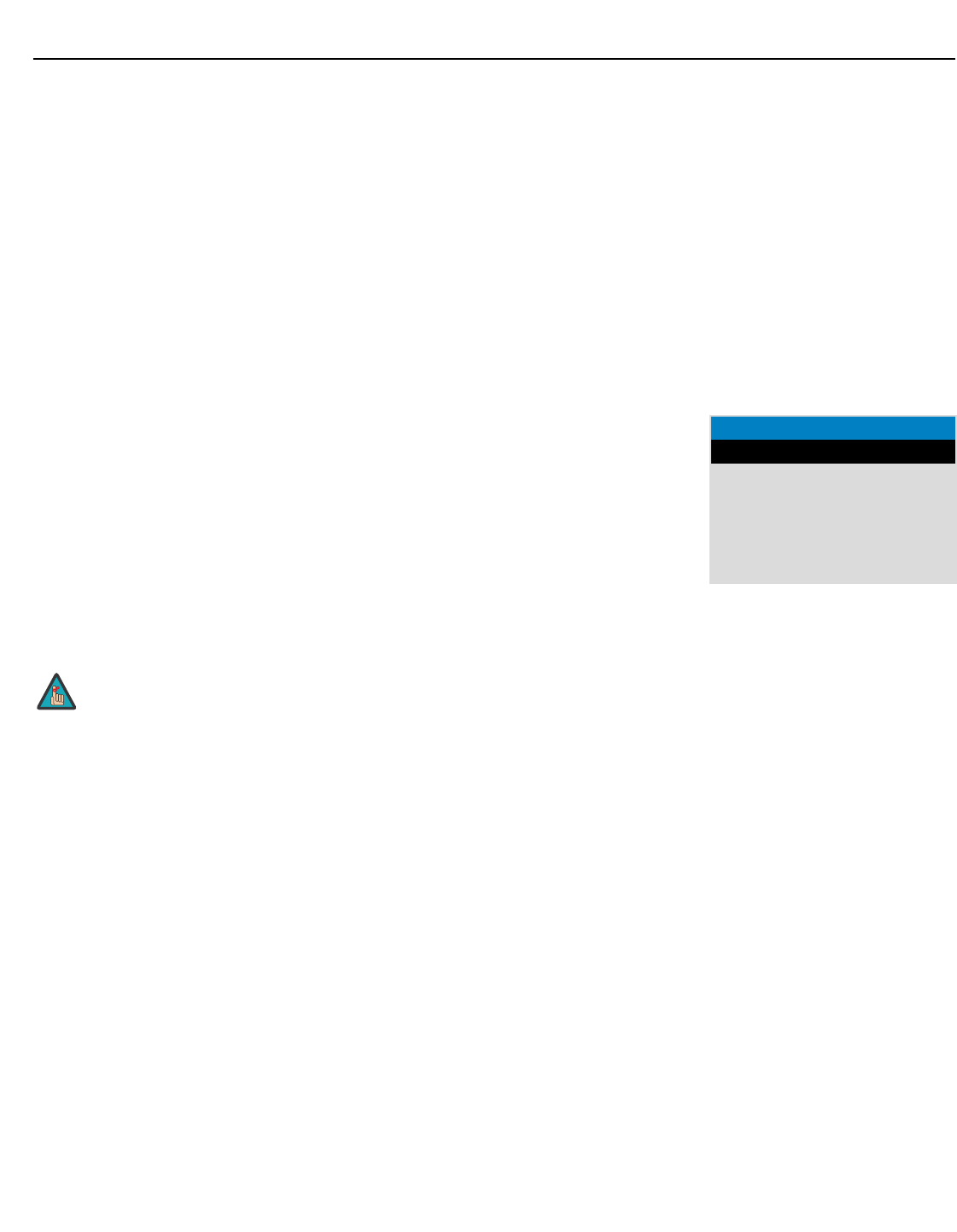
Planar PD520 Owner’s Operating Manual 39
PREL
I
MINA
R
Y
You should save changes to any of the following settings to a preset;
otherwise they will be lost when a new input source or resolution is selected:
•Brightness
•Contrast
• Color saturation
•Tint
• Sharpness
• Gamma
• Color temperature selection (5400, 6500, 8500 or Custom)
To save image settings to a preset, select Save Settings from the Installer
menu and select “Vivid,” “Cinema,” “Standard” or “Custom.”
White Balance: To remove any trace of color from the white areas of the
projected image, set the
Color Temp. to Custom, Then, choose White Balance
from the Installer menu and press ENTER.
•Gain: Use the Gain controls to correct color imbalances in the bright areas of
the image. A good way to do this is to use a test pattern consisting mostly of
solid white areas, such as an 80 IRE “window” pattern. If the white areas
contain traces of red, green or blue, decrease the Gain for that color.
•Offset: Use the Offset controls in the White Balance sub-menu to correct color
imbalances in the dark areas of the image. A good way to do this is to use a
test pattern consisting mostly of dark gray areas, such as a 30 IRE “window”
pattern. If the gray areas contain traces of red, green or blue, decrease the
Offset for that color.
Blue Enable: Blue Enable removes all red and green color information from the
image, simulating a blue filter. You can use it instead of a blue filter when
performing color and tint adjustments.
Baud Rate: Select Baud Rate from the Installer menu to set the data transfer
rate of the PD520’s RS-232 SERVICE port. (This setting must match the data rate
of the device connected to the RS-232 input.)
Serial Link: Select Serial Link from the Installer menu to configure the RS-232
Service port (see Figure 3-9) for normal operation (On) or for software upgrades
(Off).
Factory Reset: To reset all PD520 settings to their factory defaults, select Factory
Reset from the
Installer menu and press ENTER. This command is not undoable.
Use it with caution!
White Balance
R Gain 0
G Gain 100
B Gain 100
R Offset 50
G Offset 50
B Offset 50
Any white balance adjustments you make here are
automatically stored as a “Custom” color temperature. The
White Balance settings for the 5400K, 6500K and 8500K color
temperatures are factory-set and cannot be changed.
Always set the Color Temp. to Custom before making any
white balance adjustments, so you can see how those
adjustments affect the image.
Note


















