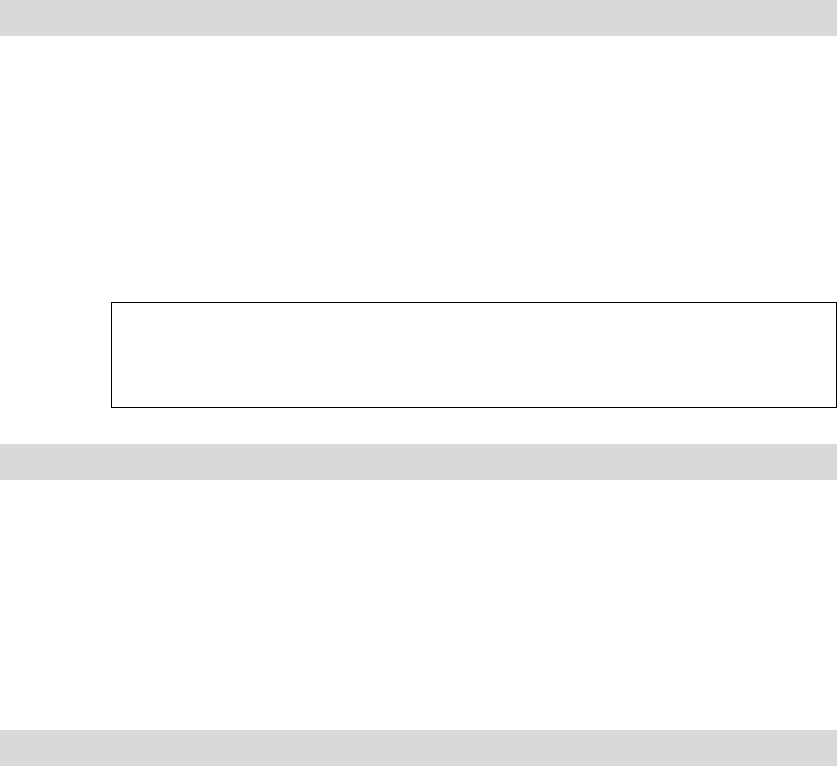
The result is not satisfactory after Auto Adjust.
Cause Improper screen display during adjustment.
Solution The result of adjustment is influenced by the screen display at the time of
adjustment.
The best display is the screen with a pattern in 1-dot black and white lattice.
Please note that in DOS screen or application screen with more black
component, the result of auto adjust is usually not satisfactory.
Please do note that sometimes perfect result may not be obtained after all
the adjustments due to the state of image signals (divergent signals or
presence of noise).
The image seems extends towards the right
Cause
○
1
The resolution did not reach 1280×768 pixels (WXGA).
Solution
○
1
Set the resolution at 1280x768 pixels (WXGA).
But some graphic cards do not support 1280x768 pixels (WXGA). In
such case, set the resolution at 1024x768 pixels (XGA), press the “Full
Screen” button on remote and then adjust to normal display.
Cause
○
2
The product fails to identify resolution correctly.
Solution
○
2
Refer to P14 (or P15) to manually set the [SXGA and XGA] under
[Others] option in OSD menu to [SXGA] or [XGA].
Product power cannot be turned off
Solution Unplug the AC adapter from the power outlet and replug it after a while.
23


















