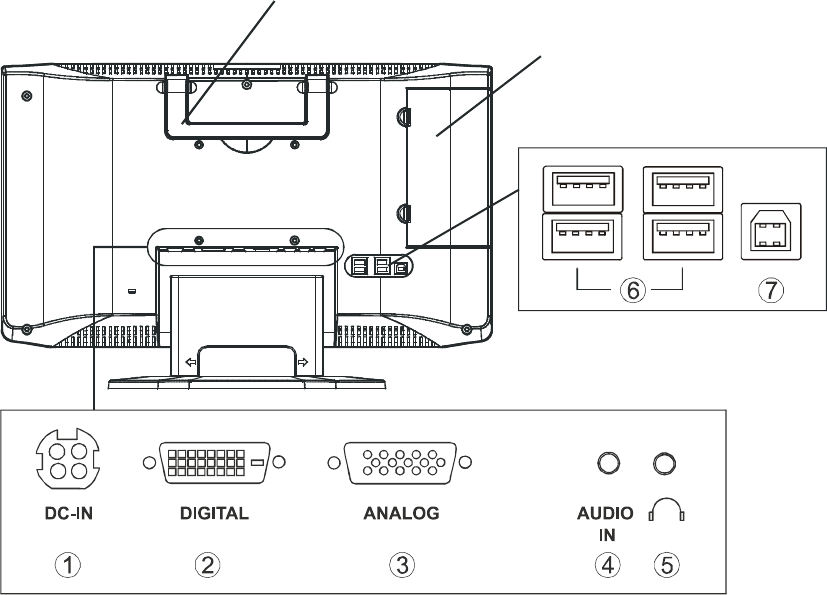
■ Back
Handle
Connector Box
(Underneath the cover)
○
1
DC-IN
Connect the power cord.
○
2
DIGITAL
Connect the digital video cable (DVI 24pin).
○
3
ANALOG
Connect the analog video cable (D-sub15pin).
○
4
AUDIO-IN
Connect PC-Out using the attached audio cable.
○
5
Earphone
Connect the earphone.
○
6
USB Port (USB1.1; Type A)
Connect the USB equipment (mouse or keyboard).
○
7
USB Port (USB1.1; Type B)
Connect with PC using the attached USB cable.
5


















