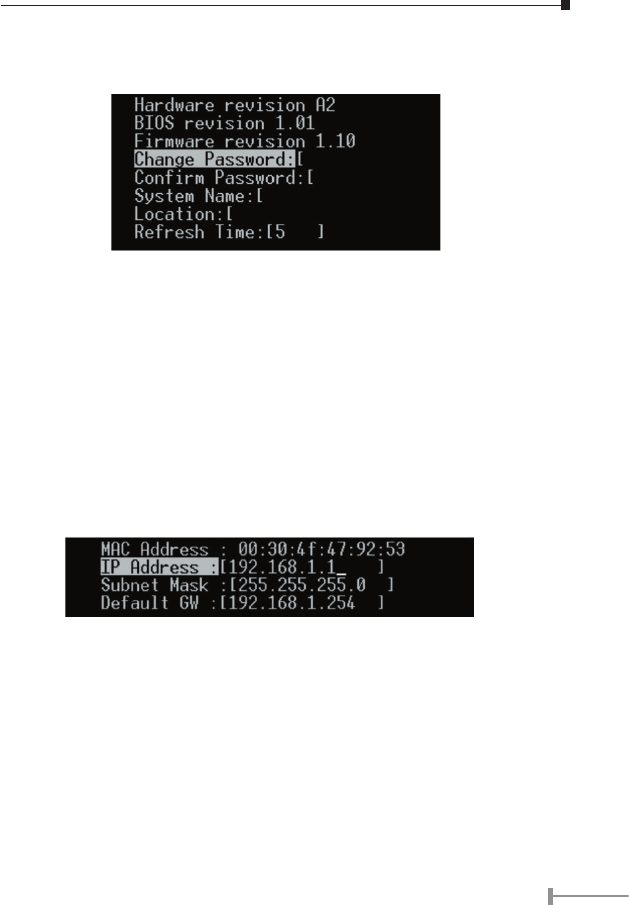
10
11
There are four items in the Conguration menu, “General Conguration, System
Conguration, Media Converter Chassis and Media Converters.
4.1.3.2.1 General Conguration
Hardware revision: noted the version of the hardware.
BIOS revision: noted the version of the BIOS.
Firmware revision: noted the version of the rmware.
Change Password: the changing of the admit password.
Conrm Password: to conrm the setting of admit password.
System Name: to authorize the device system name.
Location: to show the device where it is located.
Refresh time: to set the refreshing time of the device through the web.
4.1.3.2.2 System Conguration
MAC Address: will show out the MAC address of the device.
IP Address: to allocate an IP address for the device, the default IP is “192.168.1.1”.
Subnet Mask: to set the Subnet Mask, the default is “255.255.255.0”.
Default Gateway: to set the gateway address, the default is “192.168.1.254”.
NOTE: After configuring the system device, need to press the save button to
save the setting.


















